filmov
tv
How To Describe A Variable And Rename A Variable In Stata

Показать описание
How to describe a variable? Input a description of course. You can re-name and describe variables in Sata software by watching this Stata training tutorial. We use the label variable command to input the code in the command line in Stata. Then we decide the label and description and assign it to the variable we are labeling or defining.
You can use Stata for data science. It’s the easiest and most popular data management software. It helps us run statistical analysis that all statistical software includes. This Stata for Data science playlist here on YouTube give you all the Stata help you need. This free Stata help is Stata for slow learners, students and data scientists who need to manage data sets, clean data and run analysis and reports. You can learn Stata free right here in this training tutorial playlist. It’s basic Stata but all social sciences run analysis this way and the most popular academic statistic package is Stata. The others just follow what Stata does and there’s nothing the others can do that Stata cannot. Follow this “Sesame Street Stata” playlist from start to finish and you will easily master the ideas of Stata and statistical software and statistical analysis in any social science. Anyone who needs to use it for social science analysis in a data analyst job or data analytics program can benefit from this playlist and ask any question you like in the comment section.
Here is the full Learn Stata Playlist………..
Mark Smolen is a certified instructor and the creator of the QuickBooks Instructional YouTube Channel and Website.
➡Get In Touch Today Have a question or need help with your QuickBooks Instructional Course?
Contact Mark directly.
#sesamestreetstata #statadescribevariable #statalabelvariables
You can use Stata for data science. It’s the easiest and most popular data management software. It helps us run statistical analysis that all statistical software includes. This Stata for Data science playlist here on YouTube give you all the Stata help you need. This free Stata help is Stata for slow learners, students and data scientists who need to manage data sets, clean data and run analysis and reports. You can learn Stata free right here in this training tutorial playlist. It’s basic Stata but all social sciences run analysis this way and the most popular academic statistic package is Stata. The others just follow what Stata does and there’s nothing the others can do that Stata cannot. Follow this “Sesame Street Stata” playlist from start to finish and you will easily master the ideas of Stata and statistical software and statistical analysis in any social science. Anyone who needs to use it for social science analysis in a data analyst job or data analytics program can benefit from this playlist and ask any question you like in the comment section.
Here is the full Learn Stata Playlist………..
Mark Smolen is a certified instructor and the creator of the QuickBooks Instructional YouTube Channel and Website.
➡Get In Touch Today Have a question or need help with your QuickBooks Instructional Course?
Contact Mark directly.
#sesamestreetstata #statadescribevariable #statalabelvariables
Комментарии
 0:05:51
0:05:51
 0:03:40
0:03:40
 0:02:22
0:02:22
 0:57:56
0:57:56
 0:01:31
0:01:31
 0:00:05
0:00:05
 0:03:56
0:03:56
 0:01:45
0:01:45
 0:52:21
0:52:21
 0:06:14
0:06:14
 0:00:06
0:00:06
 0:00:27
0:00:27
 0:05:07
0:05:07
 0:03:28
0:03:28
 0:04:28
0:04:28
 0:06:10
0:06:10
 0:00:32
0:00:32
 0:11:09
0:11:09
 0:17:12
0:17:12
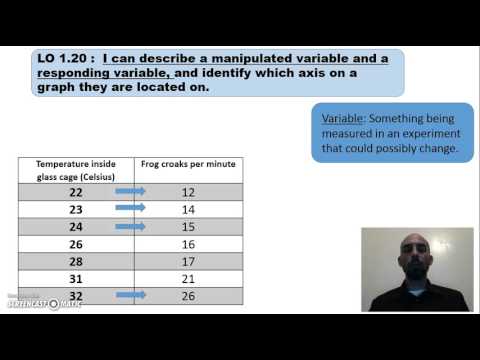 0:05:23
0:05:23
 0:03:02
0:03:02
 0:00:59
0:00:59
 0:12:58
0:12:58
 0:04:18
0:04:18