filmov
tv
How to Auto Run any Program as Admin on Startup in Windows 10 (Without Prompt!)

Показать описание
In this video I will show you how to auto run any software with administrator permissions on startup in Windows 10. I go through 2 separate ways of starting a program as admin automatically without prompt when you log on to Windows. The first way to autorun an app with admin privileges on startup in windows is to change the properties of the program file and check "run this program as an administrator" under the compatibility tab, then creating a shortcut for that file in your windows startup folder, and finally changing you windows user account control settings to never show prompts. The program will now run automatically as administrator as soon as you log in on windows. The second way to make an application open with admin permissions automatically on startup in windows is using the task scheduler. We open up task scheduler and create a new task to launch our software on logon with highest privileges. For the example in this video I'm going to be using my crypto currency mining software called t rex miner, but this should work for basically any type of software.
Please note: this description contains affiliate links, which means if you make a purchase through those links, the channel gets a small commission at no extra cost to you. Using these links helps support the channel, thank you!
——————
𝗠𝗬 𝗢𝗙𝗙𝗜𝗖𝗜𝗔𝗟 𝗠𝗘𝗥𝗖𝗛 (𝗧-𝗦𝗛𝗜𝗥𝗧𝗦, 𝗦𝗧𝗜𝗖𝗞𝗘𝗥𝗦 𝗘𝗧𝗖)
Get something AWESOME & support the channel 😊
——————
𝗠𝗬 𝗥𝗘𝗖𝗢𝗠𝗠𝗘𝗡𝗗𝗘𝗗 𝗦𝗧𝗢𝗥𝗘 𝗧𝗢 𝗚𝗘𝗧 𝗠𝗜𝗡𝗘𝗥𝗦 𝗙𝗢𝗥 𝗔𝗡𝗬 𝗖𝗢𝗜𝗡
Use above link & code: SEB for a $120 discount!
𝗠𝗬 𝗧𝗢𝗣 𝟱 𝗠𝗜𝗡𝗘𝗥𝗦 𝗧𝗢 𝗚𝗘𝗧 𝗥𝗜𝗚𝗛𝗧 𝗡𝗢𝗪
Use above links & code: SEB for a $120 discount!
𝗠𝗬 𝗧𝗢𝗣 𝟱 𝗠𝗜𝗡𝗜𝗡𝗚 𝗚𝗣𝗨𝗦 𝗧𝗢 𝗚𝗘𝗧 𝗥𝗜𝗚𝗛𝗧 𝗡𝗢𝗪
As an Amazon Associate I earn from qualifying purchases
𝗕𝗜𝗧𝗖𝗢𝗜𝗡 𝗨𝗦𝗕 𝗠𝗜𝗡𝗘𝗥𝗦 𝗙𝗢𝗥 𝗦𝗢𝗟𝗢 𝗠𝗜𝗡𝗜𝗡𝗚
Use above link & code: SebsFinTech to get a 4% discount!
𝗖𝗢𝗜𝗡𝗟𝗘𝗗𝗚𝗘𝗥 𝗠𝗔𝗞𝗘𝗦 𝗖𝗥𝗬𝗣𝗧𝗢 𝗧𝗔𝗫 𝗦𝗨𝗣𝗘𝗥 𝗘𝗔𝗦𝗬
Use above link & code: SEB for 10% discount!
𝗔𝗜𝗥𝗙𝗟𝗢𝗪 𝗣𝗥𝗢𝗗𝗨𝗖𝗧𝗦 (𝗚𝗥𝗢𝗪 𝗧𝗘𝗡𝗧𝗦, 𝗘𝗫𝗛𝗔𝗨𝗦𝗧 𝗙𝗔𝗡𝗦 𝗘𝗧𝗖)
Use above link & code: SEB for 10% discount!
𝗤𝗨𝗔𝗟𝗜𝗧𝗬 𝗠𝗜𝗡𝗜𝗡𝗚 𝗥𝗜𝗚 𝗣𝗔𝗥𝗧𝗦 (𝗥𝗜𝗦𝗘𝗥𝗦, 𝗦𝗣𝗟𝗜𝗧𝗧𝗘𝗥𝗦 𝗘𝗧𝗖)
Use above link & code: SEB for 10% discount!
𝗧𝗥𝗬 𝗛𝗶𝘃𝗲𝗢𝗦, 𝗠𝗬 𝗙𝗔𝗩𝗢𝗨𝗥𝗜𝗧𝗘 𝗠𝗜𝗡𝗜𝗡𝗚 𝗢𝗦, 𝗙𝗢𝗥 𝗙𝗥𝗘𝗘
Use above link & code: SEBSFINTECH for a free $10 bonus!
——————
𝗝𝗢𝗜𝗡 𝗧𝗛𝗘 𝗖𝗛𝗔𝗡𝗡𝗘𝗟 𝗙𝗢𝗥 𝗕𝗢𝗡𝗨𝗦 𝗖𝗢𝗡𝗧𝗘𝗡𝗧
——————
📦 𝗚𝗘𝗡𝗘𝗥𝗔𝗟 𝗔𝗠𝗔𝗭𝗢𝗡 𝗟𝗜𝗡𝗞𝗦
📦 𝗚𝗣𝗨 𝗠𝗜𝗡𝗜𝗡𝗚 𝗥𝗜𝗚 𝗣𝗔𝗥𝗧𝗦
GPUs & risers: see above
As an Amazon Associate I earn from qualifying purchases
——————
𝗟𝗜𝗦𝗧𝗘𝗡 𝗧𝗢 𝗠𝗬 𝗠𝗨𝗦𝗜𝗖 𝗢𝗡 𝗦𝗣𝗢𝗧𝗜𝗙𝗬
——————
𝗘𝗠𝗔𝗜𝗟 𝗙𝗢𝗥 𝗕𝗨𝗦𝗜𝗡𝗘𝗦𝗦 𝗘𝗡𝗤𝗨𝗜𝗥𝗜𝗘𝗦
——————
None of the content in my videos or elsewhere is direct advice, financial or otherwise. Everything said is for entertainment purposes. You do things at your own risk & are responsible for your own actions. Do your own research.
——————
𝗠𝗘𝗡𝗧𝗜𝗢𝗡𝗘𝗗 𝗩𝗜𝗗𝗘𝗢𝗦/𝗟𝗜𝗡𝗞𝗦
Check out Divyanks channel, thank you for the help!
-
📼 𝗩𝗜𝗗𝗘𝗢 𝗖𝗢𝗡𝗧𝗘𝗡𝗧
00:00 Intro for how to autorun software as administrator on startup
00:51 The problem with running a program as admin on log on
01:28 How to always start an application with admin permissions
02:39 How to disable User Account Control (UAC) prompt in Windows
03:41 How to automatically run a program on startup in Windows 10
04:53 Running a software with admin privileges on startup in Windows
06:09 Autorun an app as admin on startup with task scheduler
06:40 Creating an task to run software with admin permissions on log on
08:40 Opening a program as administrator automatically on Windows
-
#cryptomining #altcoinmining #gpumining #specmining #speculativemining #cpumining #altcoins #bitcoinmining #bitcoin #cryptocurrency #hashrate #windows10 #trexminer #windowstips #microsoftwindows #computersoftware #software #operatingsystem #personalcomputer #computertips
Please note: this description contains affiliate links, which means if you make a purchase through those links, the channel gets a small commission at no extra cost to you. Using these links helps support the channel, thank you!
——————
𝗠𝗬 𝗢𝗙𝗙𝗜𝗖𝗜𝗔𝗟 𝗠𝗘𝗥𝗖𝗛 (𝗧-𝗦𝗛𝗜𝗥𝗧𝗦, 𝗦𝗧𝗜𝗖𝗞𝗘𝗥𝗦 𝗘𝗧𝗖)
Get something AWESOME & support the channel 😊
——————
𝗠𝗬 𝗥𝗘𝗖𝗢𝗠𝗠𝗘𝗡𝗗𝗘𝗗 𝗦𝗧𝗢𝗥𝗘 𝗧𝗢 𝗚𝗘𝗧 𝗠𝗜𝗡𝗘𝗥𝗦 𝗙𝗢𝗥 𝗔𝗡𝗬 𝗖𝗢𝗜𝗡
Use above link & code: SEB for a $120 discount!
𝗠𝗬 𝗧𝗢𝗣 𝟱 𝗠𝗜𝗡𝗘𝗥𝗦 𝗧𝗢 𝗚𝗘𝗧 𝗥𝗜𝗚𝗛𝗧 𝗡𝗢𝗪
Use above links & code: SEB for a $120 discount!
𝗠𝗬 𝗧𝗢𝗣 𝟱 𝗠𝗜𝗡𝗜𝗡𝗚 𝗚𝗣𝗨𝗦 𝗧𝗢 𝗚𝗘𝗧 𝗥𝗜𝗚𝗛𝗧 𝗡𝗢𝗪
As an Amazon Associate I earn from qualifying purchases
𝗕𝗜𝗧𝗖𝗢𝗜𝗡 𝗨𝗦𝗕 𝗠𝗜𝗡𝗘𝗥𝗦 𝗙𝗢𝗥 𝗦𝗢𝗟𝗢 𝗠𝗜𝗡𝗜𝗡𝗚
Use above link & code: SebsFinTech to get a 4% discount!
𝗖𝗢𝗜𝗡𝗟𝗘𝗗𝗚𝗘𝗥 𝗠𝗔𝗞𝗘𝗦 𝗖𝗥𝗬𝗣𝗧𝗢 𝗧𝗔𝗫 𝗦𝗨𝗣𝗘𝗥 𝗘𝗔𝗦𝗬
Use above link & code: SEB for 10% discount!
𝗔𝗜𝗥𝗙𝗟𝗢𝗪 𝗣𝗥𝗢𝗗𝗨𝗖𝗧𝗦 (𝗚𝗥𝗢𝗪 𝗧𝗘𝗡𝗧𝗦, 𝗘𝗫𝗛𝗔𝗨𝗦𝗧 𝗙𝗔𝗡𝗦 𝗘𝗧𝗖)
Use above link & code: SEB for 10% discount!
𝗤𝗨𝗔𝗟𝗜𝗧𝗬 𝗠𝗜𝗡𝗜𝗡𝗚 𝗥𝗜𝗚 𝗣𝗔𝗥𝗧𝗦 (𝗥𝗜𝗦𝗘𝗥𝗦, 𝗦𝗣𝗟𝗜𝗧𝗧𝗘𝗥𝗦 𝗘𝗧𝗖)
Use above link & code: SEB for 10% discount!
𝗧𝗥𝗬 𝗛𝗶𝘃𝗲𝗢𝗦, 𝗠𝗬 𝗙𝗔𝗩𝗢𝗨𝗥𝗜𝗧𝗘 𝗠𝗜𝗡𝗜𝗡𝗚 𝗢𝗦, 𝗙𝗢𝗥 𝗙𝗥𝗘𝗘
Use above link & code: SEBSFINTECH for a free $10 bonus!
——————
𝗝𝗢𝗜𝗡 𝗧𝗛𝗘 𝗖𝗛𝗔𝗡𝗡𝗘𝗟 𝗙𝗢𝗥 𝗕𝗢𝗡𝗨𝗦 𝗖𝗢𝗡𝗧𝗘𝗡𝗧
——————
📦 𝗚𝗘𝗡𝗘𝗥𝗔𝗟 𝗔𝗠𝗔𝗭𝗢𝗡 𝗟𝗜𝗡𝗞𝗦
📦 𝗚𝗣𝗨 𝗠𝗜𝗡𝗜𝗡𝗚 𝗥𝗜𝗚 𝗣𝗔𝗥𝗧𝗦
GPUs & risers: see above
As an Amazon Associate I earn from qualifying purchases
——————
𝗟𝗜𝗦𝗧𝗘𝗡 𝗧𝗢 𝗠𝗬 𝗠𝗨𝗦𝗜𝗖 𝗢𝗡 𝗦𝗣𝗢𝗧𝗜𝗙𝗬
——————
𝗘𝗠𝗔𝗜𝗟 𝗙𝗢𝗥 𝗕𝗨𝗦𝗜𝗡𝗘𝗦𝗦 𝗘𝗡𝗤𝗨𝗜𝗥𝗜𝗘𝗦
——————
None of the content in my videos or elsewhere is direct advice, financial or otherwise. Everything said is for entertainment purposes. You do things at your own risk & are responsible for your own actions. Do your own research.
——————
𝗠𝗘𝗡𝗧𝗜𝗢𝗡𝗘𝗗 𝗩𝗜𝗗𝗘𝗢𝗦/𝗟𝗜𝗡𝗞𝗦
Check out Divyanks channel, thank you for the help!
-
📼 𝗩𝗜𝗗𝗘𝗢 𝗖𝗢𝗡𝗧𝗘𝗡𝗧
00:00 Intro for how to autorun software as administrator on startup
00:51 The problem with running a program as admin on log on
01:28 How to always start an application with admin permissions
02:39 How to disable User Account Control (UAC) prompt in Windows
03:41 How to automatically run a program on startup in Windows 10
04:53 Running a software with admin privileges on startup in Windows
06:09 Autorun an app as admin on startup with task scheduler
06:40 Creating an task to run software with admin permissions on log on
08:40 Opening a program as administrator automatically on Windows
-
#cryptomining #altcoinmining #gpumining #specmining #speculativemining #cpumining #altcoins #bitcoinmining #bitcoin #cryptocurrency #hashrate #windows10 #trexminer #windowstips #microsoftwindows #computersoftware #software #operatingsystem #personalcomputer #computertips
Комментарии
 0:01:39
0:01:39
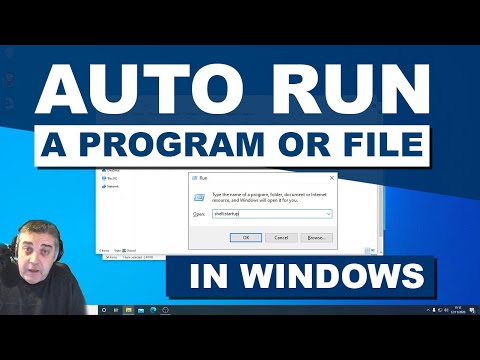 0:02:55
0:02:55
 0:01:22
0:01:22
 0:09:40
0:09:40
 0:05:20
0:05:20
 0:03:38
0:03:38
 0:01:28
0:01:28
 0:05:26
0:05:26
 0:09:12
0:09:12
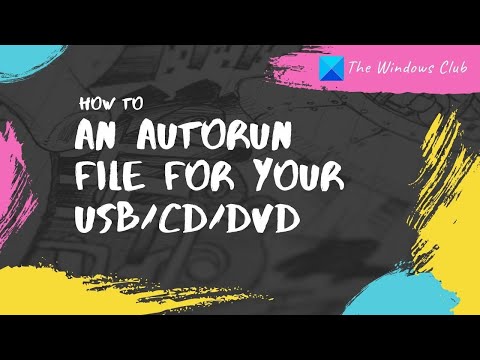 0:02:15
0:02:15
 0:01:40
0:01:40
 0:02:37
0:02:37
 0:06:39
0:06:39
 0:03:16
0:03:16
 0:01:44
0:01:44
 0:06:45
0:06:45
 0:01:36
0:01:36
 0:05:43
0:05:43
 0:06:15
0:06:15
 0:06:07
0:06:07
 0:03:47
0:03:47
 0:01:41
0:01:41
 0:01:43
0:01:43
 0:00:28
0:00:28