filmov
tv
How to Set Up PHILIPS Smart TV – From Box to Fully Functional Smart Device

Показать описание
This video will present you the best method to configure your PHILIPS Smart TV. I will guide you how to set up PHILIPS 43PUS6401, we will connect to your home Wi-Fi network and guide you through the most important settings. After establishing internet connection you can download your favorite apps like Netflix, or YouTube. You can also check if there is software update possible. Subscribe to HardReset.Info channel to watch more videos about PHILIPS Smart TV.
How to set up PHILIPS Smart TV? How to configure PHILIPS 43PUS6401? How to connect Wi-Fi in PHILIPS Smart TV? How to log in to Google account using PHILIPS 43PUS6401? How to start with PHILIPS Smart TV? How to watch YouTube on Philips 43PUS6401? How to watch Netflix on PHILIPS Smart TV?
How to set up PHILIPS Smart TV? How to configure PHILIPS 43PUS6401? How to connect Wi-Fi in PHILIPS Smart TV? How to log in to Google account using PHILIPS 43PUS6401? How to start with PHILIPS Smart TV? How to watch YouTube on Philips 43PUS6401? How to watch Netflix on PHILIPS Smart TV?
HOW TO Set Up the Philips HUE Bridge and Configure the Philips HUE App ?
Philips Hue | Setup, Tips & Tricks
Philips Android TV: How to Setup for Beginners
Philips Series 1200 & 2200 Automatic Coffee Machines - How to Install and Use
How To Set Up Philips Wiz Smart Light Bulb : Better Than Philips Hue?
How to Set Up PHILIPS Smart TV – From Box to Fully Functional Smart Device
PHILIPS SMART TV SETUP . FAST and EASY
A Beginners Guide to Philips Hue - How to set up Philips Hue in your Home - 2021 Edition
Illuminating Our Yard: Philips Hue Fence Lighting Tutorial!
How to set up Philips Hue Sync
Philips TAB7305 2.1 soundbar Unboxing and how to set up
How to Set Up Philips HUE Smart Light Bulbs (with Bluetooth)
How to Setup Philips Hue Dimmer V2 - Hue App&HomeKit - Button Triggers - Control any HomeKit dev...
Philips Hue Bridge 2.1 - Control Your Home Lighting From Anywhere
PHILIPS HUE DIMMER SWITCH Unboxing and Setup for Beginners
How to set up Philips Hue Play HDMI Sync Box
Philips 5400 LatteGo - how to install and use
Philips Hue Play HDMI Sync Box - SETUP & REVIEW! | The Tech Chap
How to set up the Philips Hue Sync TV app
New Bluetooth Philips Hue Lights - Setup and Demo
Philips Hue - How to set up light schedules?
Ep 4: Ultimate Philips Hue Setup - The Ultimate Smart Home Series
Philips 5400 LatteGo | Installation und Inbetriebnahme
How To Adjust Pressure and Other Settings On Philips Respironics DreamStation CPAP
Комментарии
 0:04:12
0:04:12
 0:06:46
0:06:46
 0:02:58
0:02:58
 0:07:41
0:07:41
 0:06:23
0:06:23
 0:02:13
0:02:13
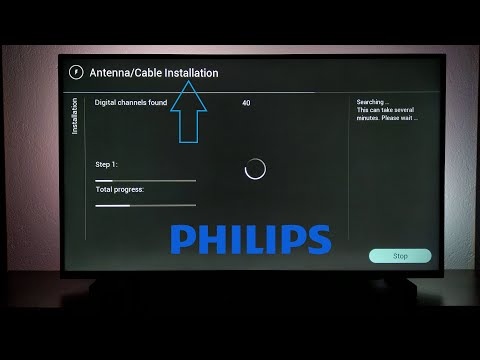 0:02:06
0:02:06
 0:25:46
0:25:46
 0:06:15
0:06:15
 0:00:37
0:00:37
 0:03:04
0:03:04
 0:02:44
0:02:44
 0:14:17
0:14:17
 0:04:57
0:04:57
 0:10:07
0:10:07
 0:01:44
0:01:44
 0:10:20
0:10:20
 0:05:50
0:05:50
 0:00:45
0:00:45
 0:07:45
0:07:45
 0:00:57
0:00:57
 0:14:55
0:14:55
 0:10:20
0:10:20
 0:02:33
0:02:33