filmov
tv
SQL Server DBA Tutorial 139-What is DAC in SQL Server and how to use DAC

Показать описание
In this video you will learn:
What is DAC in SQL Server?
How to connect to SQL Server using DAC via SQL Server Management Studio and how to connect to SQL Server using DAC via SQLCMD. It also provides the resolution to the errors below:
1- Dedicated Administrator connection are NOT supported visa SSMS as it establishes multiple connection by design
2- Connection was established successfully and then failed during handshake.
It also demonstorates how to force connection to use TCP/IP protocol as well as how to enable and disable Named Pipe protocol in SQL Server. Below are the DAC commands used in this video:
admin:DynamicsAXDev\SQLTEST --SSMS connection
sqlcmd -Sadmin:DynamicsAXDev\SQLTEST
sqlcmd -S admin:DynamicsAXDev\SQLTEST
Blog post link for the video:
Visit our website to check out SQL Server DBA Tutorial Step by Step
What is DAC in SQL Server?
How to connect to SQL Server using DAC via SQL Server Management Studio and how to connect to SQL Server using DAC via SQLCMD. It also provides the resolution to the errors below:
1- Dedicated Administrator connection are NOT supported visa SSMS as it establishes multiple connection by design
2- Connection was established successfully and then failed during handshake.
It also demonstorates how to force connection to use TCP/IP protocol as well as how to enable and disable Named Pipe protocol in SQL Server. Below are the DAC commands used in this video:
admin:DynamicsAXDev\SQLTEST --SSMS connection
sqlcmd -Sadmin:DynamicsAXDev\SQLTEST
sqlcmd -S admin:DynamicsAXDev\SQLTEST
Blog post link for the video:
Visit our website to check out SQL Server DBA Tutorial Step by Step
SQL Server DBA Tutorial 139-What is DAC in SQL Server and how to use DAC
SQL Server DBA Tutorial 138-How to Find Out If SQL Server Database is in Use
How To Know Who Is Connected Through DAC Connection In MS SQL SERVER | MS SQL SERVER 2022
SQL Server DBA Tutorial 118-Job Categories Overview in SQL Server Agent
Database Snapshot in SQL Server
Junior Developer v/s Senior Developer😛 #shorts #funny
SQL Server DBA Tutorial 96 Intro-What are Extended Events in SQL Server
Patching SQL 2014
SQL Server DBA Tutorial 159-What does Deployment mean for a SQL Server DBA
SQL Server DBA Tutorial 137-How to Find out SQL Server Configuration Changes in last Hour
SQL Server Management Studio DAC connection error (2 Solutions!!)
How To Enable DAC Connection In SQL SERVER 2022 | Dedicated Admin Connection In SQL SERVER 2022
CPU Time and Elapsed Time
SET STATISTICS TIME ON - SQL in Sixty Seconds 139
Understanding Security in SQL SERVER | BY SQL | BY SQL TRAINING
SQL Sever DBA Interview Questions | What are SQL server Browsing services
SQL Server DBA Tutorial 88-Detailed Overview of Model Database in SQL Server
Contained Databases in SQL Server
What is FileTable feature in SQL Server, How does it work | SQL Server DBA Interview Questions
SQL Profiler | Part 3 - Trace Filtering and Saving as a Table | SSMS TSQL Tutorial #139
SQL Server DBA Tutorial 185-How to Access SQL Server Instances From the Network
Databases: SQL Server Read and Write Latency
Patch Your SQL Server - SQL in Sixty Seconds 100
Tips to resolve deadlock issues in SQL Server
Комментарии
 0:09:46
0:09:46
 0:04:17
0:04:17
 0:04:13
0:04:13
 0:04:33
0:04:33
 0:04:28
0:04:28
 0:00:30
0:00:30
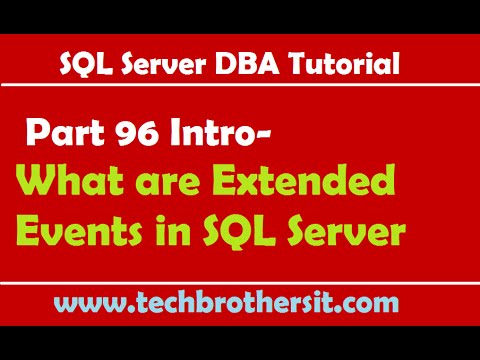 0:12:11
0:12:11
 0:06:07
0:06:07
 0:10:19
0:10:19
 0:11:07
0:11:07
 0:02:23
0:02:23
 0:02:52
0:02:52
 0:00:56
0:00:56
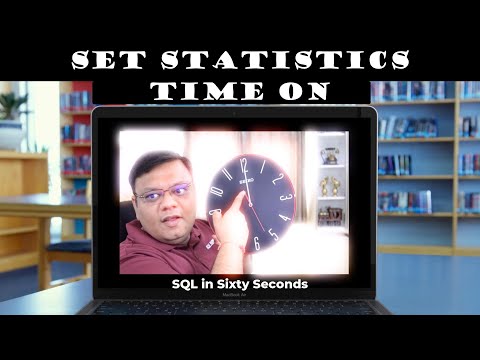 0:02:11
0:02:11
 0:22:22
0:22:22
 0:03:51
0:03:51
 0:18:48
0:18:48
 0:07:15
0:07:15
 0:02:23
0:02:23
 0:14:43
0:14:43
 0:07:29
0:07:29
 0:01:37
0:01:37
 0:01:44
0:01:44
 0:00:39
0:00:39