filmov
tv
How to Setup Golang Go Development Environment with Atom Editor IDE

Показать описание
How to Setup Golang Go Development Environment with Atom Editor IDE
Setting up Golang Development Env with Atom Editor
A quick introduction on how to setup Atom editor to develop in Go (Golang) language, setup your environment variables correctly, and installing needed plugins
1)
Setup the "GOPATH" for your Go Projects
vim ~/.bashrc
export GOROOT=$HOME/go
export PATH=$GOROOT/bin:$PATH
export GOPATH=$HOME/mygoproject1
export PATH=$GOPATH/bin:$PATH
===========
1)
sudo add-apt-repository ppa:webupd8team/atom
2)
sudo apt update
3)
Install
sudo apt install atom
4)
Remove
sudo apt remove --purge atom
============
1)
Launch Atom.
Go to "Edit" --- "Preferences".
Click on +Install
In the Search packages search box, enter the following plugins and install it:
a) go-plus
b) atom-runner
3)
Close Atom Editor and launch it again.
4)
In the Atom Editor, go to "File" --- "Add Project Folder".
This will bring up a Folder selection dialog and you can point it to the root of your application.
5)
6)
Check auto-complete, Try "Ctrl-Space".
7)
Select *.go file and press "CTRL+SHIFT+P", then type "run file" and enter to run the go file.
Setting up Golang Development Env with Atom Editor
A quick introduction on how to setup Atom editor to develop in Go (Golang) language, setup your environment variables correctly, and installing needed plugins
1)
Setup the "GOPATH" for your Go Projects
vim ~/.bashrc
export GOROOT=$HOME/go
export PATH=$GOROOT/bin:$PATH
export GOPATH=$HOME/mygoproject1
export PATH=$GOPATH/bin:$PATH
===========
1)
sudo add-apt-repository ppa:webupd8team/atom
2)
sudo apt update
3)
Install
sudo apt install atom
4)
Remove
sudo apt remove --purge atom
============
1)
Launch Atom.
Go to "Edit" --- "Preferences".
Click on +Install
In the Search packages search box, enter the following plugins and install it:
a) go-plus
b) atom-runner
3)
Close Atom Editor and launch it again.
4)
In the Atom Editor, go to "File" --- "Add Project Folder".
This will bring up a Folder selection dialog and you can point it to the root of your application.
5)
6)
Check auto-complete, Try "Ctrl-Space".
7)
Select *.go file and press "CTRL+SHIFT+P", then type "run file" and enter to run the go file.
Комментарии
 0:03:30
0:03:30
 0:06:15
0:06:15
 0:07:27
0:07:27
 0:08:48
0:08:48
 0:06:28
0:06:28
 0:11:44
0:11:44
 0:02:30
0:02:30
 0:09:04
0:09:04
 0:26:00
0:26:00
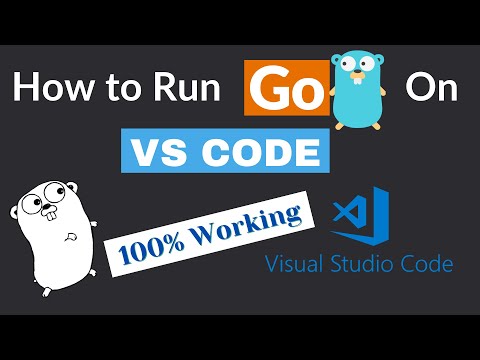 0:15:18
0:15:18
 0:10:18
0:10:18
 0:06:07
0:06:07
 9:32:48
9:32:48
 0:08:42
0:08:42
 0:07:58
0:07:58
 0:04:41
0:04:41
 0:08:41
0:08:41
 0:07:37
0:07:37
 3:24:59
3:24:59
 0:03:06
0:03:06
 0:32:44
0:32:44
 0:10:15
0:10:15
 0:04:48
0:04:48
 0:07:14
0:07:14