filmov
tv
Dell SupportAssist OS Recovery (Official Dell Tech Support)

Показать описание
This comprehensive overview of Dell SupportAssist OS Recovery covers the 4 main options in the recovery environment including additional information about the SupportAssist Recovery Tool. The tools contained therein are designed to diagnose and troubleshoot issues that may occur before your computer boots to the operating system.
Note: Whenever your computer is unable to boot to the operating system after repeated attempts, the SupportAssist OS Recovery should automatically launch.
00:00 Intro | Dell SupportAssist OS Recovery
00:15 SupportAssist OS Recovery | Environment Options
00:59 Accessing the Boot Menu | SupportAssist OS Recovery
01:32 SupportAssist OS Recovery Options | A Quick Tutorial
03:02 SupportAssist OS Recovery | System Reset Process Details
03:42 SupportAssist System Reset Restore Data Backup Steps
04:10 Getting the Tool | SupportAssist OS Recovery Tool
Note: Whenever your computer is unable to boot to the operating system after repeated attempts, the SupportAssist OS Recovery should automatically launch.
00:00 Intro | Dell SupportAssist OS Recovery
00:15 SupportAssist OS Recovery | Environment Options
00:59 Accessing the Boot Menu | SupportAssist OS Recovery
01:32 SupportAssist OS Recovery Options | A Quick Tutorial
03:02 SupportAssist OS Recovery | System Reset Process Details
03:42 SupportAssist System Reset Restore Data Backup Steps
04:10 Getting the Tool | SupportAssist OS Recovery Tool
Dell SupportAssist OS Recovery (Official Dell Tech Support)
Reset Dell PC to Factory Settings | Dell SupportAssist OS Recovery (Official Dell Tech Support)
Dell supportAssist OS recovery
System Recovery Windows 11 | How to Restore Windows 11 (Official Dell Tech Support)
Download & Installeer Dell SupportAssist OS Recovery Tool
Clean Install of Windows 10 Using Dell Support Assist OS Recovery
Factory Image Restore Windows 10 Dell (Official Dell Tech Support)
Dell Inspiron 15 Factory Reset With Support OS Recovery
How to Fix Dell Keyboard Not Working in Windows
Support assist OS Recovery Factory reset not working
Resetting Windows 10 with Dell OS Recovery and a Flash Drive
How to Reinstallation Dell SupportAssist OS Recovery on Dell Laptop | SupportAssist OS Recovery
Dell Supportassist OS Recovery
RESTORE WINDOWS10 DELL XPS 13 9360 i7 (SupportAssist OS Recovery)
Tutorial Support Assist OS Recovery Dell Inspiron 14 3000 Series
Nulstil Dell PC til Fabriksindstillinger | Dell SupportAssist OS Recovery
PC Won’t Boot | Dell Computer BIOS Recovery Options (Official Dell Tech Support)
How to Reinstall Windows 10 (Official Dell Tech Support)
Optimize Wi-Fi Connection with SupportAssist
Dell Laptop Latitude 3420 Hardware Test, using Dell supportAssist OS recovery.
Support Assist OS Recovery | Factory Image Restore | Dell OS Recovery kaise kare |windows10 recovery
Dell Supportassist not working windows 10 | dell laptop supportassist operating system not working
Dell 5401 SupportAssist OS Recovery no worky worky!
Recuperación del sistema operativo al estado de fábrica con Dell SupportAssist
Комментарии
 0:05:49
0:05:49
 0:03:34
0:03:34
 0:00:09
0:00:09
 0:04:40
0:04:40
 0:01:59
0:01:59
 0:09:45
0:09:45
 0:03:09
0:03:09
 0:06:30
0:06:30
 0:05:14
0:05:14
 0:00:33
0:00:33
 0:12:22
0:12:22
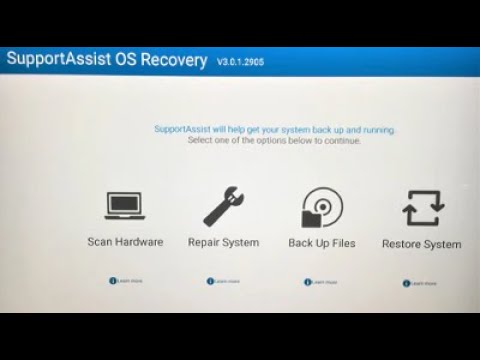 0:07:51
0:07:51
 0:01:23
0:01:23
 0:09:38
0:09:38
 0:10:22
0:10:22
 0:03:35
0:03:35
 0:05:49
0:05:49
 0:07:42
0:07:42
 0:00:31
0:00:31
 0:01:44
0:01:44
 0:08:29
0:08:29
 0:02:39
0:02:39
 0:16:50
0:16:50
 0:03:35
0:03:35