filmov
tv
QUICK TIP: Using WorldPosition in post-production
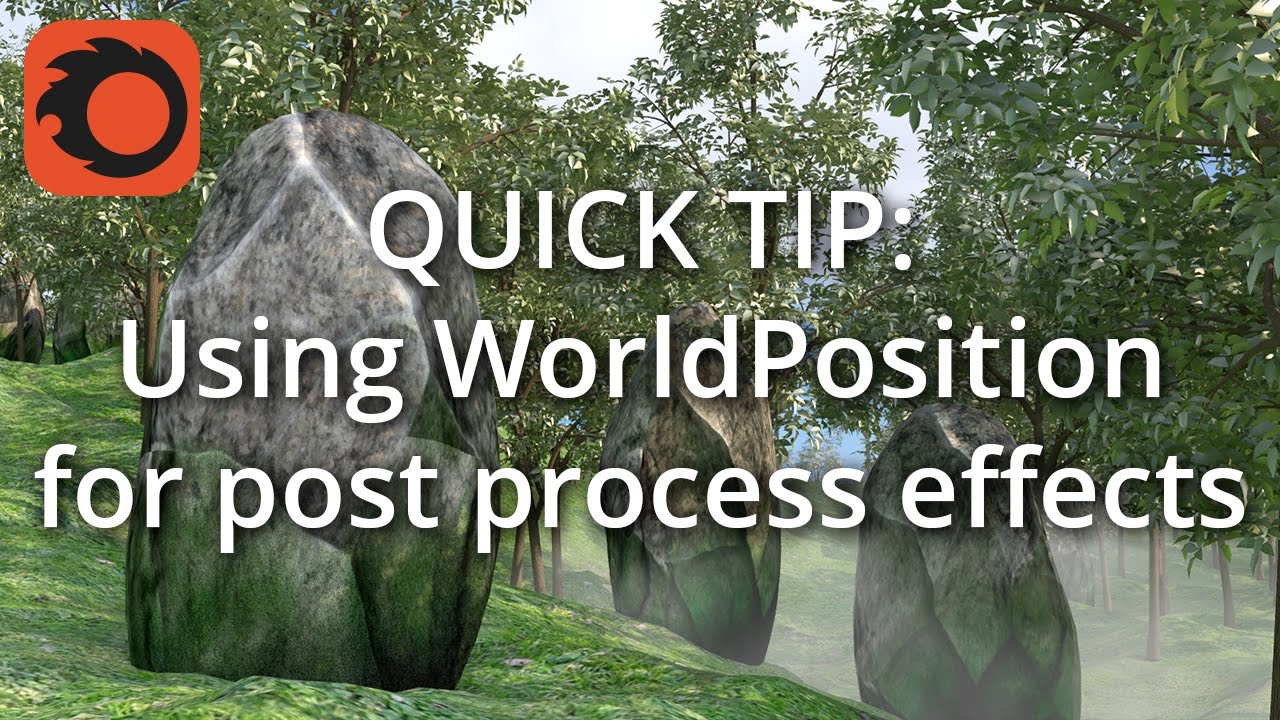
Показать описание
This video looks at one way to use the CGeometry_WorldPosition render element, to add fog to a scene in post-production using Blackmagic Design's Fusion 8.
QUICK TIP: Using WorldPosition in post-production
How to... Use World Position in Unreal Engine 5 Materials
UE QuickTip | Materials - Panner
Unreal Engine 5 Quick Tip | How to change the Position of a Pivot Point
UE QuickTip - Fix Displacement
UE QuickTip - Fix nanite foliage
UE QuickTip | Materials - Rotator
Constant Texture Size when Scaling a Mesh (Triplaner Projection) | UE5 quick tips
Quickly add a node to any pin with this tip! #shorts #short #shortvideo
Blender Quick Tip: Easily Align Objects In Blender
Unreal Engine 5.1 Nanite Tools - Quick tips
🧠 Real-Time VFX Quick Tip: How to Set Up Polar UV Coordinates | Beyond-FX #shorts
🧠 Unreal Engine Quick Tip! Fixing Seams Caused by UV Math! #shorts
BOOST Foliage Performance In Unreal Engine
STOP DOING THIS TO YOUR RENDERS! - (Blender Tutorial)
You are using this RENDER Setting WRONG! in BLENDER | Tips for FASTER Renders in Blender Cycles
How to Build a Block Swapper in Minecraft. *EASY*
Vertex Animation Basics in Shaders using World Position Offset (UE4, valid for UE5)
How to Change Text Orientation in Microsoft word 2019 | How to change Text Direction in Ms Word 2019
How I Quickly Create 3D Environments in Unreal Engine 5 | FULL WORKFLOW
QUICK TIP: Using the Motion Vector pass
Kiromal Katibin 🇮🇩 sets ANOTHER world record! || Seoul 2022
UE5 l Rotation Moving Material using World Position Offset l 5-Minute Tutorial l Unreal Engine 5
World position instead of UV - non triplanar method
Комментарии
 0:10:28
0:10:28
 0:04:20
0:04:20
 0:00:46
0:00:46
 0:00:45
0:00:45
 0:00:48
0:00:48
 0:00:35
0:00:35
 0:01:01
0:01:01
 0:07:11
0:07:11
 0:00:23
0:00:23
 0:08:16
0:08:16
 0:03:10
0:03:10
 0:00:52
0:00:52
 0:00:32
0:00:32
 0:05:09
0:05:09
 0:01:14
0:01:14
 0:03:49
0:03:49
 0:00:54
0:00:54
 0:11:42
0:11:42
 0:03:04
0:03:04
 0:22:30
0:22:30
 0:05:12
0:05:12
 0:00:22
0:00:22
 0:04:32
0:04:32
 0:07:57
0:07:57