filmov
tv
React Node.js MongoDB Full Stack Blog App Tutorial - backend part

Показать описание
This is a fullstack MERN Blog where you gonna learn a lot of great features like:
- Like & unlike post;
- Comment;
- User & Admin Dashboard;
- WYSIWYG Editor;
- Drag & Drop image to be saved in Cloudinary
- MUI, Formik, Yup validation, Datagrid and so on...
We divide this tuto in two(2) parts Frontend & Backend; in this lesson we will build the backend entirely.
YOUTUBE TUTORIALS
CODING ACADEMY is a programming channel that aim to teach programming stuff in a simple way.
If you are looking for Wordpress tutorial, React, MongoDB, ect this is the right channel for you.
Don´t forget To Subscribe and Share with other Friends
You Can Follow on Facebook :
CODING ACADEMY is an online media that was created to teach programming to any person around the world who feel the need to learn programming. We teach in a simple way and make it easy to understand.
Our community ( CODING ACADEMY) fans greatly appreciate this initiative,
#coding academy #react #coding #socketio
- Like & unlike post;
- Comment;
- User & Admin Dashboard;
- WYSIWYG Editor;
- Drag & Drop image to be saved in Cloudinary
- MUI, Formik, Yup validation, Datagrid and so on...
We divide this tuto in two(2) parts Frontend & Backend; in this lesson we will build the backend entirely.
YOUTUBE TUTORIALS
CODING ACADEMY is a programming channel that aim to teach programming stuff in a simple way.
If you are looking for Wordpress tutorial, React, MongoDB, ect this is the right channel for you.
Don´t forget To Subscribe and Share with other Friends
You Can Follow on Facebook :
CODING ACADEMY is an online media that was created to teach programming to any person around the world who feel the need to learn programming. We teach in a simple way and make it easy to understand.
Our community ( CODING ACADEMY) fans greatly appreciate this initiative,
#coding academy #react #coding #socketio
React Node.js MongoDB Full-Stack Pinterest App Tutorial | JWT Auth Cookie & Rest API & Photo...
MERN Stack Free Course: MongoDB, Express, React & Node.js Full Project
React Node.js MongoDB Full Stack Blog App Tutorial - backend part
Docker Compose in 6 minutes! Mongo, Express, React, Node (MERN) Application Tutorial
How To Create Full Stack E-Commerce Website Using React JS, MongoDB, Express & Node JS 2024
Learn the MERN Stack - Full Tutorial (MongoDB, Express, React, Node.js)
MERN stack | Full Stack + React + Node JS + MongoDB
Full stack developer stages #webdevelopment #html #css #javascript #react #nodejs #mongodb #api
#80 Mobile Responsive #5 | Full Stack E-Commerce Website in React JS, Node Js | #ecommercewebsites🔥...
why node JS is single threaded? node JS interview questions | learn in 15 seconds
Full Stack MERN Project - Build and Deploy an App | React + Redux, Node, Express, MongoDB [Part 1/2]
🔴 12-Hour Full Stack Live Stream | Learn React, Node.js, MongoDB with freeCodeCamp 💻
Nodejs React Mongodb Login y CRUD (Aplicación FullStack)
React, NodeJS, Express & MongoDB - The MERN Fullstack Guide
What is Nodejs?
Build a Full-Stack MERN Expense Tracker | React, Node.js, MongoDB, Express | MERN Project
React, NodeJS, Express & MongoDB – The MERN Fullstack Guide 2024
React Node.js Booking App Full Tutorial | MERN Stack Reservation App (JWT, Cookies, Context API)
Want to master #fullstack #webdevelopment with #mernstack ? #nodejs #mongodb
What is MERN Stack Developer? - MongoDB, Express, React, Node.js - Full Tutorial || Web dev
Build a Full Stack Book Store App Using React, Node, MongoDB
Full Stack Search for Product - React, Node.js, MongoDB, Express
Build a Full Stack Notes App using MERN | MongoDB, Express, React JS, Node JS
94% Off React, NodeJS, Express & MongoDB – The MERN Fullstack Guide Coupon
Комментарии
 6:38:46
6:38:46
 2:12:01
2:12:01
 1:21:48
1:21:48
 0:06:13
0:06:13
 9:09:48
9:09:48
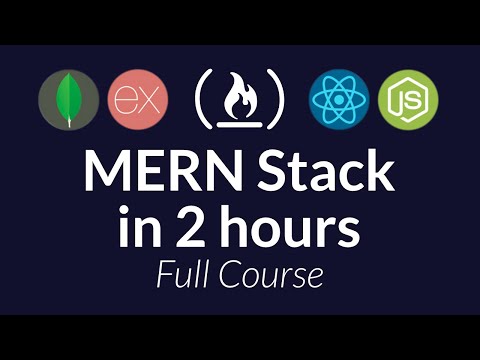 1:47:02
1:47:02
 2:06:55
2:06:55
 0:00:10
0:00:10
 0:42:07
0:42:07
 0:00:15
0:00:15
 1:15:40
1:15:40
 0:03:36
0:03:36
 4:47:25
4:47:25
 0:01:05
0:01:05
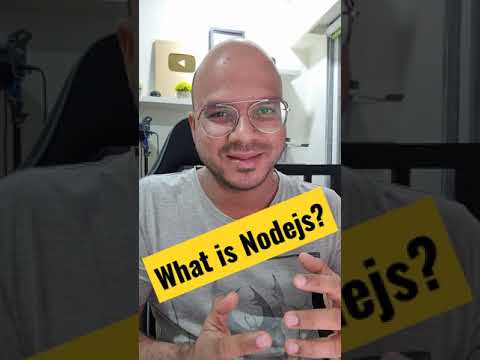 0:00:37
0:00:37
 4:10:21
4:10:21
 0:01:32
0:01:32
 3:49:04
3:49:04
 0:00:11
0:00:11
 0:00:51
0:00:51
 9:08:27
9:08:27
 0:00:49
0:00:49
 2:43:44
2:43:44
 0:00:44
0:00:44