filmov
tv
How Monitor Google Cloud Interconnect & Network Performance | Obkio

Показать описание
How to Monitor Google Cloud Interconnect and Network Performance
Google Cloud Interconnect promises data transfers with low latency, and high availability - but how can you make sure that it’s actually performing as promised?
Monitoring Google Cloud performance is the key to identifying slowdowns, high levels of packet loss, and other problems affecting Google Cloud.
Measuring and monitoring is the first step to troubleshooting network problems.
Here's how
1. Choose a Monitoring Software
To monitor Google Cloud Interconnect, we recommend a Network Monitoring software, like Obkio, to do the work for you.
Obkio continuously monitors network performance to identify network issues for you
2. Deploy Network Monitoring Agents
As with every Obkio network monitoring setup, you need to deploy Network Monitoring Agents.
A. The Google Cloud Agent
To proactively monitor network performance between your standard on-premise Agents and the Google Cloud Platform.
B. The On-Premise Agent
You need to deploy a minimum of more than two Agents to more accurately compare data between two points.
I f you’re monitoring Google network performance between your head office and your Internet, deploy one Agent in our Head Office & 2 Agents to monitor Internet performance
( Example aGoogle Cloud Agent and an AWS Agent).
3. Collect Data
Obkio’s Agents send packets every 500ms to measure Google Cloud Interconnect metrics
Continuous Google Cloud monitoring allows you to:
1. Detect Google and network outages within 5 seconds
2. Identify network degradation within a minute
3. Go back in time to analyze network performance for every minute of the previous week
Now you can install even more Monitoring Agents in key locations like:
branch offices, data centers and other clouds to monitor network performance.
---------------------------------------------------------------
Obkio is a simple network performance monitoring solution that allows users to continuously monitor the health of their network and core business applications to improve the end-user experience.
Easily identify the source of a system failure and so you can quickly apply the corrective measures, right at the heart of the problem, before it affects your end users.
Google Cloud Interconnect promises data transfers with low latency, and high availability - but how can you make sure that it’s actually performing as promised?
Monitoring Google Cloud performance is the key to identifying slowdowns, high levels of packet loss, and other problems affecting Google Cloud.
Measuring and monitoring is the first step to troubleshooting network problems.
Here's how
1. Choose a Monitoring Software
To monitor Google Cloud Interconnect, we recommend a Network Monitoring software, like Obkio, to do the work for you.
Obkio continuously monitors network performance to identify network issues for you
2. Deploy Network Monitoring Agents
As with every Obkio network monitoring setup, you need to deploy Network Monitoring Agents.
A. The Google Cloud Agent
To proactively monitor network performance between your standard on-premise Agents and the Google Cloud Platform.
B. The On-Premise Agent
You need to deploy a minimum of more than two Agents to more accurately compare data between two points.
I f you’re monitoring Google network performance between your head office and your Internet, deploy one Agent in our Head Office & 2 Agents to monitor Internet performance
( Example aGoogle Cloud Agent and an AWS Agent).
3. Collect Data
Obkio’s Agents send packets every 500ms to measure Google Cloud Interconnect metrics
Continuous Google Cloud monitoring allows you to:
1. Detect Google and network outages within 5 seconds
2. Identify network degradation within a minute
3. Go back in time to analyze network performance for every minute of the previous week
Now you can install even more Monitoring Agents in key locations like:
branch offices, data centers and other clouds to monitor network performance.
---------------------------------------------------------------
Obkio is a simple network performance monitoring solution that allows users to continuously monitor the health of their network and core business applications to improve the end-user experience.
Easily identify the source of a system failure and so you can quickly apply the corrective measures, right at the heart of the problem, before it affects your end users.
 0:01:50
0:01:50
 0:08:33
0:08:33
 0:28:55
0:28:55
 0:03:29
0:03:29
 0:26:33
0:26:33
 0:03:32
0:03:32
 0:00:59
0:00:59
 0:02:22
0:02:22
 0:06:30
0:06:30
 0:04:26
0:04:26
 0:02:54
0:02:54
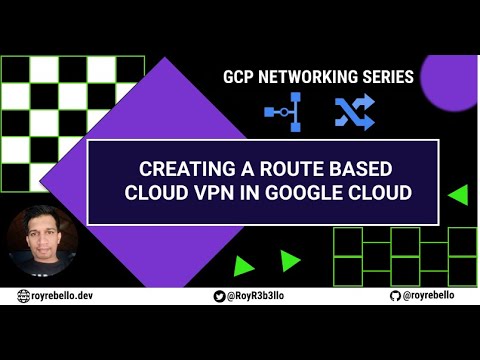 3:38:39
3:38:39
 0:08:54
0:08:54
 0:00:52
0:00:52
 0:06:19
0:06:19
 0:05:24
0:05:24
 0:07:25
0:07:25
 0:37:28
0:37:28
 0:05:19
0:05:19
 0:02:56
0:02:56
 0:23:34
0:23:34
 0:04:57
0:04:57
 0:44:44
0:44:44
 0:53:36
0:53:36