filmov
tv
Dreambooth in Automatic1111. Cpu only & gpu option.

Показать описание
We'll install Dreambooth LOCALLY for automatic1111 in this Stable diffusion tutorial. Create Dreambooth images out of your own face or styles.
How to install automatic1111:
Shivam's Dreambooth colab:
TheLastBen's Dreambooth colab:
Dreambooth for automatic1111 github:
Support me on Patreon to get access to unique perks!
Ultimate Stable diffusion guide
The Rise of AI Art: A Creative Revolution
Ultimate Animation guide in Stable diffusion
Dreambooth tutorial for Stable diffusion
5 tricks you're not using
Avoid these 7 mistakes
How to fix live render preview:
How to install automatic1111:
Shivam's Dreambooth colab:
TheLastBen's Dreambooth colab:
Dreambooth for automatic1111 github:
Support me on Patreon to get access to unique perks!
Ultimate Stable diffusion guide
The Rise of AI Art: A Creative Revolution
Ultimate Animation guide in Stable diffusion
Dreambooth tutorial for Stable diffusion
5 tricks you're not using
Avoid these 7 mistakes
How to fix live render preview:
Dreambooth in Automatic1111. Cpu only & gpu option.
DreamBooth for Automatic 1111 - Super Easy AI MODEL TRAINING!
DREAMBOOTH LOCAL Training Inside Stable Diffusion! CPU OPTION For FREE!
7GB RAM Dreambooth with LoRA + Automatic1111
Run Stable Diffusion on Your CPU. Not GPU Required
Automatic1111 Stable Diffusion DreamBooth Guide: Optimal Classification Images Count Comparison Test
DREAMBOOTH Easy Tutorial [Stable Diffusion]
Zero To Hero Stable Diffusion DreamBooth Tutorial By Using Automatic1111 Web UI - Ultra Detailed
Mastering Stable Diffusion: Common Errors and Easy Fixes
DREAMBOOTH: 10 MINS TRAINING In Stable Diffusion! AMAZING RESULTS!
DREAMBOOTH: 15 MINS TRAINING In Stable Diffusion In Google Colab! Super Natural Results! No GPU!
How to DREAMBOOTH your Face in Stable Diffusion. Detailed Tutorial. Best Results.
How to Run and Convert Stable Diffusion Diffusers (.bin Weights) & Dreambooth Models to CKPT Fi...
LORA for Stable Diffusion - A1111 Dreambooth Extension - 6GB VRAM!
How To Install New DreamBooth Extension On RunPod - Automatic1111 Web UI - Stable Diffusion
The END of Photography - Use AI to Make Your Own Studio Photos, FREE Via DreamBooth Training
Transform Yourself into a Superhero with Dreambooth and Automatic1111
Accelerating Stable Diffusion Inference on Intel CPUs with Hugging Face (part 1) 🚀 🚀 🚀
Stable Diffusion Dreambooth Tutorial - Just like Corridor Crew!
DREAMBOOTH: Easiest Way to Train an AI Model for Stable Diffusion
How To Do Stable Diffusion XL (SDXL) DreamBooth Training For Free - Utilizing Kaggle - Easy Tutorial
NUC12DCMi9 Stable Diffusion on OpenVINO CPU Only
This video is fake: Stable Diffusion Level 5 - Textual Inversion & Dreambooth
Full Stable Diffusion SD & XL Fine Tuning Tutorial With OneTrainer On Windows & Cloud - Zero...
Комментарии
 0:06:00
0:06:00
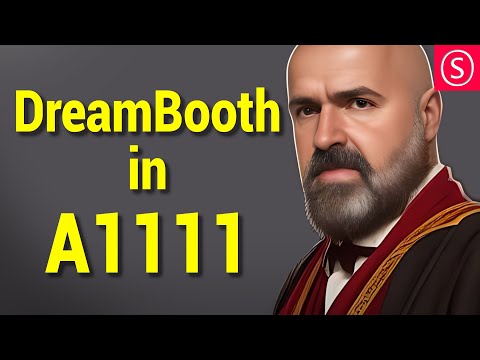 0:08:15
0:08:15
 0:12:49
0:12:49
 0:13:03
0:13:03
 0:15:40
0:15:40
 0:30:18
0:30:18
 0:07:03
0:07:03
 1:40:11
1:40:11
 0:05:18
0:05:18
 0:24:20
0:24:20
 0:15:43
0:15:43
 0:51:20
0:51:20
 0:18:33
0:18:33
 0:22:13
0:22:13
 0:04:33
0:04:33
 0:42:22
0:42:22
 0:11:59
0:11:59
 0:09:08
0:09:08
 0:29:18
0:29:18
 0:08:20
0:08:20
 0:51:55
0:51:55
 0:02:40
0:02:40
 0:12:49
0:12:49
 2:13:13
2:13:13