filmov
tv
Samsung Galaxy A71 5G LCD Screen Replacement

Показать описание
Replacement guide on how to repair and change a broken/cracked/not working Lcd digitizer touch screen digitizer glass display on Samsung Galaxy A71 5G mobile Phone.
Models - SM-A716F, SM-A716F/DS, SM-A716F/DSN, SM-A7160, SM-A716B/DS, SM-A716U, SM-A716B, SM-A716U1
For Replacement parts
Guides you May Like
If our video was helpful, you can always support (for $1.99) us by becoming a member. A Joining Member will help us to create more variety of content for the community.
Tools
Our Partners
Timestamps
00:00 Intro
00:10 Opening galaxy a71 5g
00:42 Removing the Back Cover
01:21 Removing board frame
02:12 Removing the speaker cover
02:45 removing the main flex
02:55 Removing the touch id camera
03:05 Removing the charging port board
03:20 Removing the logic board
03:40 Removing vibrator motor
03:50 Removing the ear piece
04:25 Removing the button flex
05:10 Removing the battery
06:00 Types of screen
06:25 Selecting New galaxy a71 5g Screen (with frame)
06:40 Placing the button flex
07:00 placing the earpiece
07:10 Placing the vibrator motor
07:20 Placing the logic board
07:35 Placing the battery
08:00 Placing the charging port
08:20 Placing the main flex
08:30 Placing the touch id camera
08:45 Placing the speaker cover
09:20 Placing the Board Frame
09:50 Testing
10:00 Closing & Back cover installation
Models - SM-A716F, SM-A716F/DS, SM-A716F/DSN, SM-A7160, SM-A716B/DS, SM-A716U, SM-A716B, SM-A716U1
For Replacement parts
Guides you May Like
If our video was helpful, you can always support (for $1.99) us by becoming a member. A Joining Member will help us to create more variety of content for the community.
Tools
Our Partners
Timestamps
00:00 Intro
00:10 Opening galaxy a71 5g
00:42 Removing the Back Cover
01:21 Removing board frame
02:12 Removing the speaker cover
02:45 removing the main flex
02:55 Removing the touch id camera
03:05 Removing the charging port board
03:20 Removing the logic board
03:40 Removing vibrator motor
03:50 Removing the ear piece
04:25 Removing the button flex
05:10 Removing the battery
06:00 Types of screen
06:25 Selecting New galaxy a71 5g Screen (with frame)
06:40 Placing the button flex
07:00 placing the earpiece
07:10 Placing the vibrator motor
07:20 Placing the logic board
07:35 Placing the battery
08:00 Placing the charging port
08:20 Placing the main flex
08:30 Placing the touch id camera
08:45 Placing the speaker cover
09:20 Placing the Board Frame
09:50 Testing
10:00 Closing & Back cover installation
Комментарии
 0:10:46
0:10:46
 0:12:46
0:12:46
 0:01:51
0:01:51
 0:10:41
0:10:41
 0:09:42
0:09:42
 0:00:16
0:00:16
 0:00:59
0:00:59
 0:13:22
0:13:22
 0:00:20
0:00:20
 0:01:07
0:01:07
 0:00:21
0:00:21
 0:13:22
0:13:22
 0:00:31
0:00:31
 0:00:15
0:00:15
 0:12:04
0:12:04
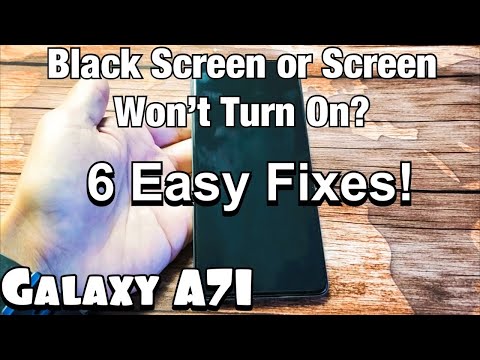 0:05:57
0:05:57
 0:00:20
0:00:20
 0:00:16
0:00:16
 0:05:52
0:05:52
 0:00:10
0:00:10
 0:10:01
0:10:01
 0:00:53
0:00:53
 0:00:36
0:00:36
 0:08:29
0:08:29