filmov
tv
CSS Column Layout (Template) Tutorial
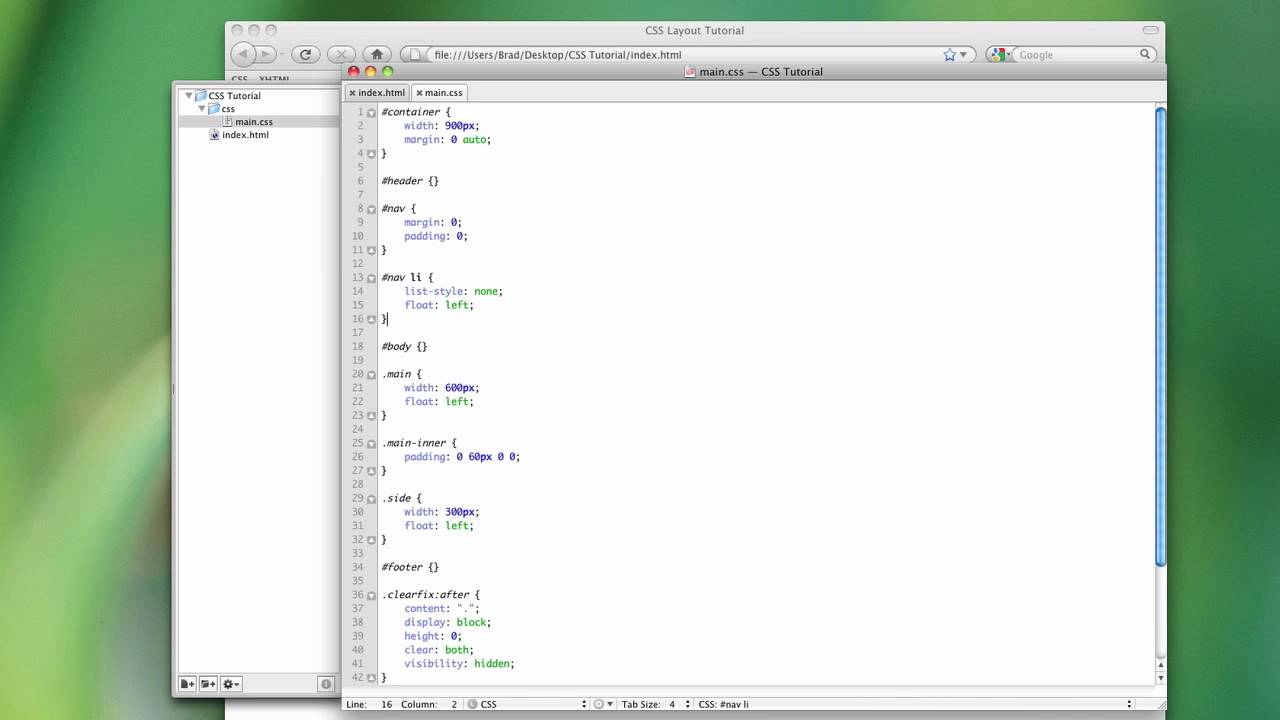
Показать описание
In this CSS tutorial we learn how to create a simple two column layout by hand.
Link to Clearfix code:
Link to this demo's HTML code:
Link to this demo's CSS code:
Follow LearnWebCode on Twitter for resources and updates:
CSS Column Layout (Template) Tutorial
Learn CSS Grid - A 13 Minute Deep Dive
CSS Grid Layouts in 7 Minuten erklärt | CSS Tutorial Deutsch
Responsive CSS Grid Tutorial
Simplify your CSS with these 3 grid layout solutions
The Only CSS Layout Guide You'll Ever Need
Build Layouts with CSS Grid #2 - Multi-Column Layout
#37 CSS Grid Tutorial [Complete Guide] - CSS Full Tutorial
Build an E-commerce Website with Python Django & TailwindCSS - Complete Project Tutorial
The secret to mastering CSS layouts
CSS website layout in 9 minutes! 🗺️
The Joy of CSS Grid - Build 3 Beautifully Simple Responsive Layouts
HTML CSS Fully Responsive Holy Grail Layout || Web Development
Learn CSS Grid the easy way
CSS Grid Template Area Tutorial Speedrun
Learn CSS Grid in 20 Minutes
CSS Grid Tutorial #2 - Columns
Creating columns with CSS Grid: grid-template-columns VS grid-auto-columns
Easily Structure your Layout with CSS Grid's 'grid-template-areas'
CSS Grid Course
CSS Grid Intro and Basic Layout Tutorial for Beginners
Learn how to create a responsive CSS grid layout
Learn How to Make a Responsive CSS Grid Layout
Responsive Dashboard Layouts with CSS Grid
Комментарии
 0:09:59
0:09:59
 0:13:35
0:13:35
 0:07:01
0:07:01
 0:17:14
0:17:14
 0:07:10
0:07:10
 0:24:22
0:24:22
 0:19:26
0:19:26
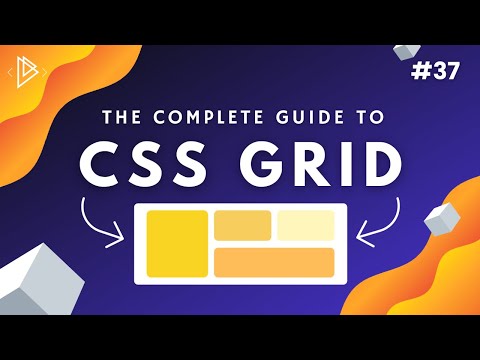 0:43:12
0:43:12
 3:02:36
3:02:36
 0:17:11
0:17:11
 0:09:28
0:09:28
 0:11:37
0:11:37
 0:05:02
0:05:02
 0:37:04
0:37:04
 0:01:00
0:01:00
 0:18:35
0:18:35
 0:07:45
0:07:45
 0:02:01
0:02:01
 0:12:05
0:12:05
 1:02:44
1:02:44
 0:25:38
0:25:38
 0:31:52
0:31:52
 0:04:37
0:04:37
 0:24:54
0:24:54