filmov
tv
How to Find Package GUID of SCCM Update

Показать описание
In this video, I will show you how you can find the Package GUID of #SCCM update. A package GUID is a unique identifier assigned for every Configuration Manager update that is released by #Microsoft.
When a Configuration Manager update is available, it is assigned with a package GUID that is usually mentioned on the hotfix description page.
Launch the #ConfigMgr console. Navigate to Administration, Overview, Updates and Servicing. Here you'll find a list of updates that have been installed, and the updates are that are available for your Configuration Manager. In the display pane, right-click the heading of one of the columns, then select Package GUID to add that column to the display.
When a Configuration Manager update is available, it is assigned with a package GUID that is usually mentioned on the hotfix description page.
Launch the #ConfigMgr console. Navigate to Administration, Overview, Updates and Servicing. Here you'll find a list of updates that have been installed, and the updates are that are available for your Configuration Manager. In the display pane, right-click the heading of one of the columns, then select Package GUID to add that column to the display.
 0:00:15
0:00:15
 0:00:23
0:00:23
 0:00:09
0:00:09
 0:01:03
0:01:03
 0:00:16
0:00:16
 0:00:20
0:00:20
 0:00:10
0:00:10
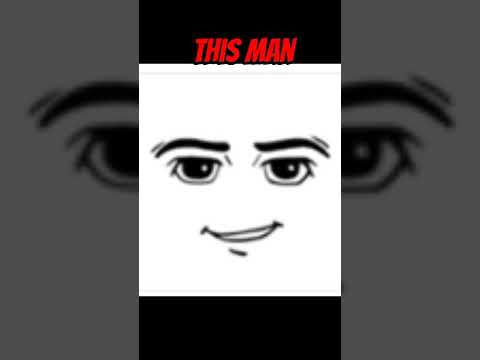 0:00:28
0:00:28
 0:00:23
0:00:23
 0:00:16
0:00:16
 0:00:22
0:00:22
 0:00:14
0:00:14
 0:00:25
0:00:25
 0:00:06
0:00:06
 0:00:07
0:00:07
 0:00:22
0:00:22
 0:00:15
0:00:15
 0:00:19
0:00:19
 0:00:06
0:00:06
 0:00:10
0:00:10
 0:00:20
0:00:20
 0:00:22
0:00:22
 0:00:11
0:00:11
 0:00:10
0:00:10