filmov
tv
🚨 Revamped Word Search 🧩 Tool: Explore New Features and Capabilities

Показать описание
Discover the power of our newly updated Word Search Tool on A Book Creator 📚. This video tutorial 🎥 walks you through the exciting new features we've added to enhance your book creation process.
Now, you can create word searches not only in English but in any language of your choice 🌍, opening up a world of possibilities for multilingual and diverse content.
But that's not all! We've expanded beyond words. With our tool, you can now create number searches 🔢 and symbol searches 🔣, adding a unique twist to your puzzle books and making them even more engaging for your readers.
We also understand that one size doesn't fit all. That's why we've introduced the ability to create word searches in custom trim sizes 📏, giving you the flexibility to design your books exactly the way you want.
Join us in this video as we guide you through these updates. With A Book Creator's Word Search Tool, creating low content books has never been easier or more creative. 🎨
Here's the prompt used to get the numbers:
Give me 40 random Numbers with 10 that are 3 digits, 10 that are 4 digits, 10 that are 5 digits and 10 that are 6 digits. Place each number on a new line. Do not include headers. Do not separate each list by digits. Do not number the list. Put the list in numerical order.
#wordsearch #numbersearch #NumberPuzzles #symbolsearch #lowcontentbooks #puzzletools #puzzlecreator
Now, you can create word searches not only in English but in any language of your choice 🌍, opening up a world of possibilities for multilingual and diverse content.
But that's not all! We've expanded beyond words. With our tool, you can now create number searches 🔢 and symbol searches 🔣, adding a unique twist to your puzzle books and making them even more engaging for your readers.
We also understand that one size doesn't fit all. That's why we've introduced the ability to create word searches in custom trim sizes 📏, giving you the flexibility to design your books exactly the way you want.
Join us in this video as we guide you through these updates. With A Book Creator's Word Search Tool, creating low content books has never been easier or more creative. 🎨
Here's the prompt used to get the numbers:
Give me 40 random Numbers with 10 that are 3 digits, 10 that are 4 digits, 10 that are 5 digits and 10 that are 6 digits. Place each number on a new line. Do not include headers. Do not separate each list by digits. Do not number the list. Put the list in numerical order.
#wordsearch #numbersearch #NumberPuzzles #symbolsearch #lowcontentbooks #puzzletools #puzzlecreator
Комментарии
 0:00:31
0:00:31
 0:03:23
0:03:23
 0:00:21
0:00:21
 0:00:09
0:00:09
 0:00:26
0:00:26
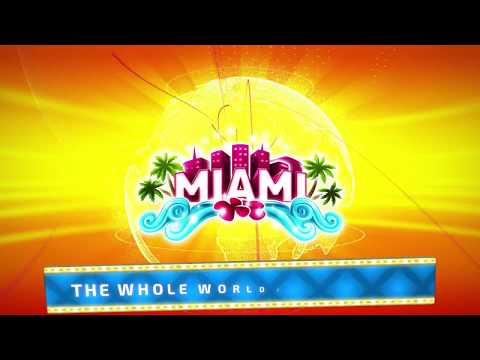 0:00:30
0:00:30
 0:00:07
0:00:07
 0:00:15
0:00:15
 0:02:15
0:02:15
 0:00:45
0:00:45
 0:46:38
0:46:38
 0:00:16
0:00:16
 0:00:31
0:00:31
 0:01:42
0:01:42
 0:08:30
0:08:30
 0:01:42
0:01:42
 0:24:32
0:24:32
 0:00:06
0:00:06
 0:00:31
0:00:31
 0:02:22
0:02:22
 0:20:54
0:20:54
 0:00:29
0:00:29
 0:00:26
0:00:26
 0:00:27
0:00:27