filmov
tv
Sequence Diagram - Step by Step Guide with Example

Показать описание
In this video, you’re going to learn
1. What is Sequence Diagram?
2. What are the different parts of Sequence Diagram?
3. How to draw Sequence Diagram We will see Step by Step.
4. Example of drawing Sequence diagram with Case Study
What is Sequence Diagram?
Sequence diagram is also called an event diagram or event scenario.
The UML diagram which shows an interaction between objects arranged in a time sequence is a Sequence Diagram. Sequence Diagram illustrates how the different parts of a system interact with each other to carry out a function, and the order in which the interactions occur when a particular use case is executed.
A sequence diagram is structured in such a way that it represents a timeline that begins at the top and descends gradually to mark the sequence of interactions. Each object has a column and the messages exchanged between them are represented with arrows.
1. Dimension
A sequence diagram is drawn in two dimensions, Horizontal and Vertical.
I. Object Dimension
II. Time Dimension
2. Actor
Anyone how use to perform a certain function in the system is actors.
3. LifeLine:
A lifeline represents an individual participant in the interaction.
4. Activations
A thin rectangle box on a lifeline represents the time needed for an object to complete a task.
5. Message
A message defines a particular communication between Lifelines of an interaction.
5.1. Synchronous Messages
This message is used when a sender must wait for a response to a message before it continues.
5.2. Asynchronous Messages
An asynchronous message does not wait for a response from the receiver before the sender continues.
5.3. Return Message
A return message is used to indicate that the message receiver is done processing the message and is returning control over to the message caller.
5.4. Create Message
An Object can be created at any time of execution of the process.
5.5. Reflexive Messages.
Sometimes an object needs to communicate with the same class methods.
5.6. Object Destruction
As soon as the object does not need any more in further process, object destruction is called which is deleting the object.
5.7. Comment
A comment or note can be used to reflect the various remarks to the elements.
6. Focus of Control
The focus of control indicates times during activation when processing is taking place within that object.
7. Control Object
The control object is to manage the collaboration of objects which gives effect to the Use Case Process.
8. Boundary Object
Most use cases imply at least one boundary object that manages the dialogue between the actor and the system.
9. Guards
When modeling object interactions, there may be a certain condition that must be met for a message to be sent to the object. To model conditions, like if condition in programming, we use guards in sequence diagrams.
10. Alternative
Alternative in sequence diagram symbolizes a choice between two or more message sequences. To model a choice of the message with a condition like if – else condition in programming, we use an alternative.
11. Optional
Optional is similar to Guards where the fragment executes only if the supplied condition is true.
12. Parallel
In parallel, each fragment is run in parallel. If the condition is match, each fragment or the message will execute parallel.
13. Loops
The fragment may execute multiple times which may be need to model in a diagram. Loops fragment is used to represent a repetitive sequence and it is very similar in appearance to the optional.
14. Sequence Diagram:
The entire sequence diagram is surround by the box or frame and inside the frame’s name, label with text sd:Process Name.
Beside these, there are other notation like
Negative: The fragment shows an invalid interaction.
Reference: refers to an interaction defined on another diagram. The frame is drawn to cover the lifelines involved in the interaction. You can define parameters and a return value.
So using these all elements, we can draw the sequence diagram.
Step involve in Drawing Sequence Diagram
1. Fine the Domain Class
How to find Domain Classes?
2. Draw Control Object Lifeline
3. Draw Boundary Object Lifeline
4. Draw Actor Lifeline
5. Show Messages with arrows
6. Draw Objects Lifeline
How to draw Use Case Diagram
How to verify Use Case Diagram
How to draw Communication or Collaboration Diagram
1. What is Sequence Diagram?
2. What are the different parts of Sequence Diagram?
3. How to draw Sequence Diagram We will see Step by Step.
4. Example of drawing Sequence diagram with Case Study
What is Sequence Diagram?
Sequence diagram is also called an event diagram or event scenario.
The UML diagram which shows an interaction between objects arranged in a time sequence is a Sequence Diagram. Sequence Diagram illustrates how the different parts of a system interact with each other to carry out a function, and the order in which the interactions occur when a particular use case is executed.
A sequence diagram is structured in such a way that it represents a timeline that begins at the top and descends gradually to mark the sequence of interactions. Each object has a column and the messages exchanged between them are represented with arrows.
1. Dimension
A sequence diagram is drawn in two dimensions, Horizontal and Vertical.
I. Object Dimension
II. Time Dimension
2. Actor
Anyone how use to perform a certain function in the system is actors.
3. LifeLine:
A lifeline represents an individual participant in the interaction.
4. Activations
A thin rectangle box on a lifeline represents the time needed for an object to complete a task.
5. Message
A message defines a particular communication between Lifelines of an interaction.
5.1. Synchronous Messages
This message is used when a sender must wait for a response to a message before it continues.
5.2. Asynchronous Messages
An asynchronous message does not wait for a response from the receiver before the sender continues.
5.3. Return Message
A return message is used to indicate that the message receiver is done processing the message and is returning control over to the message caller.
5.4. Create Message
An Object can be created at any time of execution of the process.
5.5. Reflexive Messages.
Sometimes an object needs to communicate with the same class methods.
5.6. Object Destruction
As soon as the object does not need any more in further process, object destruction is called which is deleting the object.
5.7. Comment
A comment or note can be used to reflect the various remarks to the elements.
6. Focus of Control
The focus of control indicates times during activation when processing is taking place within that object.
7. Control Object
The control object is to manage the collaboration of objects which gives effect to the Use Case Process.
8. Boundary Object
Most use cases imply at least one boundary object that manages the dialogue between the actor and the system.
9. Guards
When modeling object interactions, there may be a certain condition that must be met for a message to be sent to the object. To model conditions, like if condition in programming, we use guards in sequence diagrams.
10. Alternative
Alternative in sequence diagram symbolizes a choice between two or more message sequences. To model a choice of the message with a condition like if – else condition in programming, we use an alternative.
11. Optional
Optional is similar to Guards where the fragment executes only if the supplied condition is true.
12. Parallel
In parallel, each fragment is run in parallel. If the condition is match, each fragment or the message will execute parallel.
13. Loops
The fragment may execute multiple times which may be need to model in a diagram. Loops fragment is used to represent a repetitive sequence and it is very similar in appearance to the optional.
14. Sequence Diagram:
The entire sequence diagram is surround by the box or frame and inside the frame’s name, label with text sd:Process Name.
Beside these, there are other notation like
Negative: The fragment shows an invalid interaction.
Reference: refers to an interaction defined on another diagram. The frame is drawn to cover the lifelines involved in the interaction. You can define parameters and a return value.
So using these all elements, we can draw the sequence diagram.
Step involve in Drawing Sequence Diagram
1. Fine the Domain Class
How to find Domain Classes?
2. Draw Control Object Lifeline
3. Draw Boundary Object Lifeline
4. Draw Actor Lifeline
5. Show Messages with arrows
6. Draw Objects Lifeline
How to draw Use Case Diagram
How to verify Use Case Diagram
How to draw Communication or Collaboration Diagram
Комментарии
 0:08:38
0:08:38
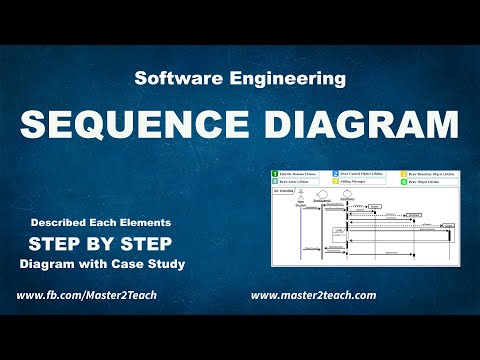 0:24:21
0:24:21
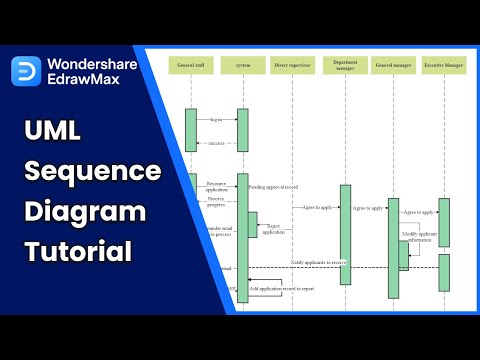 0:08:51
0:08:51
 0:02:50
0:02:50
 0:07:01
0:07:01
 0:07:49
0:07:49
 0:09:35
0:09:35
 0:11:43
0:11:43
 2:30:49
2:30:49
 0:20:10
0:20:10
 0:04:27
0:04:27
 0:12:14
0:12:14
 0:09:28
0:09:28
 0:05:59
0:05:59
 0:04:29
0:04:29
 0:02:27
0:02:27
 0:10:24
0:10:24
 0:03:38
0:03:38
 0:00:09
0:00:09
 1:41:31
1:41:31
 0:11:27
0:11:27
 0:13:17
0:13:17
 0:09:13
0:09:13
 0:03:10
0:03:10