filmov
tv
Introduction to ACES | Fusion, Resolve, AE

Показать описание
In this video, I talk about the #basics of #ACES. The Academy Color Encoding System. What it is, what it's for and why more and more high-end production houses are using it in their pipelines. It seriously improves your #Workflow. You will learn how to work in ACES in Blackmagic Fusion, Davinci Resolve and After Effects.
You can expect a more detailed video in the future. It's worth talking about differences between ACEScc, ACESct, ACEScg etc. and their behaviors.
-----------------------------------------------------------------------------
-----------------------------------------------------------------------------
MY STUDIO SETUP:
-----------------------------------------------------------------------------
MY CAMERA GEAR:
You can expect a more detailed video in the future. It's worth talking about differences between ACEScc, ACESct, ACEScg etc. and their behaviors.
-----------------------------------------------------------------------------
-----------------------------------------------------------------------------
MY STUDIO SETUP:
-----------------------------------------------------------------------------
MY CAMERA GEAR:
Introduction to ACES | Fusion, Resolve, AE
Introduction to ACES | Fusion, Resolve, AE
DaVinci Resolve 16 Tutorial | Intro To ACES In Less Than 5 Minutes
ACES and Fusion - Linear Workflow in DaVinci Resolve
ACES Workflow for 3D Renders in Davinci Resolve
Davinci Resolve: ACES Explained, Part 1
What is ACES in 5 mins
Silverwing Long Tip: Fusion Studio Workflow (With ACES)
Fusion Pipeline - Getting started with OCIO and ACES 1.0.3
Introduction to ACES with basics and tips | DaVinci Resolve
How to fix COLOR MISMATCH for FUSION items in DaVinci Resolve (ACES)
Add VFX into Cinematic RAW+LOG Footage (the right way) | ACES Part 1
Compositing Octane Renders Using Fusion | ACES Workflow | Tutorial #199
ACES color space and DaVinci Resolve Fusion. Problems and Solutions.
What is ACES? An overview for a better understanding of ACES!
Tutorial: Custom ACES IDT & ODT (Input / Output Transforms) in DaVinci Resolve
Blender + ACES = OVERKILL 😨
ACES Workflow for Film and TV Seminar Introduction
Intro to ACES in resolve as told by someone who's never made a tutorial before
What is ACES?
Introduction to ACEs
The Best ACES Color Workflow EVER! Featuring Davinci Blender and Fusion
THE FEARLESS FLYERS /// Ace of Aces
Color Management – Tone Mapping: AgX versus ACES
Комментарии
 0:17:10
0:17:10
 0:17:10
0:17:10
 0:04:19
0:04:19
 0:20:02
0:20:02
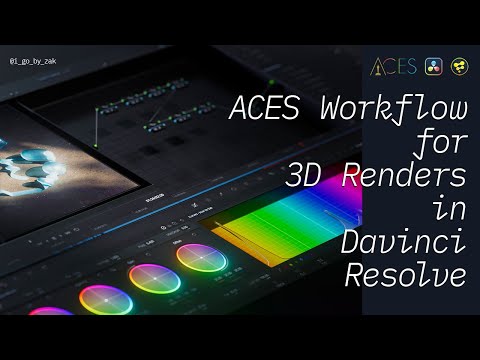 1:15:55
1:15:55
 0:11:18
0:11:18
 0:05:57
0:05:57
 0:42:56
0:42:56
 0:05:03
0:05:03
 0:16:34
0:16:34
 0:02:40
0:02:40
 0:10:00
0:10:00
 0:35:09
0:35:09
 0:02:25
0:02:25
 0:16:09
0:16:09
 0:05:40
0:05:40
 0:00:08
0:00:08
 0:02:43
0:02:43
 0:41:07
0:41:07
 0:01:08
0:01:08
 0:05:22
0:05:22
 1:28:01
1:28:01
 0:02:18
0:02:18
 0:00:11
0:00:11