filmov
tv
Manage Multiple Versions of JAVA JDK using HOMEBREW : PART 1
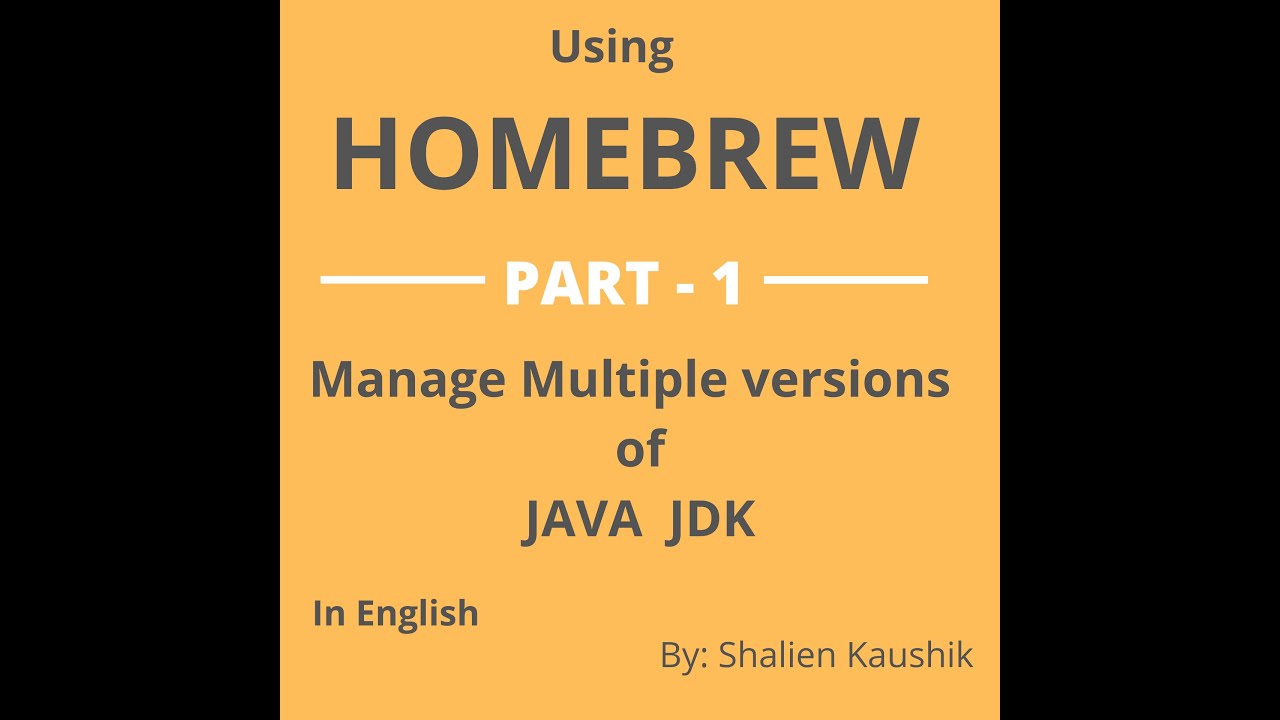
Показать описание
This video demonstrate below points :
How to Manage Multiple Versions of JAVA JDK in Mac machine : PART 1
1. What is HomeBrew and how we can Install or uninstall it?
2. What is Cask and how we can use it?
3. How we can download and install multiple version of JAVA JDK using Cask?
===============================COMMANDS ====================================
1. HOMEBREW:
Command to install Homebrew :
Command to uninstall Homebrew:
To Check Homebrew version: brew -v
2. CASK:
Command need to install, which maintain multiple version of java installed through HomeBrew:
brew tap homebrew/cask-versions
Command to check version of java through Homebrew:
brew search java
3. Command to install java jdk through CASK
brew cask install java versionName
eg: brew cask install java11
=========================================================================
For rest of the steps, please watch PART 2 Video:
How to Manage Multiple Versions of JAVA JDK in Mac machine : PART 2
4. What is AdoptOpenJDK and where it is Used?
5. How to Set command for different JAVA JDK versions in .bash_profile file?
6. How we can keep switching between the java JDK version and use accordingly?
7. How to check Java JDK manually without HomeBrew?
Please Like, Subscribe and Share to this channel. Comments are always welcome to improvise.
Thanks Guys !!!
How to Manage Multiple Versions of JAVA JDK in Mac machine : PART 1
1. What is HomeBrew and how we can Install or uninstall it?
2. What is Cask and how we can use it?
3. How we can download and install multiple version of JAVA JDK using Cask?
===============================COMMANDS ====================================
1. HOMEBREW:
Command to install Homebrew :
Command to uninstall Homebrew:
To Check Homebrew version: brew -v
2. CASK:
Command need to install, which maintain multiple version of java installed through HomeBrew:
brew tap homebrew/cask-versions
Command to check version of java through Homebrew:
brew search java
3. Command to install java jdk through CASK
brew cask install java versionName
eg: brew cask install java11
=========================================================================
For rest of the steps, please watch PART 2 Video:
How to Manage Multiple Versions of JAVA JDK in Mac machine : PART 2
4. What is AdoptOpenJDK and where it is Used?
5. How to Set command for different JAVA JDK versions in .bash_profile file?
6. How we can keep switching between the java JDK version and use accordingly?
7. How to check Java JDK manually without HomeBrew?
Please Like, Subscribe and Share to this channel. Comments are always welcome to improvise.
Thanks Guys !!!
Комментарии
 0:05:55
0:05:55
 0:02:19
0:02:19
 0:06:22
0:06:22
 0:12:32
0:12:32
 0:02:39
0:02:39
 0:07:49
0:07:49
 0:04:48
0:04:48
 0:02:54
0:02:54
 2:01:30
2:01:30
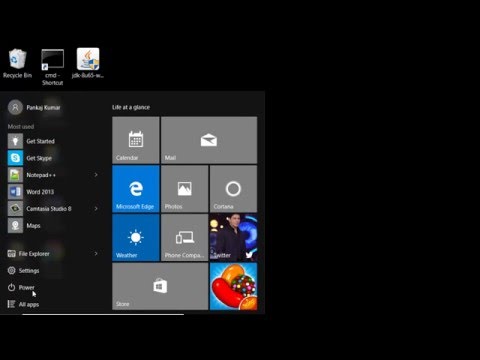 0:02:02
0:02:02
 0:09:01
0:09:01
 0:06:59
0:06:59
 0:21:49
0:21:49
 0:05:30
0:05:30
 0:16:23
0:16:23
 0:10:17
0:10:17
 0:04:08
0:04:08
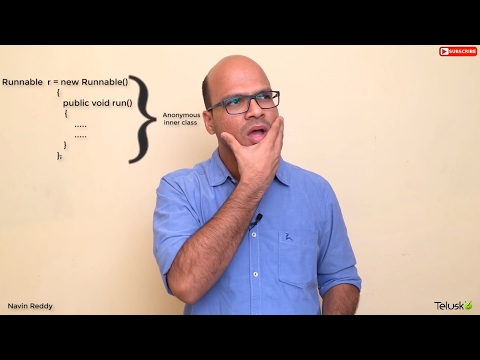 0:17:13
0:17:13
 0:10:36
0:10:36
 0:02:32
0:02:32
 0:08:56
0:08:56
 0:07:16
0:07:16
 0:05:21
0:05:21
 0:06:10
0:06:10