filmov
tv
How to Retrieve Submitted LinkToFill Documents in PDFfiller
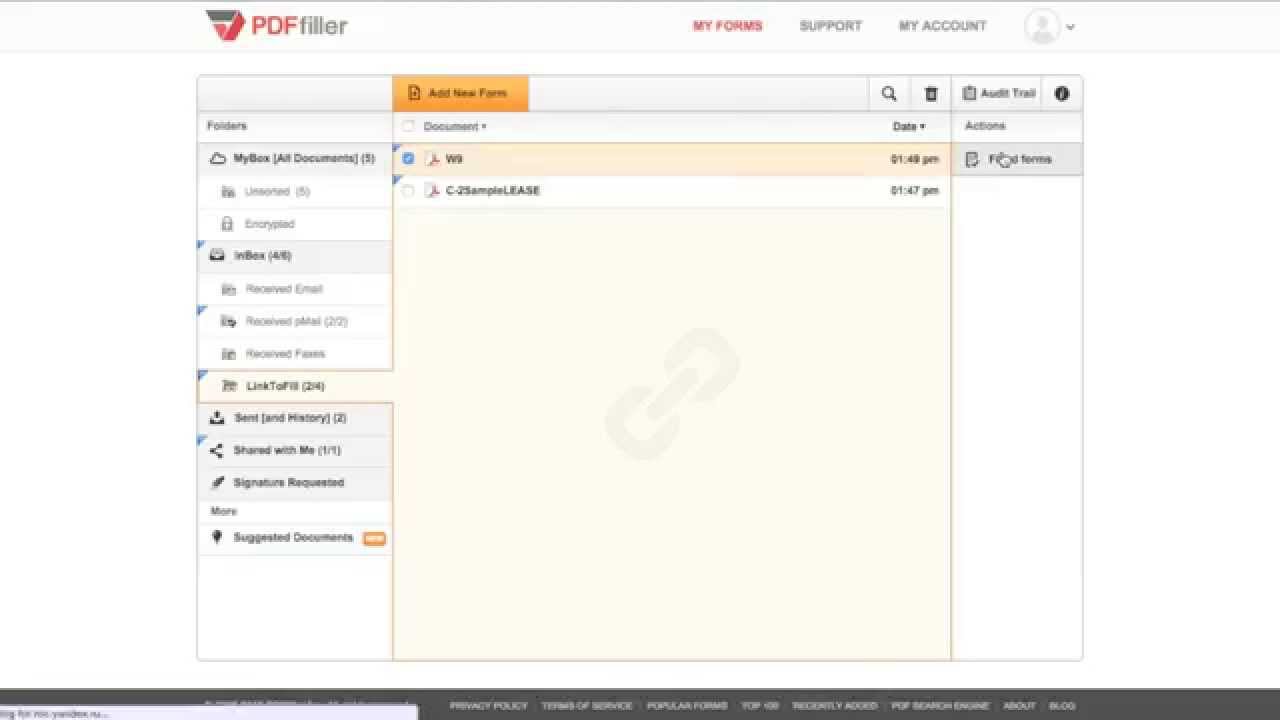
Показать описание
In MyForms, click InBox, then, LinkToFill.
Select the document you’d like to retrieve, then click "Filled Forms” to see all submitted copies of that document.
To download and view a filled document, select it in the list, then click download.
To download a spreadsheet containing filled content and user and document data, select the submissions you would like to include and click Export.
You can delete a submission by selecting it and clicking delete.
You can also opt to receive email notifications whenever a document is submitted, which include direct links to each document.
To do this, check the box next to "Notify me via email when a completed form is submitted” on the document’s LinkToFill settings page.
Select the document you’d like to retrieve, then click "Filled Forms” to see all submitted copies of that document.
To download and view a filled document, select it in the list, then click download.
To download a spreadsheet containing filled content and user and document data, select the submissions you would like to include and click Export.
You can delete a submission by selecting it and clicking delete.
You can also opt to receive email notifications whenever a document is submitted, which include direct links to each document.
To do this, check the box next to "Notify me via email when a completed form is submitted” on the document’s LinkToFill settings page.
 0:02:17
0:02:17
 0:01:01
0:01:01
 0:00:29
0:00:29
 0:02:31
0:02:31
 0:01:51
0:01:51
 0:11:49
0:11:49
 0:05:57
0:05:57
 0:10:26
0:10:26