filmov
tv
PS4 Controller Python Script - Blender Game Engine

Показать описание
Here is an example on how to set up a Playstation 4 controller with only one python script.
I have uploaded this on CG-Trader for free download:
For the Blender Game Engine (Blender 2.74).
PS4 Controls:
Left Analog-Stick or Hat = Moves the Ball
Right Analog-Stick = Camera Control
X-Button = Jump (Hold the X-Button for slower falling)
R1-Button = Turbo
Have fun :)
----------------------------------------------------------------------------------------------
Just some websites I'm using and some links
where you can download my 3d stuff
for your projects :)
----------------------------------------------------------------------------------------------
My Blog:
My 3d models and animations at Sketchfab:
My gallery at Artstation:
My public profile at Blendswap:
My public profile at Sharecg:
My public profile at CGTrader:
My public profile at Tf3dm:
My new Youtube Channel:
My old Youtube Channel:
My public profile at Minds:
My public profile at Myminifactory:
My public profile at 3dexport:
My public profile at Deviantart:
----------------------------------------------------------------------------------------------
Have fun!
I have uploaded this on CG-Trader for free download:
For the Blender Game Engine (Blender 2.74).
PS4 Controls:
Left Analog-Stick or Hat = Moves the Ball
Right Analog-Stick = Camera Control
X-Button = Jump (Hold the X-Button for slower falling)
R1-Button = Turbo
Have fun :)
----------------------------------------------------------------------------------------------
Just some websites I'm using and some links
where you can download my 3d stuff
for your projects :)
----------------------------------------------------------------------------------------------
My Blog:
My 3d models and animations at Sketchfab:
My gallery at Artstation:
My public profile at Blendswap:
My public profile at Sharecg:
My public profile at CGTrader:
My public profile at Tf3dm:
My new Youtube Channel:
My old Youtube Channel:
My public profile at Minds:
My public profile at Myminifactory:
My public profile at 3dexport:
My public profile at Deviantart:
----------------------------------------------------------------------------------------------
Have fun!
Комментарии
 0:05:29
0:05:29
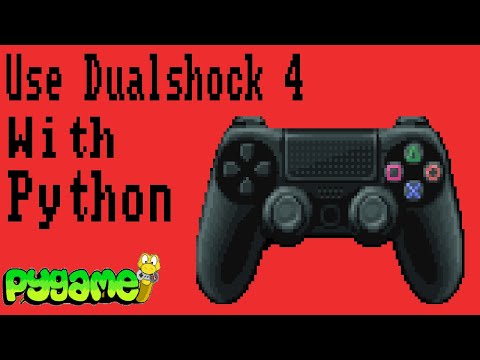 0:07:16
0:07:16
 0:00:20
0:00:20
 0:10:25
0:10:25
 0:00:29
0:00:29
 0:01:00
0:01:00
 0:11:39
0:11:39
 0:14:52
0:14:52
 0:00:33
0:00:33
 0:00:52
0:00:52
 0:01:01
0:01:01
 0:08:17
0:08:17
 0:00:49
0:00:49
 0:09:24
0:09:24
 0:01:48
0:01:48
 0:25:42
0:25:42
 0:10:44
0:10:44
 0:01:36
0:01:36
 0:00:46
0:00:46
 0:00:16
0:00:16
 0:17:05
0:17:05
 0:00:19
0:00:19
 0:00:16
0:00:16
 0:06:02
0:06:02