filmov
tv
Resolving the invalid byte sequence for encoding 'UTF8': 0x80 Error in PostgreSQL Imports

Показать описание
Discover how to fix the PostgreSQL import error caused by invalid byte sequences in your SQL file, and learn about encoding issues including non-UTF8 characters.
---
Visit these links for original content and any more details, such as alternate solutions, latest updates/developments on topic, comments, revision history etc. For example, the original title of the Question was: Import sql file invalid byte sequence for encoding "UTF8": 0x80
If anything seems off to you, please feel free to write me at vlogize [AT] gmail [DOT] com.
---
Fixing the invalid byte sequence for encoding "UTF8": 0x80 Error in PostgreSQL
When you encounter the error invalid byte sequence for encoding "UTF8": 0x80 while trying to import an SQL file in your Rails app using PostgreSQL, it can be quite frustrating. This issue typically arises due to incorrect character encoding in your SQL file. Below, we'll explore the problem and break down a solution to effectively handle this encoding issue.
Understanding the Problem
The error message you received indicates that there are invalid byte sequences in the SQL file you are attempting to import. In particular, 0x80 refers to a non-UTF8 character when PostgreSQL tries to read the file. This can happen for several reasons, but common causes include:
Unexpected Characters: Your SQL file may contain characters not encoded in UTF-8.
File Format Issues: The SQL file could be formatted incorrectly, possibly due to differing line terminators or character sets.
Upon checking the file with the file command, you observed that it was described as "Non-ISO extended-ASCII text, with very long lines (334), with CRLF line terminators.” This suggests that your SQL file might be using a different encoding than UTF-8, which PostgreSQL expects.
Possible Solutions
While you may not have the option to modify the SQL file directly – especially since it is provided by a client – you can try to convert the file's encoding when importing. Below are the steps to convert the file from its current encoding to UTF-8, using Ruby on Rails.
Step 1: Determine the Current Encoding
The character 0x80 is associated with the Euro symbol (€) in the Win-1252 character set. This means the original file may be encoded in Win-1252 or a similar encoding, rather than UTF-8.
Step 2: Convert the Encoding During Import
To resolve the encoding issue, you can modify your import statement in Rails as follows:
[[See Video to Reveal this Text or Code Snippet]]
Explanation of the Code:
.encode('utf-8'): This converts the content to UTF-8, which is what PostgreSQL expects.
Important Note:
When reading and converting encoding, ensure that your SQL commands remain intact, as improperly converting the text can lead to syntax errors or data integrity issues in your database.
Conclusion
Encountering the invalid byte sequence for encoding "UTF8": 0x80 error can obstruct your development process, but understanding the underlying encoding issues can help you quickly find a solution. By using the appropriate encoding conversion, you should be able to import the SQL file without further problems. If you experience any additional issues, considering reviewing the contents of the SQL file for any other non-standard characters that may be present.
With this approach, you can effectively manage character encoding and continue with your PostgreSQL tasks seamlessly.
---
Visit these links for original content and any more details, such as alternate solutions, latest updates/developments on topic, comments, revision history etc. For example, the original title of the Question was: Import sql file invalid byte sequence for encoding "UTF8": 0x80
If anything seems off to you, please feel free to write me at vlogize [AT] gmail [DOT] com.
---
Fixing the invalid byte sequence for encoding "UTF8": 0x80 Error in PostgreSQL
When you encounter the error invalid byte sequence for encoding "UTF8": 0x80 while trying to import an SQL file in your Rails app using PostgreSQL, it can be quite frustrating. This issue typically arises due to incorrect character encoding in your SQL file. Below, we'll explore the problem and break down a solution to effectively handle this encoding issue.
Understanding the Problem
The error message you received indicates that there are invalid byte sequences in the SQL file you are attempting to import. In particular, 0x80 refers to a non-UTF8 character when PostgreSQL tries to read the file. This can happen for several reasons, but common causes include:
Unexpected Characters: Your SQL file may contain characters not encoded in UTF-8.
File Format Issues: The SQL file could be formatted incorrectly, possibly due to differing line terminators or character sets.
Upon checking the file with the file command, you observed that it was described as "Non-ISO extended-ASCII text, with very long lines (334), with CRLF line terminators.” This suggests that your SQL file might be using a different encoding than UTF-8, which PostgreSQL expects.
Possible Solutions
While you may not have the option to modify the SQL file directly – especially since it is provided by a client – you can try to convert the file's encoding when importing. Below are the steps to convert the file from its current encoding to UTF-8, using Ruby on Rails.
Step 1: Determine the Current Encoding
The character 0x80 is associated with the Euro symbol (€) in the Win-1252 character set. This means the original file may be encoded in Win-1252 or a similar encoding, rather than UTF-8.
Step 2: Convert the Encoding During Import
To resolve the encoding issue, you can modify your import statement in Rails as follows:
[[See Video to Reveal this Text or Code Snippet]]
Explanation of the Code:
.encode('utf-8'): This converts the content to UTF-8, which is what PostgreSQL expects.
Important Note:
When reading and converting encoding, ensure that your SQL commands remain intact, as improperly converting the text can lead to syntax errors or data integrity issues in your database.
Conclusion
Encountering the invalid byte sequence for encoding "UTF8": 0x80 error can obstruct your development process, but understanding the underlying encoding issues can help you quickly find a solution. By using the appropriate encoding conversion, you should be able to import the SQL file without further problems. If you experience any additional issues, considering reviewing the contents of the SQL file for any other non-standard characters that may be present.
With this approach, you can effectively manage character encoding and continue with your PostgreSQL tasks seamlessly.
 0:01:26
0:01:26
 0:01:20
0:01:20
 0:02:14
0:02:14
 0:01:13
0:01:13
 0:06:38
0:06:38
 0:03:53
0:03:53
 0:01:56
0:01:56
 0:01:40
0:01:40
 0:02:00
0:02:00
 0:01:45
0:01:45
 0:03:22
0:03:22
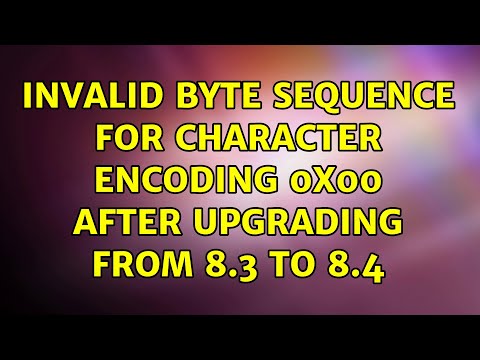 0:01:30
0:01:30
 0:05:45
0:05:45
 0:06:05
0:06:05
 0:01:46
0:01:46
 0:03:12
0:03:12
 0:01:45
0:01:45
 0:02:15
0:02:15
 0:02:02
0:02:02
 0:01:43
0:01:43
 0:01:24
0:01:24
 0:01:58
0:01:58
 0:12:10
0:12:10
 0:02:44
0:02:44