filmov
tv
MiSTer FPGA 2023 Analog Video Guide! RGB, Component VGA, S Video and Composite! Updated

Показать описание
Almost a year ago I did a SECOND tutorial video on how to use the Analog IO board on MiSTer FPGA to get crystal clear and amazing RGB signal into your PVM! But MiSTer moves fast and now we have RGB, VGA, component video, S-Video and composite video on MiSTer FPGA...which covers every format from a VGA monitor to a Sony PVM CRT to consumer CRT's...so I need to update the video one last time!
Consider this the 2023 MiSTer Analog Video guide!
Patreon Thanks : Seth Peterson, John Thompson, Paul daniel, Porch, Jon Anderson, RayceARoni, Kuranghi, Jason Hixon, Sam Matthews, Alex Tessler, Jonathan Leung, Martin Donlon, Tom Van Deusen, Barabob, Steve Randall, Ahab, K-2, Eric Walklet, J Z, Ivar Wennerholm, Adrien Sebbane, tobemorecrazy, Mike Puelinckx, Tony Escobar, H7, Humanoide70, Ben Parfitt, Holder Schmidt, Tim Lehner, matschmonster, Shad Uttam, Dan L, James Mann, Richard Schneider, Sunder Raj and Dorfus!
I asked, you answered...and I try to listen :) Of all the requests for new content on the channel one of the most frequently asked for videos is a series on the Terasic DE-10 Nano MiSTer FPGA hardware...so here it is! Retro gaming goodness.
On this episode of our MiSTer series we are going to be talking about all the different analog video sources you can get out of your MiSTer FPGA, breaking down what cables and settings you need in the MiSTer INI files....and more! Added this time around: everything needed for an active Y/C video adapter for MiSter...including all the necessary boards, cables and settings.
Because whether you are playing Neo Geo in FPGA, SNES in FPGA, Sega Genesis in FPGA, arcade cores in FPGA...ok seriously this list is too long...MiSTer FPGA analog video output is amazing and you should be enjoying it!
Cables I used
Questions? Comments? Just leave them below and I will do my best to answer each and every one of them!
VGE
#retrogaming #misterfpga #sega #ps1 #retrogamer #retrogames #analog #pvm #crtgaming #fpga #arcade #arcadegames #arcadegame #snes #neogeo
Комментарии
 0:12:51
0:12:51
 0:15:31
0:15:31
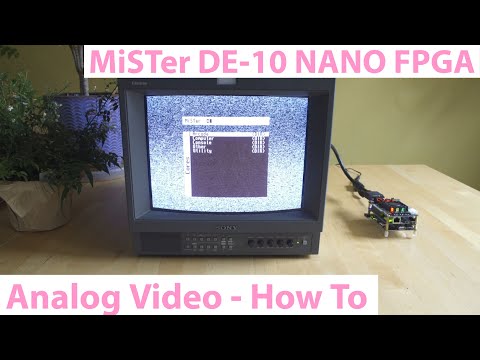 0:10:13
0:10:13
 0:06:53
0:06:53
 0:11:00
0:11:00
 0:10:18
0:10:18
 0:09:17
0:09:17
 0:11:41
0:11:41
 0:09:22
0:09:22
 0:10:58
0:10:58
 0:13:33
0:13:33
 0:06:30
0:06:30
 0:00:11
0:00:11
 0:11:03
0:11:03
 0:12:07
0:12:07
 0:16:41
0:16:41
 0:08:33
0:08:33
 0:11:19
0:11:19
 0:09:11
0:09:11
 0:55:53
0:55:53
 0:00:13
0:00:13
 0:10:47
0:10:47
 0:16:58
0:16:58
 0:18:00
0:18:00