filmov
tv
💡SQL Server Query Tuning Series: Understanding RetrievedFromCache for Optimal Query Performance💡

Показать описание
🔍 What is RetrievedFromCache?
The RetrievedFromCache property in SQL Server appears within the execution plan properties and specifically under QueryTimeStats. This parameter tells us whether the execution plan used for the query was retrieved from the SQL Server plan cache.
When you execute a query, SQL Server has two options:
Generate a new execution plan 🛠️, which involves calculating the optimal way to retrieve the requested data.
Reuse an existing execution plan stored in the plan cache 🧠.
The goal of query tuning is to minimize unnecessary re-compilation and leverage cached plans whenever possible to save time and resources. RetrievedFromCache is crucial because it helps us understand whether SQL Server is reusing an existing plan or creating a new one — a critical factor in query performance! ⚡
🤔 Why is RetrievedFromCache Important for SQL Server Performance?
1. Performance Overhead of Plan Compilation 📊
Plan compilation can be resource-intensive 🛠️. When a query runs for the first time, SQL Server must analyze the query structure, estimate resource costs, and generate an execution plan. This process involves:
Parsing the query 🧐
Binding (linking references to actual database objects) 🔗
Optimization (choosing the best plan) 🚀
Each of these steps adds CPU overhead 🧠 and can slow down the overall execution, especially for complex queries.
Now, if SQL Server does not reuse the existing execution plan and has to go through this process again and again, your query performance will be severely impacted. RetrievedFromCache = true ensures that SQL Server is saving time ⏳ by avoiding unnecessary compilations and using pre-optimized plans stored in the cache. 🏎️
2. Execution Plan Reuse 🔁
One of the key components of optimizing SQL Server’s performance is ensuring that your queries benefit from plan reuse. But how can you tell if a query is using a cached plan? Enter RetrievedFromCache!
When the RetrievedFromCache value is set to true, it means SQL Server has found an identical query plan in its plan cache and reused it 🧩. This leads to faster query execution, as it skips the overhead of re-compilation.
Conversely, if RetrievedFromCache is false, SQL Server is generating a new plan—which can be costly, particularly for high-volume queries. ⚙️
💡 How to Check RetrievedFromCache in QueryTimeStats?
To view the RetrievedFromCache property, follow these steps:
Generate the Execution Plan 🔍:
Run your query using SET STATISTICS XML ON or Display Actual Execution Plan in SQL Server Management Studio (SSMS).
Execute the query and allow the execution plan to generate.
View Execution Plan Properties 📝:
Right-click on any of the operators within the execution plan and choose Properties.
Scroll down to the QueryTimeStats section, and you’ll find the RetrievedFromCache value.
Analyze the RetrievedFromCache Property 🔬:
🔎 Factors Affecting Plan Reuse (and RetrievedFromCache)
Plan reuse isn’t always guaranteed, and there are several factors that might influence whether SQL Server can retrieve an execution plan from the cache. Let’s go through some common reasons why RetrievedFromCache could be false and what you can do about it.
1. Parameter Sniffing 🎯
Parameter sniffing occurs when SQL Server compiles a plan based on the first set of parameter values it encounters. If your query uses different parameters in subsequent executions, SQL Server may determine that a new plan is needed (hence, RetrievedFromCache = false).
Solution: Consider using techniques like OPTION(RECOMPILE), parameterization strategies, or even query hints to control how SQL Server handles parameters in queries.
2. Schema Changes 🏗️
When you make schema modifications to your tables, indexes, or views (such as adding new columns or indexes), SQL Server automatically invalidates existing execution plans.
Solution: Ensure minimal unnecessary schema changes during peak query execution times or test for plan reusability after schema modifications.
3. SQL Server Configuration Options ⚙️
Certain settings within SQL Server can impact whether execution plans are cached. For example, using sp_configure to disable ‘optimize for ad hoc workloads’ can prevent query plans from being cached for one-time queries.
Solution: Configure your SQL Server to handle ad hoc workloads efficiently while ensuring frequent queries can reuse plans from the cache.
4. Plan Aging and Eviction ⏳
Plans don’t stay in the cache forever! SQL Server uses a Least Recently Used (LRU) algorithm to evict older plans from the cache when memory is under pressure.
The RetrievedFromCache property in SQL Server appears within the execution plan properties and specifically under QueryTimeStats. This parameter tells us whether the execution plan used for the query was retrieved from the SQL Server plan cache.
When you execute a query, SQL Server has two options:
Generate a new execution plan 🛠️, which involves calculating the optimal way to retrieve the requested data.
Reuse an existing execution plan stored in the plan cache 🧠.
The goal of query tuning is to minimize unnecessary re-compilation and leverage cached plans whenever possible to save time and resources. RetrievedFromCache is crucial because it helps us understand whether SQL Server is reusing an existing plan or creating a new one — a critical factor in query performance! ⚡
🤔 Why is RetrievedFromCache Important for SQL Server Performance?
1. Performance Overhead of Plan Compilation 📊
Plan compilation can be resource-intensive 🛠️. When a query runs for the first time, SQL Server must analyze the query structure, estimate resource costs, and generate an execution plan. This process involves:
Parsing the query 🧐
Binding (linking references to actual database objects) 🔗
Optimization (choosing the best plan) 🚀
Each of these steps adds CPU overhead 🧠 and can slow down the overall execution, especially for complex queries.
Now, if SQL Server does not reuse the existing execution plan and has to go through this process again and again, your query performance will be severely impacted. RetrievedFromCache = true ensures that SQL Server is saving time ⏳ by avoiding unnecessary compilations and using pre-optimized plans stored in the cache. 🏎️
2. Execution Plan Reuse 🔁
One of the key components of optimizing SQL Server’s performance is ensuring that your queries benefit from plan reuse. But how can you tell if a query is using a cached plan? Enter RetrievedFromCache!
When the RetrievedFromCache value is set to true, it means SQL Server has found an identical query plan in its plan cache and reused it 🧩. This leads to faster query execution, as it skips the overhead of re-compilation.
Conversely, if RetrievedFromCache is false, SQL Server is generating a new plan—which can be costly, particularly for high-volume queries. ⚙️
💡 How to Check RetrievedFromCache in QueryTimeStats?
To view the RetrievedFromCache property, follow these steps:
Generate the Execution Plan 🔍:
Run your query using SET STATISTICS XML ON or Display Actual Execution Plan in SQL Server Management Studio (SSMS).
Execute the query and allow the execution plan to generate.
View Execution Plan Properties 📝:
Right-click on any of the operators within the execution plan and choose Properties.
Scroll down to the QueryTimeStats section, and you’ll find the RetrievedFromCache value.
Analyze the RetrievedFromCache Property 🔬:
🔎 Factors Affecting Plan Reuse (and RetrievedFromCache)
Plan reuse isn’t always guaranteed, and there are several factors that might influence whether SQL Server can retrieve an execution plan from the cache. Let’s go through some common reasons why RetrievedFromCache could be false and what you can do about it.
1. Parameter Sniffing 🎯
Parameter sniffing occurs when SQL Server compiles a plan based on the first set of parameter values it encounters. If your query uses different parameters in subsequent executions, SQL Server may determine that a new plan is needed (hence, RetrievedFromCache = false).
Solution: Consider using techniques like OPTION(RECOMPILE), parameterization strategies, or even query hints to control how SQL Server handles parameters in queries.
2. Schema Changes 🏗️
When you make schema modifications to your tables, indexes, or views (such as adding new columns or indexes), SQL Server automatically invalidates existing execution plans.
Solution: Ensure minimal unnecessary schema changes during peak query execution times or test for plan reusability after schema modifications.
3. SQL Server Configuration Options ⚙️
Certain settings within SQL Server can impact whether execution plans are cached. For example, using sp_configure to disable ‘optimize for ad hoc workloads’ can prevent query plans from being cached for one-time queries.
Solution: Configure your SQL Server to handle ad hoc workloads efficiently while ensuring frequent queries can reuse plans from the cache.
4. Plan Aging and Eviction ⏳
Plans don’t stay in the cache forever! SQL Server uses a Least Recently Used (LRU) algorithm to evict older plans from the cache when memory is under pressure.
 4:03:27
4:03:27
 0:11:03
0:11:03
 0:07:39
0:07:39
 0:05:57
0:05:57
 1:03:44
1:03:44
 1:08:47
1:08:47
 0:59:33
0:59:33
 1:37:51
1:37:51
 0:14:46
0:14:46
 1:06:46
1:06:46
 0:08:31
0:08:31
 1:03:13
1:03:13
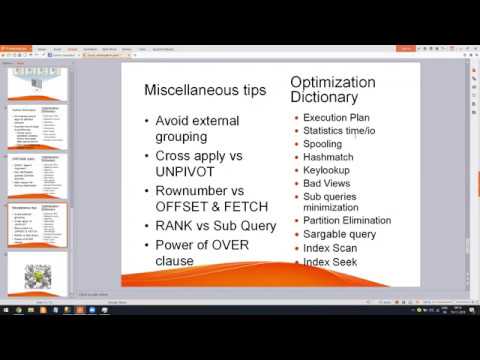 0:49:23
0:49:23
 0:03:18
0:03:18
 0:00:06
0:00:06
 0:23:55
0:23:55
 0:11:41
0:11:41
 0:04:40
0:04:40
 0:47:26
0:47:26
 0:04:07
0:04:07
 0:08:22
0:08:22
 0:49:15
0:49:15
 0:01:00
0:01:00
 1:02:03
1:02:03