filmov
tv
Migrate your Paginated reports to Power BI

Показать описание
Are your paginated reports still on-premises with either Power BI Report Server or SQL Server Reporting Services? Want to move them to Power BI? Patrick shows you how you can do that using the RDLMigration tool!
Documentation:
RDLMigration Tool on GitHub
GitHub release page
App Registration
*******************
Want to take your Power BI skills to the next level? We have training courses available to help you with your journey.
*******************
LET'S CONNECT!
*******************
***Gear***
#PowerBI #Paginated #GuyInACube
Documentation:
RDLMigration Tool on GitHub
GitHub release page
App Registration
*******************
Want to take your Power BI skills to the next level? We have training courses available to help you with your journey.
*******************
LET'S CONNECT!
*******************
***Gear***
#PowerBI #Paginated #GuyInACube
Migrate your Paginated reports to Power BI
Publish/Migrate your RDL files from Power BI Report Server to the service
Manual Migration of RDL to Power BI | By- Raksha Gangwal |
Olivier Van Steenlandt - Migrating from SSRS to Power BI Paginated Reports
No more Report Builder for Power BI Paginated Reports???
Bringing Paginated into Power BI reports - INSANE AMAZING!
Getting started with Power BI Paginated Reports (2021)
Deploy SSRS report in Power BI Server | Integrating SSRS with Power BI | SSRS in Power BI
Embed Paginated Reports in Power BI Desktop Reports (15/20) | SSRS Tutorial
Power BI Quick Tip: Integrating Paginated Reports to Power BI Reports
Paginated Reports in the Power BI Service
Paginated Report Manually Enter Data by taik18
QUICKSTART GUIDE to PAGINATED REPORTS in Power BI // Beginners Guide to Power BI
Reporting Services: A Smart Migration Strategy - Ted Stathakis
Paginated Report connected to Dataverse
SSRS 2019 and Paginated Reports in Power BI - Chris Finlan
Power BI Paginated Reports - Data God Tools - Intermediate
Create A Paginated Report and Upload It To The Power BI Service
How to Create a PAGINATED REPORT in Power BI (from Zero to Hero)
CREATE INVOICES DYNAMICALLY using PAGINATED REPORTS in Power BI // Beginners Guide to Power BI
12 Days of Paginated Reports - Day 2 - Simple List Report
Paginated Reports in Power BI
Power BI Paginated Reports Tutorial - Join data from different datasets in a report table
POWER QUERY GET DATA IN REPORT BUILDER! Paginated Reports Experience, Limitations and Considerations
Комментарии
 0:07:38
0:07:38
 0:07:52
0:07:52
 0:01:34
0:01:34
 1:50:32
1:50:32
 0:05:31
0:05:31
 0:06:30
0:06:30
 0:10:10
0:10:10
 0:13:56
0:13:56
 0:08:38
0:08:38
 0:12:17
0:12:17
 0:06:17
0:06:17
 0:08:24
0:08:24
 0:10:09
0:10:09
 1:13:39
1:13:39
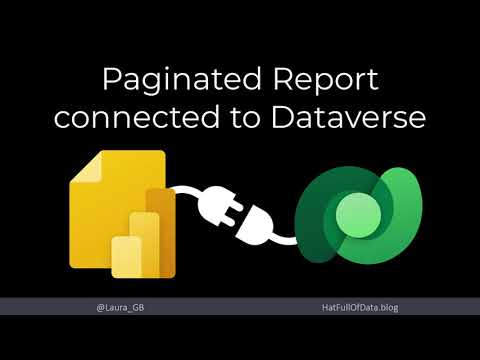 0:05:24
0:05:24
 1:14:59
1:14:59
 0:10:07
0:10:07
 0:06:04
0:06:04
 0:14:03
0:14:03
 0:21:17
0:21:17
 0:09:09
0:09:09
 0:06:57
0:06:57
 0:04:58
0:04:58
 0:17:59
0:17:59