filmov
tv
How to Make an Animated Progress Bar in PowerPoint

Показать описание
After many request I'm sharing how to make this chapter title effect in PowerPoint. The one I've used in my other videos is made with Final Cut Pro, but this is a very close alternative that can be made entirely in PowerPoint!
Let me know what you think!
Timestamps:
00:10 Intro
00:22 Making the Slide
02:39 Animate In
05:25 Animate Out
06:23 Transition
07:24 Duplicate & Repeat
08:14 Result
Let me know what you think!
Timestamps:
00:10 Intro
00:22 Making the Slide
02:39 Animate In
05:25 Animate Out
06:23 Transition
07:24 Duplicate & Repeat
08:14 Result
How to Make Animation Drawing
TUTORIAL: How to animate the world around you!
HOW TO MAKE an ANIMATION in PROCREATE #Shorts
How to Make an Animated Cartoon Video Using Al
Learning How to Animate with No Experience
How to Create Your First Animated Film
The Ultimate Guide To Making Animated Videos
How to Start Animating Your Characters : 4 Principles
How to Make Animated Avatar for YouTube Faceless Channel
Quick Tip: Anchor Point
How to Animate 3D Characters in 1 Minute
How To Make Cartoon Animation Video With AI For Free - ChemBeast
How to make animated videos [Tutorial for beginners]
You can Animate your Drawings!
How to Start Creating Your Own Animated Series |#1|
How to Start Making Your Own Animations
3 levels of animation 🤩 bouncing ball tutorial #animation #procreate
How to Make Animated Youtube Videos
How to Make an Animated Short Film
How to Animate SMOOTHLY in FLIPACLIP under 10 SECONDS !!! #shorts #flipaclip #drawingtutorial
How to animate fire in Procreate 🔥
HOW TO ANIMATE ON YOUR PHONE FOR BEGINNERS
“Encanto” was the first animated movie to represent the full range of textured hair. #disney #movie...
Can I Make An Animated Movie in 48 Hours?
Комментарии
 0:00:22
0:00:22
 0:00:26
0:00:26
 0:00:29
0:00:29
 0:16:40
0:16:40
 0:04:56
0:04:56
 0:11:08
0:11:08
 0:08:41
0:08:41
 0:16:16
0:16:16
 0:11:00
0:11:00
 0:00:18
0:00:18
 0:01:01
0:01:01
 0:09:58
0:09:58
 0:16:39
0:16:39
 0:00:22
0:00:22
 0:07:11
0:07:11
 0:10:42
0:10:42
 0:00:21
0:00:21
 0:16:57
0:16:57
 0:08:30
0:08:30
 0:00:07
0:00:07
 0:00:22
0:00:22
 0:13:59
0:13:59
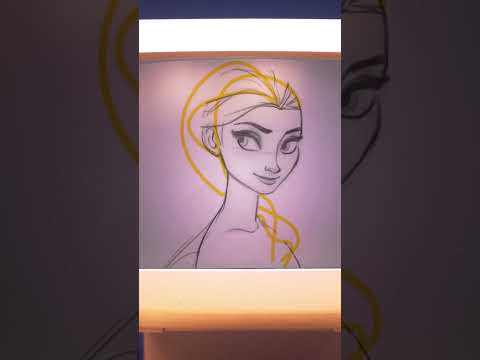 0:00:56
0:00:56
 0:25:05
0:25:05