filmov
tv
The Best Keyboard Setup Right Now? - Logitech MX Mechanical keyboard & MX Master 3s

Показать описание
Reviewing the MX Master 3s Mouse and MX Mechanical Keyboard from Logitech, the perfect productivity combo. They are fully customisable, efficient and stylish. Available in two sizes for Mac and Mac & Windows.
My Office Supplies
Wallpaper Featured In This Video
📸 Featured products
My Office Peripherals
Where I get All My Music?
Thank You for the support, Andres.
🔔 SUBSCRIBE for more
👋 Socials
📸 My Setup Products
Keyboard | @SMKyeboards on Instagram
As an Amazon Associate, I earn a small commission from qualifying purchases.
#logitech #sponsored # productivivity
-----------------------------------------------------------
00:00 | ASMR Unboxing
01:16 | Intro
01:50 | Thoughful Mechnical Design
03:28 | Mechanical Keys
04:57 | Layout
05:54 | Backlight
06:42 | Battery
08:02 | Mx Master 3s New Switches & Sensor
09:00 | MX Master 3s Design
09:44 | Functionality
10:04 | Logi Options
11:17 | Thoughts!
Комментарии
 0:11:59
0:11:59
 0:09:44
0:09:44
 0:09:43
0:09:43
 0:15:03
0:15:03
 0:08:35
0:08:35
 0:12:36
0:12:36
 0:00:12
0:00:12
 0:00:16
0:00:16
 0:00:18
0:00:18
 0:00:33
0:00:33
 0:00:19
0:00:19
 0:00:33
0:00:33
 0:00:49
0:00:49
 0:13:33
0:13:33
 0:00:15
0:00:15
 0:08:20
0:08:20
 0:25:08
0:25:08
 0:03:23
0:03:23
 0:00:20
0:00:20
 0:00:12
0:00:12
 0:00:34
0:00:34
 0:00:34
0:00:34
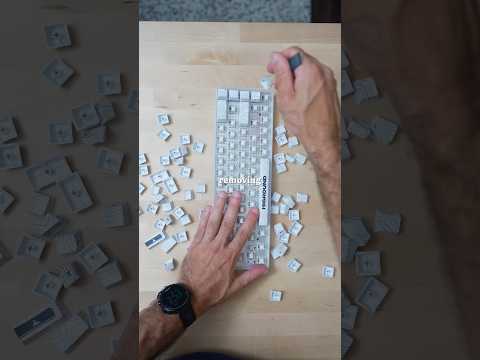 0:00:21
0:00:21
 0:00:15
0:00:15