filmov
tv
KiCad 8.0 - Project structure, workflow and generating professional documentation

Показать описание
Edit: 01-Oct-2024: updated the template with some fixes
1.5x volume for those that find the volume too low:
00:00 Introduction
01:06 Getting the template
02:30 Directory structure
04:59 Library management
06:12 Font and theme
07:01 Text variables (fields)
07:38 Schematic overview
10:15 Project structure (hierarchical)
11:27 Using signal buses
12:27 Using pictures
13:56 Adding comments to schematics
14:25 Making good symbols
15:25 Adding a 3D render to the schematic
20:32 Plotting the schematic
21:45 Board2pdf installation
22:49 Custom user layers for generation
23:34 "Do Not Populate" layer
26:23 Drill Map layer
28:17 Testpoints layer
29:32 Fabrication layer
32:04 Assembly notes layer
35:08 Dimensions, stackup and fabrication notes layer
37:08 Testpoint lists
42:40 Generating the fabrication document
45:13 Generating the assembly document
47:51 Conclusion
1.5x volume for those that find the volume too low:
00:00 Introduction
01:06 Getting the template
02:30 Directory structure
04:59 Library management
06:12 Font and theme
07:01 Text variables (fields)
07:38 Schematic overview
10:15 Project structure (hierarchical)
11:27 Using signal buses
12:27 Using pictures
13:56 Adding comments to schematics
14:25 Making good symbols
15:25 Adding a 3D render to the schematic
20:32 Plotting the schematic
21:45 Board2pdf installation
22:49 Custom user layers for generation
23:34 "Do Not Populate" layer
26:23 Drill Map layer
28:17 Testpoints layer
29:32 Fabrication layer
32:04 Assembly notes layer
35:08 Dimensions, stackup and fabrication notes layer
37:08 Testpoint lists
42:40 Generating the fabrication document
45:13 Generating the assembly document
47:51 Conclusion
8 *Must-Try* features in KiCad 8
Build a KiCad Project Schematic | Part 1
Best and Worst PCB Design Software
KiCAD 7 PCB Layout in 5 steps
How to design custom Footprints & Symbols in Kicad
Quickstart Intro to Kicad - Design a board in 5 minutes
KiCAD Project PCB Prep | Part 5 | Setting Up Your PCB for Manufacturing
PCB Designing Using KiCad.
How to Make a Custom PCB
Blender + Kicad PCB animation from scratch! #pcbcupid #kicad #blender
KiCad Tutorial - Setting up your clearance and track width rules for your PCB Design.
Generating Gerber Files in KiCad | Part 9 | Complete Guide
KiCad Tutorial - How to neaten up your schematic!
KiCAD Project PCB Layout | Part 6
KiCad Tutorial - Create a Schematic Symbol in Kicad
Master Design Blocks in KiCAD 9 – Save Time & Reuse Schematics!
KiCad 6 STM32 PCB Design Full Tutorial - Phil's Lab #65
PCB Design - A Guide to KiCad 6
How to design an ESP32 PCB with KiCad (in less than 25 minutes)
From Rats Nest to a complete PCB layout in 10 steps // Designing a LoRa-GPS tracker in KiCad
How to add multiple schematics in the project file of the Kicad Version 6
Say Goodbye to Hassle: A New and Improved KiCad to JLCPCB Method
KiCad - Collin’s Lab Notes #adafruit #collinslabnotes
What is KiCad about? Starting with KiCad ...
Комментарии
 0:06:57
0:06:57
 0:09:12
0:09:12
 0:00:59
0:00:59
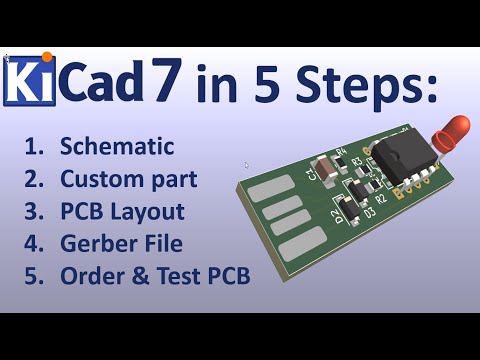 0:13:16
0:13:16
 0:18:49
0:18:49
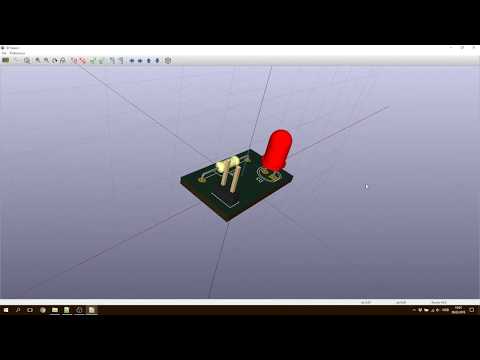 0:05:40
0:05:40
 0:04:09
0:04:09
 0:00:46
0:00:46
 0:00:57
0:00:57
 0:00:12
0:00:12
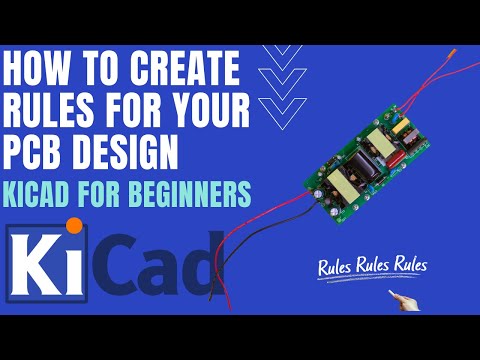 0:10:41
0:10:41
 0:06:14
0:06:14
 0:11:19
0:11:19
 0:10:05
0:10:05
 0:14:48
0:14:48
 0:07:28
0:07:28
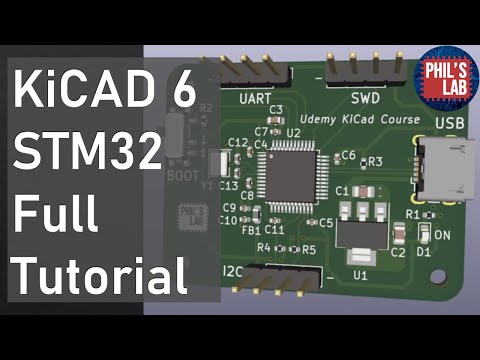 1:40:06
1:40:06
 0:05:25
0:05:25
 0:22:46
0:22:46
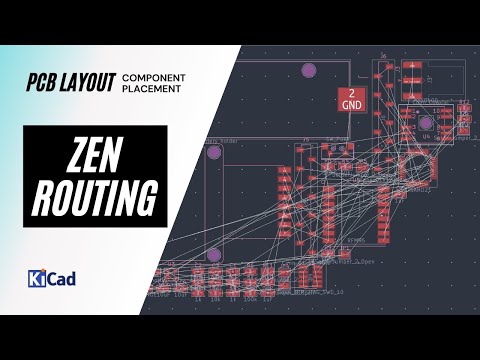 0:10:10
0:10:10
 0:21:13
0:21:13
 0:06:48
0:06:48
 0:00:58
0:00:58
 0:55:02
0:55:02