filmov
tv
Revit Snippet: How to create “Family Type” parameters

Показать описание
See how quickly you can create Family Type parameters to change types of nested components within you Revit family. This special family parameter type will let you use the same family for a lot more required conditions because each nested component can appear entirely differently for each type of its host family.
Revit Snippet: How to create “Family Type” parameters
Revit Snippet: How to Scale Any Family Instantly & Freely
Revit Snippet: Create Randomized Facades with Adaptive Panels
Revit Snippet: Create Perforated Brick Walls & Screens
Revit Snippet: How to create parametric Break Line families
Revit Snippet: Create FAKE Callouts (with Parametric Tag & Region)
Revit Snippet: Create Adaptive Curtain Wall with Multiple Attractors
Revit Snippet: Create Parametric Tree Columns with Adaptive Components
Revit Snippet: Create Truly 3D Parametric Perforated Panels
Revit Snippet: Create Fully Parametric Folding Doors
Revit Snippet: Create custom section, elevation & callout heads FAST!
Revit Snippet: Create 6 Common Arch Types as Parametric Families
Revit Snippet: How to Audit Worksets in Minutes!
Revit Snippet: Create Parametric Protruding Bricks Facade!
Revit Snippet: Create Louver Curtain Panels with custom Angle Parameter!
Revit Snippet: How to create sloped glazing roofs in Revit
Revit Snippet: Show Short Sheet Number in Section, Callout & Elevation Heads
Revit Snippet: Create & print sheets of custom paper sizes
Revit Snippet: Create 3D Triangles Pattern for Reception Desks
Revit Snippet: Create Wavy Ceiling Slats with Dynamo
Revit Snippet: How to Fix Overlapping Section Heads
Revit Snippet: How to set variable thickness to floor & roof layers
Revit Snippet: Create parametric lattice facade curtain system
Revit Snippet: Fix Any Families Not Cutting in Section Views
Комментарии
 0:09:29
0:09:29
 0:06:05
0:06:05
 0:34:54
0:34:54
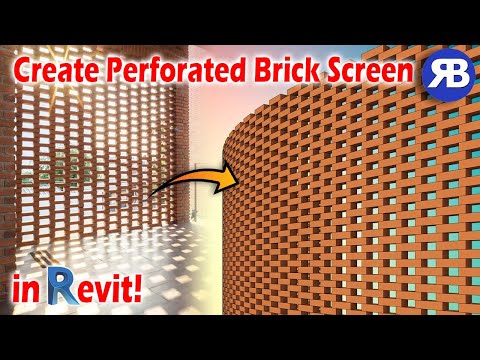 0:13:39
0:13:39
 0:10:22
0:10:22
 0:24:32
0:24:32
 0:31:14
0:31:14
 0:38:05
0:38:05
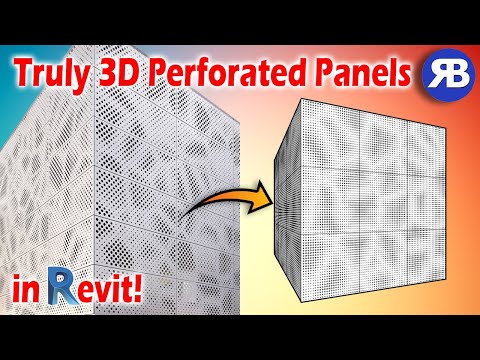 0:45:22
0:45:22
 0:45:49
0:45:49
 0:19:11
0:19:11
 0:22:28
0:22:28
 0:05:35
0:05:35
 0:17:47
0:17:47
 0:23:33
0:23:33
 0:18:52
0:18:52
 0:14:39
0:14:39
 0:06:15
0:06:15
 0:15:46
0:15:46
 0:29:55
0:29:55
 0:03:40
0:03:40
 0:04:46
0:04:46
 0:18:21
0:18:21
 0:03:10
0:03:10