filmov
tv
How to Create SAVE & LOAD in Godot 4

Показать описание
In this video I go over how to implement a saving and loading system step by step in Godot 4. Saving and loading Data in your game is so important and so I explain exactly how it works so you have an understanding of what is going on when adding the system to your own Godot games. We will create a small example world and learn to save the players stats in a resource script, and then learn to reload them when we want to load the data back. Follow along with me and learn all there is to know about saving and loading in Godot 4.
Chapters:
0:00 Intro
0:33 Existing Project Info
2:38 Download Save & Load Demo
3:00 Save & Load Tutorial (step by step)
18:54 How Save & Load Works
20:17 Outro
Thank you so much for watching, I really hope this video helped.
if you did enjoy or this video was helpful then all I ask is if you could please subscribe to help out the channel. It means so much and I love your feedback in the comments. I’ll look forward to getting back to you soon! Again thanks so much and I would love to see you again!
These Tutorials take a lot of time to create and I’m working on becoming a better Teacher and learning how to explain Godot things in a better way, if you’d like to support this journey to expand knowledge and help other game dev’s learn to create their own games then please.. Become a Member! It would mean the world and you’ll help me out so much! Thank you!
have a great rest of your day and of course be safe :)
- thanks DevWorm
Chapters:
0:00 Intro
0:33 Existing Project Info
2:38 Download Save & Load Demo
3:00 Save & Load Tutorial (step by step)
18:54 How Save & Load Works
20:17 Outro
Thank you so much for watching, I really hope this video helped.
if you did enjoy or this video was helpful then all I ask is if you could please subscribe to help out the channel. It means so much and I love your feedback in the comments. I’ll look forward to getting back to you soon! Again thanks so much and I would love to see you again!
These Tutorials take a lot of time to create and I’m working on becoming a better Teacher and learning how to explain Godot things in a better way, if you’d like to support this journey to expand knowledge and help other game dev’s learn to create their own games then please.. Become a Member! It would mean the world and you’ll help me out so much! Thank you!
have a great rest of your day and of course be safe :)
- thanks DevWorm
Комментарии
 0:20:44
0:20:44
 0:01:48
0:01:48
 0:24:09
0:24:09
 0:08:42
0:08:42
 0:16:36
0:16:36
 0:06:22
0:06:22
 0:04:48
0:04:48
 0:17:03
0:17:03
 0:00:48
0:00:48
 0:01:54
0:01:54
 0:15:13
0:15:13
 0:03:54
0:03:54
 0:16:40
0:16:40
 0:00:49
0:00:49
 0:05:14
0:05:14
 0:02:24
0:02:24
 0:15:41
0:15:41
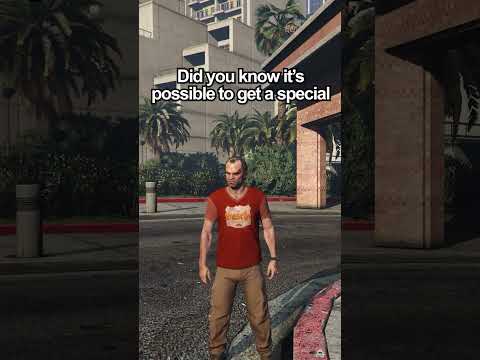 0:00:30
0:00:30
 0:01:56
0:01:56
 0:00:28
0:00:28
 0:08:45
0:08:45
 0:00:18
0:00:18
 0:01:16
0:01:16
 0:03:01
0:03:01