filmov
tv
QGIS Tutorials 21: Field Calculator - Simple Calculations | Beginners | QGIS 3.22
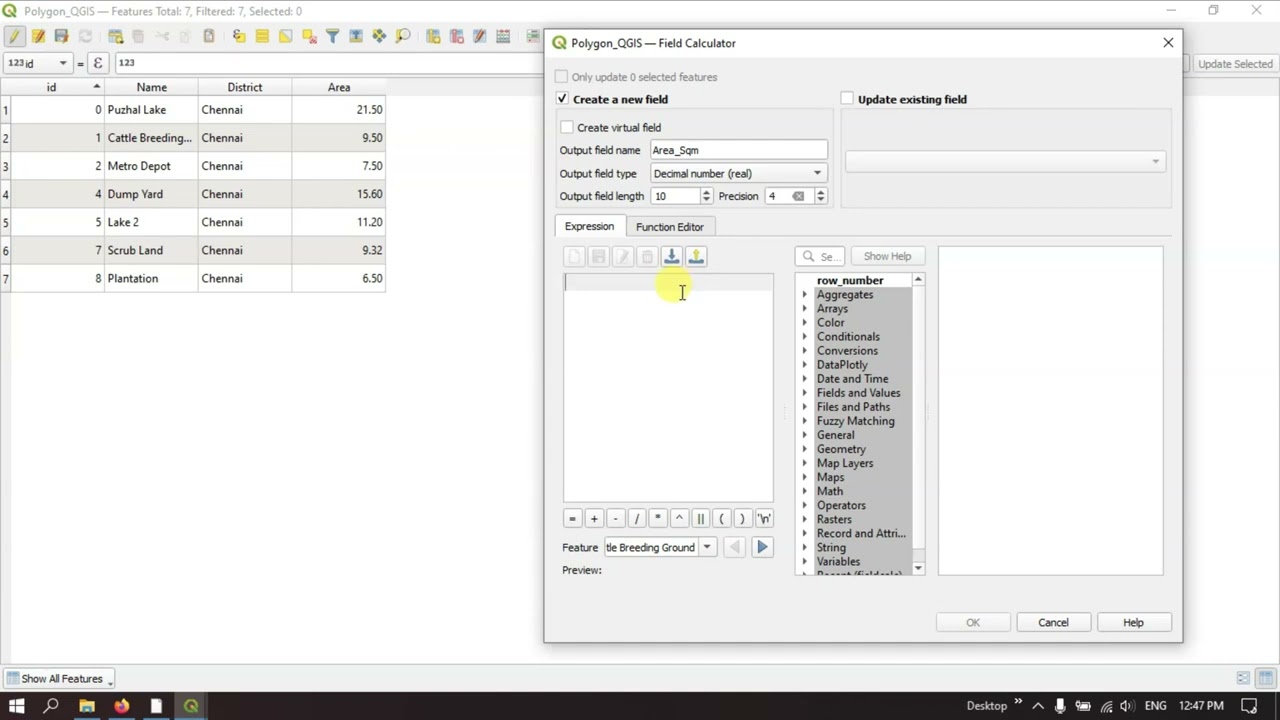
Показать описание
This is a special video tutorial series for absolute beginners in QGIS. In this video, you will learn how to use the field calculator in QGIS with some simple calculations.Field Calculator function in QGIS helps us to perform calculations on the basis of existing attribute values or defined functions. The results can be written to a new attribute field, a virtual field, or they can be used to update values in an existing field. These video tutorials are made using QGIS 3.22, the current latest version.
--------------------------------------------------------------------------------------------------------------------------
Steps Covered in this Video:
Step 1: Turn-on Toggle Editing
Step 2: Open - Field Calculator
Step 3: Creating New Field
Step 4: Copy Name or Value to Multiple Column
Step 5: Updating Field
Step 6: Multiply Values - Column
Step 7: Multiply Values - Rows
Step 8: Subtract Value
Step 9: Save Edits
--------------------------------------------------------------------------------------------------------------------------
--------------------------------------------------------------------------------------------------------------------------
--------------------------------------------------------------------------------------------------------------------------
Video 1: How to Download and Install QGIS in Windows 10 / 11
Video 2: Introduction to QGIS Interface for Absolute Beginners
Video 3: How to Add Panels and Toolbars in QGIS
Video 4: How to Find and Install Plugins in QGIS
Video 5: Measure Tool and Identity Tool in QGIS
Video 6: How to use Pan, Zoom-in, Zoom-out and Bookmark in QGIS
Video 7: How to Add & use Multiple Map Canvases in QGIS
Video 8: Save and Load Project Files in QGIS
Video 9: Loading Shapefile in QGIS
Video 10: Loading Raster in QGIS
Video 11:Importing GPS Data & Convert to Shapefile
Video 12: How to import a KML into QGIS
Video 13: Loading Background maps in QGIS
Video 14: XYZ Titles in QGIS
Video 15: Creating Point, Line and Polygon layers in QGIS
Video 16: Creating Point data in QGIS | Digitize
Video 17: Creating Line data in QGIS
Video 18: Creating Polygon data in QGIS
Video 19: How to Edit Point, Line and Polygon layers in QGIS
Video 20: Working with Attribute Table in QGIS
Video 21: QGIS Tutorials 21: Field Calculator - Simple Calculations
Timeline
00:00 Introduction
00:21 Turn-on Toggle Editing
00:34 Open - Field Calculator
00:46 Creating New Field
01:44 Copy Name to Multiple Field
02:56 Updating Field
03:50 Multiply Values - Column
06:43 Multiply Values - Rows
08:49 Subtract Value
10:38 Save Edits
10:45 Thanks for Watching - Subscribe
#qgis #qgistutorials #qgisforbeginners #qgis3 #fieldcalculator
#qgis3.22
--------------------------------------------------------------------------------------------------------------------------
Steps Covered in this Video:
Step 1: Turn-on Toggle Editing
Step 2: Open - Field Calculator
Step 3: Creating New Field
Step 4: Copy Name or Value to Multiple Column
Step 5: Updating Field
Step 6: Multiply Values - Column
Step 7: Multiply Values - Rows
Step 8: Subtract Value
Step 9: Save Edits
--------------------------------------------------------------------------------------------------------------------------
--------------------------------------------------------------------------------------------------------------------------
--------------------------------------------------------------------------------------------------------------------------
Video 1: How to Download and Install QGIS in Windows 10 / 11
Video 2: Introduction to QGIS Interface for Absolute Beginners
Video 3: How to Add Panels and Toolbars in QGIS
Video 4: How to Find and Install Plugins in QGIS
Video 5: Measure Tool and Identity Tool in QGIS
Video 6: How to use Pan, Zoom-in, Zoom-out and Bookmark in QGIS
Video 7: How to Add & use Multiple Map Canvases in QGIS
Video 8: Save and Load Project Files in QGIS
Video 9: Loading Shapefile in QGIS
Video 10: Loading Raster in QGIS
Video 11:Importing GPS Data & Convert to Shapefile
Video 12: How to import a KML into QGIS
Video 13: Loading Background maps in QGIS
Video 14: XYZ Titles in QGIS
Video 15: Creating Point, Line and Polygon layers in QGIS
Video 16: Creating Point data in QGIS | Digitize
Video 17: Creating Line data in QGIS
Video 18: Creating Polygon data in QGIS
Video 19: How to Edit Point, Line and Polygon layers in QGIS
Video 20: Working with Attribute Table in QGIS
Video 21: QGIS Tutorials 21: Field Calculator - Simple Calculations
Timeline
00:00 Introduction
00:21 Turn-on Toggle Editing
00:34 Open - Field Calculator
00:46 Creating New Field
01:44 Copy Name to Multiple Field
02:56 Updating Field
03:50 Multiply Values - Column
06:43 Multiply Values - Rows
08:49 Subtract Value
10:38 Save Edits
10:45 Thanks for Watching - Subscribe
#qgis #qgistutorials #qgisforbeginners #qgis3 #fieldcalculator
#qgis3.22
Комментарии
 0:11:02
0:11:02
 0:09:49
0:09:49
 0:00:44
0:00:44
 0:03:43
0:03:43
 0:01:29
0:01:29
 0:04:18
0:04:18
 0:10:03
0:10:03
 0:10:58
0:10:58
 0:05:02
0:05:02
 0:02:05
0:02:05
 0:01:26
0:01:26
 0:09:24
0:09:24
 0:01:46
0:01:46
 0:04:16
0:04:16
 0:01:27
0:01:27
 0:01:36
0:01:36
 0:04:44
0:04:44
 0:08:52
0:08:52
 0:01:46
0:01:46
 0:06:11
0:06:11
 0:01:39
0:01:39
 0:04:22
0:04:22
 0:03:13
0:03:13
 0:13:30
0:13:30