filmov
tv
Download macOS Big Sur, Catalina, Mojave or High Sierra and Create a Bootable Big Sur Installer

Показать описание
Let's use an AWESOME Tool to Download macOS Big Sur, macOS Catalina, macOS Mojave or macOS High Sierra. It actually downloads anything available from Apple. Then we'll create a USB Boot Disk and Discuss Different Ways to Install macOS.
00:00 Download macOS Big Sur, macOS Catalina, macOS Mojave or macOS High Sierra
03:17 How to Install macOS - 2 Ways
04:27 Create macOS Big Sur Bootable USB Drive
A HUGE Thanks to Greg Neagle for his AWESOME Script that so many Mac Users and Mac Admins use to download any available macOS from Apple, much appreciated!
00:00 Download macOS Big Sur, macOS Catalina, macOS Mojave or macOS High Sierra
03:17 How to Install macOS - 2 Ways
04:27 Create macOS Big Sur Bootable USB Drive
A HUGE Thanks to Greg Neagle for his AWESOME Script that so many Mac Users and Mac Admins use to download any available macOS from Apple, much appreciated!
Download macOS Big Sur, Catalina, Mojave or High Sierra and Create a Bootable Big Sur Installer
How to Download macOS Big Sur Catalina Mojave High Sierra
How to download macOS directly WITHOUT using the App Store
How to update macOS Catalina to Big Sur [in 2023]
How to download Macos catalina from macOS Big sur
Create a bootable macOS Big Sur USB install drive in 5 Minutes!
Install ANY old version of macOS NO USB: App Store links for Big Sur, Catalina, Mojave, High Sierra
Cara Download MacOS versi Lama, Macos Big Sur, MacOS Catalina, MacOS High Sierra
How to Update Macbook Air - High Sierra to Latest Version
How to Download macOS Older Versions macOS Big Sur/Catalina/Mojave/High Sierra
How to Create a macOS ISO | Monterey, Big Sur, Catalina, Mojave, High Sierra
How to Install iTunes on macOS Ventura/Monterey/Big Sur/Catalina!
How To Upgrade macOS Catalina to macOS Big Sur [Tutorial]
How to create a bootable macOS Big Sur USB Install drive
How to install macOS (Big Sur, Catalina, Mojave, High Sierra, Sierra and El Capitan).
How to Install MacOS Big Sur 11 on an Unsupported Mac, iMac, Mac Pro or Mac Mini in 2022
Mac neu aufsetzen unter macOS Catalina/Big Sur - Clean Install/saubere Neuinstallation (Intel Macs)
How to Upgrade macOS Mavericks (10.9) to macOS Big Sur (11) in 2024
How to Install MacOS Catalina 10.15 on an Unsupported Mac, iMac, Mac Pro or Mac Mini in 2022
How To: Install MacOS High Sierra | Mojave | Catalina | Big Sur on A Single Mac Computer
Update macOS on your OLD MacBook Pro laptop from High Sierra to Big Sur FREE
How to Download & Install macOS Big Sur on MacBook, MacBook Air, MacBook Pro
How to Dual Boot Catalina and macOS Big Sur on Laptop
Create a Bootable USB Drive with Multiple macOS Installers ! Monterey, Big Sur, Catalina, etc.
Комментарии
 0:06:47
0:06:47
 0:02:43
0:02:43
 0:02:43
0:02:43
 0:01:45
0:01:45
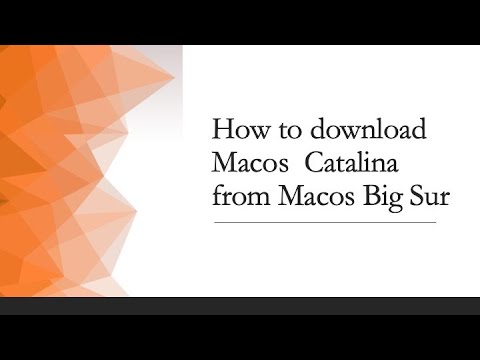 0:02:00
0:02:00
 0:04:55
0:04:55
 0:02:14
0:02:14
 0:04:13
0:04:13
 0:05:39
0:05:39
 0:00:59
0:00:59
 0:03:23
0:03:23
 0:04:27
0:04:27
 0:01:12
0:01:12
 0:11:46
0:11:46
 0:07:28
0:07:28
 0:19:04
0:19:04
 0:11:45
0:11:45
 0:04:15
0:04:15
 0:22:50
0:22:50
 0:03:19
0:03:19
 0:06:02
0:06:02
 0:09:12
0:09:12
 0:03:49
0:03:49
 0:16:52
0:16:52