filmov
tv
Online Auction System In Java | Java Project

Показать описание
In this Java tutorial, you will learn about Java programs that create a management system to run the Auction. To make your project more interesting, we'll implement a GUI with a SQL database to store information about the items available at the auction and information about the timer that pulls the highest bidder's data into the database when it's down.
Requirements:
The main requirement when programming this program is the Swing used to build the program's graphical user interface (GUI).
(Java's Swing framework has several components that give developers the freedom and flexibility to create eye-catching interfaces for Windows-based applications. The best thing about using Swing to create components such as tables, scrollbars, and buttons is that the framework is platform-independent.)
Explanation of the Code:
The code can be divided into two sections. One is to create a GUI, and the other is to add information about the items available at the auction, start the one-minute timer for the auction, and store the bidder details in a database.
1. The main screen consists of two buttons to open the customer screen or the management screen.
2. The customer screen has a timer, auction item information, two text fields, and a button.
3 The admin screen consists of a timer, three buttons, and a Jtable for storing item information.
Moving to the next part, we will apply the following:
1. First, use the Connection object to establish a connection to the database.
2. Paste the query that stores the table data into the ResultSet.
3. Finally, send the data to Jtable.
4. The Start Auction button on the admin panel starts the timer. Since the same timer is managed in the client area, it will continue from the moment you leave the management area.
5 The Add Bid button gets the data from the bidder and adds it to the table. At the end of the timer, there is a task to send the highest bidder details to the table that manages the items.
6. Both panels have a close button that discards the image when pressed.
Timestamps:
00:11 Intro
00:24 Code Explanation
25:23 Demonstration
#projectideas #tutorials #Java
Requirements:
The main requirement when programming this program is the Swing used to build the program's graphical user interface (GUI).
(Java's Swing framework has several components that give developers the freedom and flexibility to create eye-catching interfaces for Windows-based applications. The best thing about using Swing to create components such as tables, scrollbars, and buttons is that the framework is platform-independent.)
Explanation of the Code:
The code can be divided into two sections. One is to create a GUI, and the other is to add information about the items available at the auction, start the one-minute timer for the auction, and store the bidder details in a database.
1. The main screen consists of two buttons to open the customer screen or the management screen.
2. The customer screen has a timer, auction item information, two text fields, and a button.
3 The admin screen consists of a timer, three buttons, and a Jtable for storing item information.
Moving to the next part, we will apply the following:
1. First, use the Connection object to establish a connection to the database.
2. Paste the query that stores the table data into the ResultSet.
3. Finally, send the data to Jtable.
4. The Start Auction button on the admin panel starts the timer. Since the same timer is managed in the client area, it will continue from the moment you leave the management area.
5 The Add Bid button gets the data from the bidder and adds it to the table. At the end of the timer, there is a task to send the highest bidder details to the table that manages the items.
6. Both panels have a close button that discards the image when pressed.
Timestamps:
00:11 Intro
00:24 Code Explanation
25:23 Demonstration
#projectideas #tutorials #Java
Комментарии
 0:28:15
0:28:15
 0:01:30
0:01:30
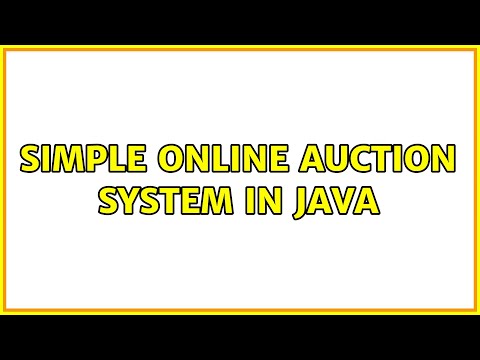 0:06:35
0:06:35
 0:35:31
0:35:31
 0:06:49
0:06:49
 0:09:53
0:09:53
 0:13:47
0:13:47
 0:15:09
0:15:09
 0:07:18
0:07:18
 0:04:17
0:04:17
 0:09:49
0:09:49
 0:07:22
0:07:22
 0:20:00
0:20:00
 0:11:36
0:11:36
 0:28:43
0:28:43
 0:01:19
0:01:19
 0:13:26
0:13:26
 0:58:52
0:58:52
 0:11:00
0:11:00
 0:02:41
0:02:41
 0:05:05
0:05:05
 0:00:21
0:00:21
 0:17:56
0:17:56
 0:03:34
0:03:34