filmov
tv
How to Parse Data from the Web Using Excel 2016
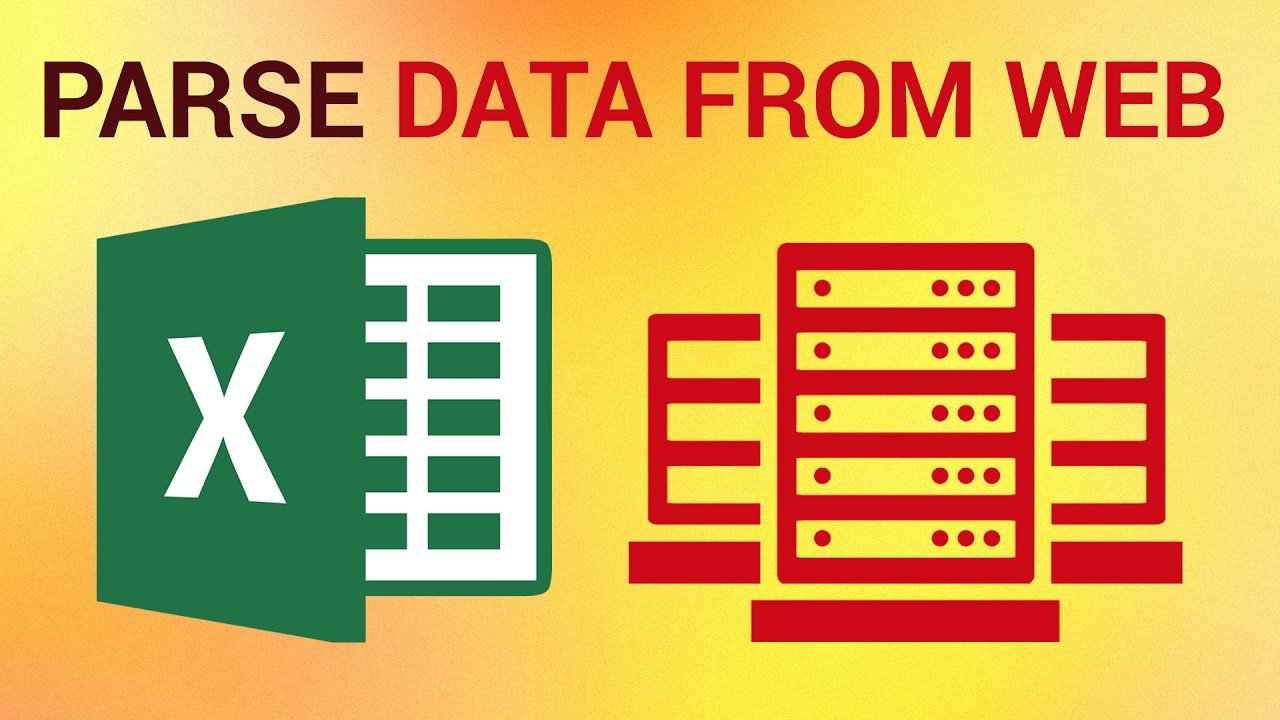
Показать описание
Join us on Facebook
Our App
In this tutorial, we’re going to show you how to parse data from the web using Excel.
The easiest way to parse data from the web, especially at the beginning is using a query. Go under the Data tab, hit new Query, From Other Source, and From Web.
Input the URL and hit OK.
Excel will gather various tables and other items it may deem useful. Choose which you would like and if you want further tools, hit Edit.
After doing some minor editing here, you can hit Close & Load to bring it into Excel for more options in parsing and style.
If you have a website or part of a website that refreshes often and you would like to keep it updated, paste the section, press Ctrl or click the Ctrl tooltip and click Refreshable Web Query.
This is a HowTech tutorial, visit our website and watch our videos for more.
Our App
In this tutorial, we’re going to show you how to parse data from the web using Excel.
The easiest way to parse data from the web, especially at the beginning is using a query. Go under the Data tab, hit new Query, From Other Source, and From Web.
Input the URL and hit OK.
Excel will gather various tables and other items it may deem useful. Choose which you would like and if you want further tools, hit Edit.
After doing some minor editing here, you can hit Close & Load to bring it into Excel for more options in parsing and style.
If you have a website or part of a website that refreshes often and you would like to keep it updated, paste the section, press Ctrl or click the Ctrl tooltip and click Refreshable Web Query.
This is a HowTech tutorial, visit our website and watch our videos for more.
 0:01:10
0:01:10
 0:10:56
0:10:56
 0:05:34
0:05:34
 0:12:57
0:12:57
 0:00:59
0:00:59
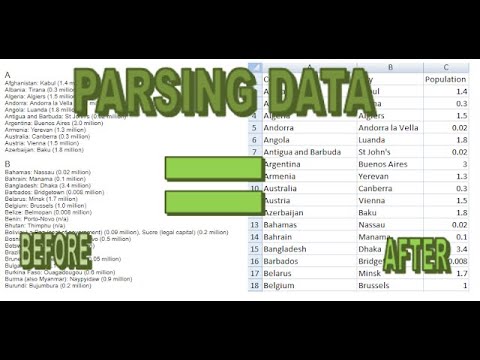 0:10:40
0:10:40
 0:10:07
0:10:07
 0:02:08
0:02:08
 5:37:00
5:37:00
 0:00:57
0:00:57
 0:00:56
0:00:56
 0:11:12
0:11:12
 0:11:43
0:11:43
 0:03:41
0:03:41
 0:03:29
0:03:29
 0:08:47
0:08:47
 0:06:01
0:06:01
 0:09:59
0:09:59
 0:09:32
0:09:32
 0:08:24
0:08:24
 0:08:39
0:08:39
 0:00:31
0:00:31
 0:16:12
0:16:12
 0:06:55
0:06:55