filmov
tv
How to Create Pivot Tables in Excel to Analyze Data - Pivot Tables Made Easy for Beginners

Показать описание
How to create pivot tables in Excel to analyze your data quickly and easily without having to manually build tables using formulas and functions. Pivot Tables allow you to drag and drop fields you want to see so you can visualize your data quickly, and then sort and filter to see important metrics. In this pivot table tutorial for beginners, we will start with how to prepare your data for your pivot table, and then cover the basic core functionality of pivot tables.
Watch more videos to come on Pivot Table Charts, Inserting Calculated Fields, and Slicers & Timelines!
TIMESTAMPS ⏰
00:00 Create Pivot Tables in Excel
00:24 Prepare & Format Data
00:44 Convert Data to Table in Excel
01:16 Change Table Styles
01:50 Insert Pivot Table
02:05 Pivot Table Basics
04:24 Pivot Table Grouping
06:33 Add Gridlines to Pivot Table
07:09 Add Filters to Pivot Table
07:59 Refresh Data
COURSE 🎒
CHANNEL LINK 📺
Visit my Channel page on YouTube to see all my videos, playlists, community posts and more!
TEMPLATES 📄
Thank you for supporting my channel! 🌟
FREE DOWNLOADS ⬇️
CONNECT WITH ME 📎
GEAR ⚙️
RESOURCES 📚
Links included here are affiliate links. If you click on these links and make a purchase, I may earn a small commission at no additional cost to you. Thanks for supporting this channel!
SUPPORT THIS CHANNEL 🙌
- Hit the "$Thanks" button on any video, or
If you found this content helpful, please consider donating to my channel. Your donation, no matter what amount, is greatly appreciated and goes towards producing more content that enhances your productivity and elevates your skills.
You can also support my channel just by watching, liking, and sharing all my videos! Thank you so much! ❤️
PLAYLISTS 🎥
#excel #pivottables #pivottable #msexcel
Watch more videos to come on Pivot Table Charts, Inserting Calculated Fields, and Slicers & Timelines!
TIMESTAMPS ⏰
00:00 Create Pivot Tables in Excel
00:24 Prepare & Format Data
00:44 Convert Data to Table in Excel
01:16 Change Table Styles
01:50 Insert Pivot Table
02:05 Pivot Table Basics
04:24 Pivot Table Grouping
06:33 Add Gridlines to Pivot Table
07:09 Add Filters to Pivot Table
07:59 Refresh Data
COURSE 🎒
CHANNEL LINK 📺
Visit my Channel page on YouTube to see all my videos, playlists, community posts and more!
TEMPLATES 📄
Thank you for supporting my channel! 🌟
FREE DOWNLOADS ⬇️
CONNECT WITH ME 📎
GEAR ⚙️
RESOURCES 📚
Links included here are affiliate links. If you click on these links and make a purchase, I may earn a small commission at no additional cost to you. Thanks for supporting this channel!
SUPPORT THIS CHANNEL 🙌
- Hit the "$Thanks" button on any video, or
If you found this content helpful, please consider donating to my channel. Your donation, no matter what amount, is greatly appreciated and goes towards producing more content that enhances your productivity and elevates your skills.
You can also support my channel just by watching, liking, and sharing all my videos! Thank you so much! ❤️
PLAYLISTS 🎥
#excel #pivottables #pivottable #msexcel
Комментарии
 0:20:49
0:20:49
 0:02:15
0:02:15
 0:06:22
0:06:22
 0:13:22
0:13:22
 0:13:36
0:13:36
 0:00:46
0:00:46
 0:09:59
0:09:59
 0:18:02
0:18:02
 0:07:45
0:07:45
 0:15:05
0:15:05
 0:05:17
0:05:17
 0:12:36
0:12:36
 0:10:15
0:10:15
 0:04:26
0:04:26
 0:17:35
0:17:35
 0:11:00
0:11:00
 0:12:01
0:12:01
 0:13:11
0:13:11
 0:14:48
0:14:48
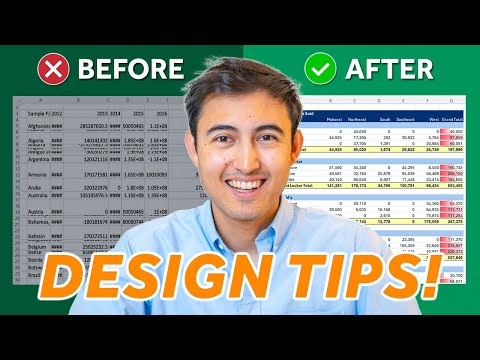 0:12:18
0:12:18
 0:00:51
0:00:51
 0:11:35
0:11:35
 0:00:58
0:00:58
 0:11:02
0:11:02