filmov
tv
🚀 Create a Suggestion Button Using HTML, CSS & JavaScript | Step-by-Step Tutorial

Показать описание
🔥 Create a Suggestion Button Using HTML, CSS & JavaScript | Step-by-Step Tutorial
Welcome to Coding With Ujjwal! 🎉 In this tutorial, we’ll create a fully functional suggestion button using HTML, CSS, and JavaScript. This button will allow users to submit their suggestions, making your website more interactive and engaging.
Whether you're a beginner or an experienced coder, this tutorial will help you understand event handling, form submission, and dynamic UI elements using pure JavaScript.
📌 What You’ll Learn in This Video:
✅ How to create a suggestion button with HTML & CSS
✅ How to use JavaScript to show/hide a suggestion box
✅ How to capture user input dynamically
✅ How to apply smooth animations for better UI
✅ Best practices for designing interactive buttons
By the end of this tutorial, you’ll have a professional-looking suggestion button that can be added to any website or project.
🔥 Why is a Suggestion Button Important?
A suggestion button is a great way to:
✔ Collect valuable user feedback
✔ Improve user engagement
✔ Make websites more interactive
✔ Enhance UI/UX design
It’s commonly used in blogs, business websites, e-commerce sites, and personal portfolios to gather user opinions and ideas.
🛠️ Technologies Used in This Tutorial
To build this suggestion button, we will use:
✔ HTML for structure
✔ CSS for styling and animations
✔ JavaScript for interactivity
🔹 How to Improve This Suggestion Button?
Once you complete the basic version, you can enhance it by:
✔ Storing user suggestions in a database using PHP & MySQL
✔ Sending data to an email or Google Sheet
✔ Adding animations for better UX
✔ Customizing the design with CSS transitions & shadows
📌 Common JavaScript Mistakes to Avoid
❌ Not using addEventListener() for event handling
❌ Forgetting to check if the input field is empty
❌ Not styling the button for better UI
❌ Not testing across different browsers
Make sure to test your suggestion button on mobile & desktop to ensure it works perfectly everywhere.
🎯 Real-World Applications of JavaScript Suggestion Forms
A suggestion button is commonly used in:
✔ Business Websites – Collect customer feedback
✔ E-commerce Sites – Get product suggestions from users
✔ Educational Platforms – Allow students to submit ideas
✔ Personal Blogs – Engage with readers
Adding a suggestion button improves website usability and interaction. 🚀
💬 Have Any Questions?
If you have any questions or need help, drop a comment below! I’ll be happy to assist you. 😃
📢 Don’t Forget to LIKE, SHARE & SUBSCRIBE!
If you found this tutorial helpful, please LIKE & SHARE it with your friends. It really helps the channel grow!
🔔 SUBSCRIBE for more amazing JavaScript projects and web development tutorials.
📌 Hashtags for SEO Optimization
#SuggestionButton #JavaScriptTutorial #CSSTutorial #HTMLCSS #WebDevelopment #FrontendDevelopment #InteractiveButtons #UserFeedback #JavaScriptProjects #LearnJavaScript #CodingWithUjjwal #UIUX #WebDesign #JavaScriptMagic #CSSAnimations #FrontendDevelopment #WebsiteFeatures #HTMLCSSJavaScript
Welcome to Coding With Ujjwal! 🎉 In this tutorial, we’ll create a fully functional suggestion button using HTML, CSS, and JavaScript. This button will allow users to submit their suggestions, making your website more interactive and engaging.
Whether you're a beginner or an experienced coder, this tutorial will help you understand event handling, form submission, and dynamic UI elements using pure JavaScript.
📌 What You’ll Learn in This Video:
✅ How to create a suggestion button with HTML & CSS
✅ How to use JavaScript to show/hide a suggestion box
✅ How to capture user input dynamically
✅ How to apply smooth animations for better UI
✅ Best practices for designing interactive buttons
By the end of this tutorial, you’ll have a professional-looking suggestion button that can be added to any website or project.
🔥 Why is a Suggestion Button Important?
A suggestion button is a great way to:
✔ Collect valuable user feedback
✔ Improve user engagement
✔ Make websites more interactive
✔ Enhance UI/UX design
It’s commonly used in blogs, business websites, e-commerce sites, and personal portfolios to gather user opinions and ideas.
🛠️ Technologies Used in This Tutorial
To build this suggestion button, we will use:
✔ HTML for structure
✔ CSS for styling and animations
✔ JavaScript for interactivity
🔹 How to Improve This Suggestion Button?
Once you complete the basic version, you can enhance it by:
✔ Storing user suggestions in a database using PHP & MySQL
✔ Sending data to an email or Google Sheet
✔ Adding animations for better UX
✔ Customizing the design with CSS transitions & shadows
📌 Common JavaScript Mistakes to Avoid
❌ Not using addEventListener() for event handling
❌ Forgetting to check if the input field is empty
❌ Not styling the button for better UI
❌ Not testing across different browsers
Make sure to test your suggestion button on mobile & desktop to ensure it works perfectly everywhere.
🎯 Real-World Applications of JavaScript Suggestion Forms
A suggestion button is commonly used in:
✔ Business Websites – Collect customer feedback
✔ E-commerce Sites – Get product suggestions from users
✔ Educational Platforms – Allow students to submit ideas
✔ Personal Blogs – Engage with readers
Adding a suggestion button improves website usability and interaction. 🚀
💬 Have Any Questions?
If you have any questions or need help, drop a comment below! I’ll be happy to assist you. 😃
📢 Don’t Forget to LIKE, SHARE & SUBSCRIBE!
If you found this tutorial helpful, please LIKE & SHARE it with your friends. It really helps the channel grow!
🔔 SUBSCRIBE for more amazing JavaScript projects and web development tutorials.
📌 Hashtags for SEO Optimization
#SuggestionButton #JavaScriptTutorial #CSSTutorial #HTMLCSS #WebDevelopment #FrontendDevelopment #InteractiveButtons #UserFeedback #JavaScriptProjects #LearnJavaScript #CodingWithUjjwal #UIUX #WebDesign #JavaScriptMagic #CSSAnimations #FrontendDevelopment #WebsiteFeatures #HTMLCSSJavaScript
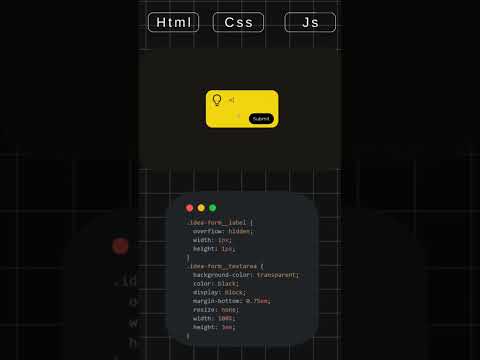 0:00:12
0:00:12
 0:05:32
0:05:32
 0:07:54
0:07:54
 0:23:38
0:23:38
 0:03:27
0:03:27
 0:02:56
0:02:56
 0:04:03
0:04:03
 0:00:18
0:00:18
 0:00:39
0:00:39
 0:09:23
0:09:23
 0:02:31
0:02:31
 0:00:48
0:00:48
 0:03:31
0:03:31
 0:02:51
0:02:51
 0:11:42
0:11:42
 0:00:26
0:00:26
 0:00:21
0:00:21
 0:02:22
0:02:22
 0:24:19
0:24:19
 0:06:09
0:06:09
 0:01:47
0:01:47
 0:00:46
0:00:46
 0:00:43
0:00:43
 0:01:00
0:01:00