filmov
tv
Animation Nodes #4: Going the Distance (Distance and Map range nodes)
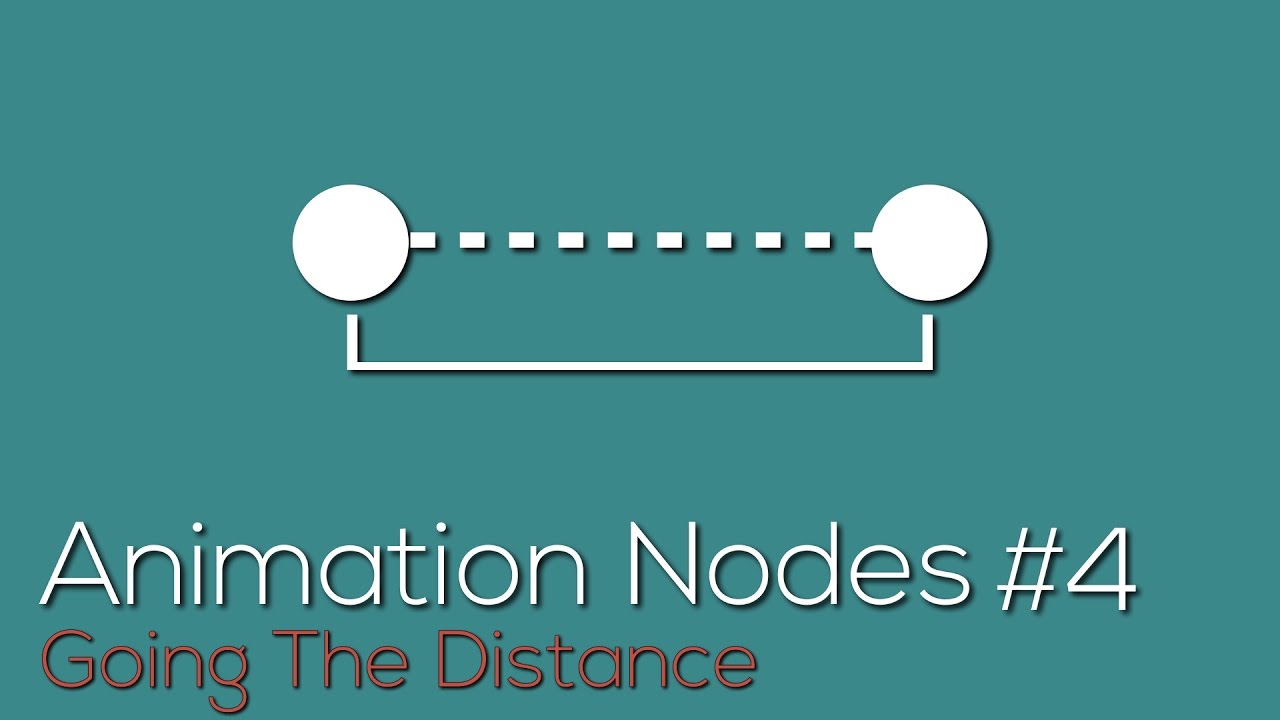
Показать описание
The 4th part of this series will be going over how to get the distance between two objects using the "Vector Distance" node," and then how to control that value using the "Map Range" node.
Previous Part:
Support me on Patreon:
Twitter:
Music:
Siren - Run Away [NCS Release]
Previous Part:
Support me on Patreon:
Twitter:
Music:
Siren - Run Away [NCS Release]
Animation Nodes #4: Going the Distance (Distance and Map range nodes)
1. Shape Generator's Animation Nodes feature: Basic Installation and Use
[05 Object Instancer] Introduction to Animation Nodes Tutorial Series for Beginners
[Tut] Instancing object in animation nodes - blender animation nodes; AN-fundamental & preset
Animation Nodes #8: Freaky Falloffs (Introduction to Falloffs and Matrices)
Animation Nodes #10: A Way With Words (Text Manipulation)
[01 How & Why] Introduction to Animation Nodes Tutorial Series for Beginners
[Tut] Initial Transform / Object ID Key - blender animation nodes; AN-fundamental
Shin Godzilla Stick Nodes Animation Test
[Tut] Disaster animation - blender animation nodes
#4 - Animation Nodes in Blender 2.8 - Tutorial Series
Animation Nodes #12: The Math Machine
Quickie: Don't Fear Blender Animation Nodes
2. Create multiple objects with the Shape Generator and Animation Nodes
Animation Nodes #11: Decoding Text Solution
Animation Nodes for SCI-FI HUDs/UIs [1/4]
Animation Nodes #7: 2.0 Update
Animation Nodes #6: Imminent Collapse (Imploding sphere effect)
Animation Nodes #12.1: Seeing the Sines
[Tut] Fish Parade along random path - animation nodes
Animation Nodes for SCI-FI HUDs/UIs [2/4]
Animation Nodes for Blender - update 4 [partially deprecated]
Animation Nodes Crash Workaround
Animation Nodes for SCI-FI HUDs/UIs [4/4]
Комментарии
 0:04:36
0:04:36
 0:02:52
0:02:52
![[05 Object Instancer]](https://i.ytimg.com/vi/lD3xzT2Zy9s/hqdefault.jpg) 0:13:16
0:13:16
![[Tut] Instancing object](https://i.ytimg.com/vi/8ebUTmq3_uo/hqdefault.jpg) 0:23:46
0:23:46
 0:10:30
0:10:30
 0:10:32
0:10:32
 0:03:14
0:03:14
![[Tut] Initial Transform](https://i.ytimg.com/vi/LRMBj0DVLfI/hqdefault.jpg) 0:09:43
0:09:43
 0:01:07
0:01:07
![[Tut] Disaster animation](https://i.ytimg.com/vi/FniOC-LmBb8/hqdefault.jpg) 0:19:24
0:19:24
 0:25:59
0:25:59
 0:07:48
0:07:48
 0:02:08
0:02:08
 0:08:10
0:08:10
 0:06:53
0:06:53
 0:16:51
0:16:51
 0:06:15
0:06:15
 0:11:12
0:11:12
 0:15:03
0:15:03
![[Tut] Fish Parade](https://i.ytimg.com/vi/jS7PCnBp-1g/hqdefault.jpg) 0:23:03
0:23:03
 0:18:43
0:18:43
 0:01:16
0:01:16
 0:04:36
0:04:36
 0:15:44
0:15:44