filmov
tv
Environment Art - Turning a Cliff into a vista prop using photogrammetry
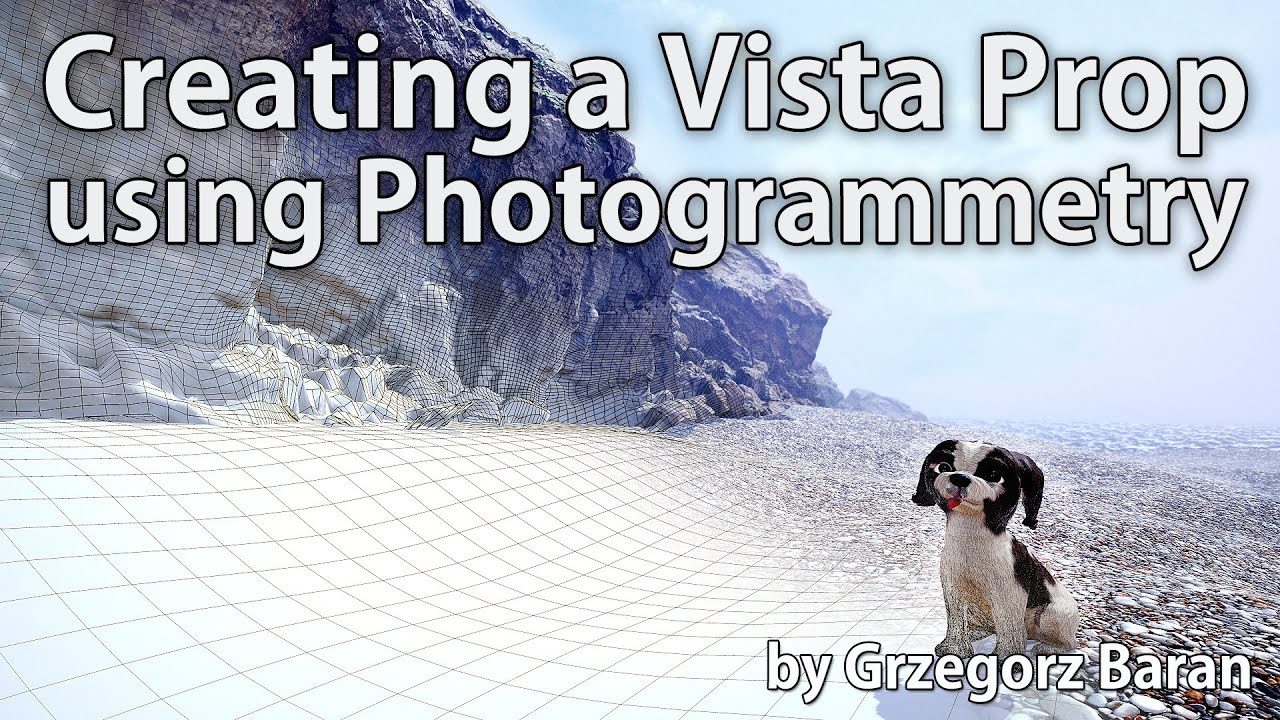
Показать описание
#photogrammetry #scanning #drone #pbr #workflow #environmentArt
In this video I present a full photogrammetry workflow where I captured a cliff rock fromation and turned it into a vista prop using photogrammetry.
In details I am going to show:
- cliff rock formation capture with the Mavic 2 Pro drone
- an image postprocessing with a different to usual way for ambient shadow removal in PhotoLab 3
- a full 3D reconstruction in Agisoft Metashape using new reconstruction mode
- I will build a new low poly topology in ZBrush
- which I am going to UV map with the RizomUV
- I will bake textures with the Substance Designer
- next I am going to cover missing and fix broken areas in Substance Painter
- and finally I am going to compose a quick scene in Marmoset Toolbag to present the result
You can find this video with resources used in this video on my gumroad:
I hope someone finds this video interesting and fun to watch
If you like it and want to see even more like this one, please subsribe to my channel and leave the thumbs up.
Big thanks for your support,
Cheers!
Grzegorz Baran
In this video I present a full photogrammetry workflow where I captured a cliff rock fromation and turned it into a vista prop using photogrammetry.
In details I am going to show:
- cliff rock formation capture with the Mavic 2 Pro drone
- an image postprocessing with a different to usual way for ambient shadow removal in PhotoLab 3
- a full 3D reconstruction in Agisoft Metashape using new reconstruction mode
- I will build a new low poly topology in ZBrush
- which I am going to UV map with the RizomUV
- I will bake textures with the Substance Designer
- next I am going to cover missing and fix broken areas in Substance Painter
- and finally I am going to compose a quick scene in Marmoset Toolbag to present the result
You can find this video with resources used in this video on my gumroad:
I hope someone finds this video interesting and fun to watch
If you like it and want to see even more like this one, please subsribe to my channel and leave the thumbs up.
Big thanks for your support,
Cheers!
Grzegorz Baran
Комментарии
 0:40:27
0:40:27
 0:00:42
0:00:42
 0:00:14
0:00:14
 0:03:28
0:03:28
 0:01:08
0:01:08
 0:02:18
0:02:18
 0:01:55
0:01:55
 0:00:15
0:00:15
 0:00:16
0:00:16
 0:00:25
0:00:25
 0:00:58
0:00:58
 0:02:09
0:02:09
 0:02:26
0:02:26
 0:00:13
0:00:13
 0:03:04
0:03:04
 0:00:57
0:00:57
 0:01:31
0:01:31
 0:08:10
0:08:10
 0:12:57
0:12:57
 0:00:13
0:00:13
 0:03:15
0:03:15
 0:00:34
0:00:34
 0:00:25
0:00:25
 0:00:43
0:00:43