filmov
tv
Understanding Tensor Shape Combination in PyTorch

Показать описание
Dive into how to effectively combine tensors of different shapes in PyTorch using broadcasting, ensuring clarity in the process.
---
Visit these links for original content and any more details, such as alternate solutions, latest updates/developments on topic, comments, revision history etc. For example, the original title of the Question was: How are tensors of different shapes combined?
If anything seems off to you, please feel free to write me at vlogize [AT] gmail [DOT] com.
---
How to Combine Tensors of Different Shapes in PyTorch
When working with tensors in frameworks like PyTorch, you may find yourself needing to combine tensors of different shapes. This can lead to confusion about how to correctly perform these operations without losing data integrity or running into errors. In this post, we will explore how to effectively combine tensors using a powerful feature called broadcasting.
What is Broadcasting?
Broadcasting is a method that allows operations to be performed on tensors of differing shapes without requiring explicit data replication. This functionality is essential in numerical computations, as it streamlines operations efficiently. Here’s how broadcasting works:
Broadcasting Rules
Dimension Alignment: If the number of dimensions is unequal, prepend 1 to the dimensions of the tensor with fewer dimensions until both tensors have the same number of dimensions.
Size Comparison:
For each dimension, if the sizes are the same or one of the sizes is 1, broadcasting can occur for that dimension.
If neither size is 1 and the sizes don’t match, broadcasting fails.
After applying broadcasting, each tensor behaves as if it had the shape equal to the element-wise maximum of the shapes of the two input tensors.
Example: Combining Two Tensors
Let's take a look at a specific example:
Given Tensors
Tensor A: shape (64, 1, 1, 42)
Tensor B: shape (1, 42, 42)
Steps to Combine A and B
Adjust Dimensions: Make the number of dimensions equal by stacking additional 1s as needed:
Tensor A: (64, 1, 1, 42)
Tensor B: (1, 1, 42, 42)
Compare Dimensions: Now, we look at the dimensions:
Tensor A: (64, 1, 1, 42)
Tensor B: (1, 1, 42, 42)
The sizes follow the broadcasting rules: each dimension is either the same, or one of them is 1. Therefore, broadcasting is possible.
The resulting shape after combining the tensors will be (64, 1, 42, 42).
Implementation in PyTorch
[[See Video to Reveal this Text or Code Snippet]]
As shown, combining tensors using broadcasting does yield the expected output.
Troubleshooting Broadcasting Failures
If you encounter an error while attempting to combine tensors, it could be due to the broadcasting rules not being met. Here's how you can adjust your tensors to ensure compatibility:
Options for Tensor Adjustment
Adding Singleton Dimensions: Use the unsqueeze() method to insert singleton dimensions.
[[See Video to Reveal this Text or Code Snippet]]
Removing Singleton Dimensions: Use the squeeze() method to eliminate unnecessary dimensions.
[[See Video to Reveal this Text or Code Snippet]]
Reshape: Restructure your tensor completely if needed with the reshape() method.
[[See Video to Reveal this Text or Code Snippet]]
Permute Dimensions: If the arrangement of dimensions is the issue, use permute() to reorder them.
[[See Video to Reveal this Text or Code Snippet]]
Conclusion
Understanding how to combine tensors of different shapes in PyTorch through broadcasting is an essential skill for anyone working in deep learning and numerical computations. By following the broadcasting rules and adjusting tensor shapes when necessary, you can seamlessly perform operations without compromising your data's integrity.
Always remember that changing a tensor's shape can alter its meaning within your specific context, so proceed with caution and clarity!
---
Visit these links for original content and any more details, such as alternate solutions, latest updates/developments on topic, comments, revision history etc. For example, the original title of the Question was: How are tensors of different shapes combined?
If anything seems off to you, please feel free to write me at vlogize [AT] gmail [DOT] com.
---
How to Combine Tensors of Different Shapes in PyTorch
When working with tensors in frameworks like PyTorch, you may find yourself needing to combine tensors of different shapes. This can lead to confusion about how to correctly perform these operations without losing data integrity or running into errors. In this post, we will explore how to effectively combine tensors using a powerful feature called broadcasting.
What is Broadcasting?
Broadcasting is a method that allows operations to be performed on tensors of differing shapes without requiring explicit data replication. This functionality is essential in numerical computations, as it streamlines operations efficiently. Here’s how broadcasting works:
Broadcasting Rules
Dimension Alignment: If the number of dimensions is unequal, prepend 1 to the dimensions of the tensor with fewer dimensions until both tensors have the same number of dimensions.
Size Comparison:
For each dimension, if the sizes are the same or one of the sizes is 1, broadcasting can occur for that dimension.
If neither size is 1 and the sizes don’t match, broadcasting fails.
After applying broadcasting, each tensor behaves as if it had the shape equal to the element-wise maximum of the shapes of the two input tensors.
Example: Combining Two Tensors
Let's take a look at a specific example:
Given Tensors
Tensor A: shape (64, 1, 1, 42)
Tensor B: shape (1, 42, 42)
Steps to Combine A and B
Adjust Dimensions: Make the number of dimensions equal by stacking additional 1s as needed:
Tensor A: (64, 1, 1, 42)
Tensor B: (1, 1, 42, 42)
Compare Dimensions: Now, we look at the dimensions:
Tensor A: (64, 1, 1, 42)
Tensor B: (1, 1, 42, 42)
The sizes follow the broadcasting rules: each dimension is either the same, or one of them is 1. Therefore, broadcasting is possible.
The resulting shape after combining the tensors will be (64, 1, 42, 42).
Implementation in PyTorch
[[See Video to Reveal this Text or Code Snippet]]
As shown, combining tensors using broadcasting does yield the expected output.
Troubleshooting Broadcasting Failures
If you encounter an error while attempting to combine tensors, it could be due to the broadcasting rules not being met. Here's how you can adjust your tensors to ensure compatibility:
Options for Tensor Adjustment
Adding Singleton Dimensions: Use the unsqueeze() method to insert singleton dimensions.
[[See Video to Reveal this Text or Code Snippet]]
Removing Singleton Dimensions: Use the squeeze() method to eliminate unnecessary dimensions.
[[See Video to Reveal this Text or Code Snippet]]
Reshape: Restructure your tensor completely if needed with the reshape() method.
[[See Video to Reveal this Text or Code Snippet]]
Permute Dimensions: If the arrangement of dimensions is the issue, use permute() to reorder them.
[[See Video to Reveal this Text or Code Snippet]]
Conclusion
Understanding how to combine tensors of different shapes in PyTorch through broadcasting is an essential skill for anyone working in deep learning and numerical computations. By following the broadcasting rules and adjusting tensor shapes when necessary, you can seamlessly perform operations without compromising your data's integrity.
Always remember that changing a tensor's shape can alter its meaning within your specific context, so proceed with caution and clarity!
 0:02:05
0:02:05
 0:11:44
0:11:44
 0:01:39
0:01:39
 0:01:49
0:01:49
 0:16:10
0:16:10
 0:01:41
0:01:41
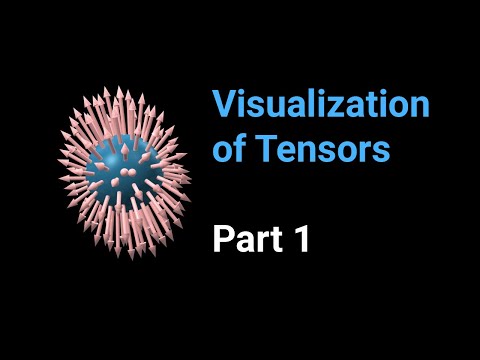 0:11:41
0:11:41
 0:01:50
0:01:50
 0:16:56
0:16:56
 0:00:45
0:00:45
 0:01:44
0:01:44
 0:02:12
0:02:12
 0:01:58
0:01:58
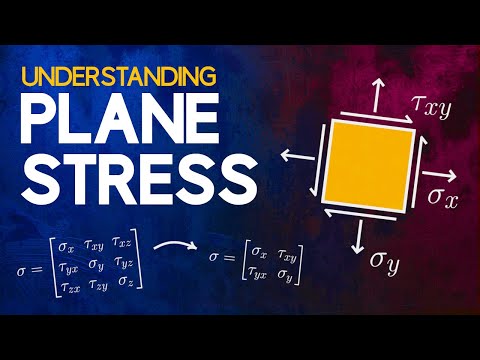 0:04:10
0:04:10
 0:16:07
0:16:07
 0:01:46
0:01:46
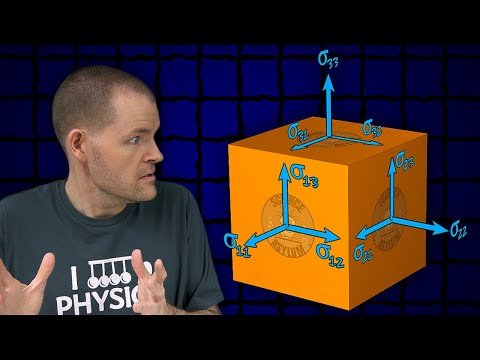 0:11:47
0:11:47
 0:00:47
0:00:47
 0:01:41
0:01:41
 0:04:29
0:04:29
 0:01:41
0:01:41
 0:01:45
0:01:45
 0:01:55
0:01:55
 0:01:40
0:01:40