filmov
tv
Boost Your Site's Performance with Cache and CDN for WordPress

Показать описание
Are you tired of slow loading times on your WordPress site? In this video, we'll show you how to boost your site's performance using Cache plugins and Bunny CDN for WordPress, as well as selecting the right hosting plan on Hostinger.
First, we'll explain what Cache plugins are and how they work to improve your site's speed. We'll recommend some of the best Cache plugins for WordPress and guide you through the setup process.
Next, we'll introduce Bunny CDN for WordPress, which can further improve your site's speed by caching and delivering your site's static content from servers located all around the world. We'll demonstrate how to set up Bunny CDN on your WordPress site and discuss its benefits.
Finally, we'll talk about the importance of selecting the right hosting plan on Hostinger to ensure your site's speed and performance. We'll share our tips for choosing the best hosting plan that suits your website's needs and budget.
By the end of this video, you'll have all the knowledge you need to significantly boost your WordPress site's speed and performance. Say goodbye to slow loading times and hello to a faster, more efficient website!
#wordpress
Комментарии
 0:01:10
0:01:10
 0:06:43
0:06:43
 0:00:15
0:00:15
 0:07:29
0:07:29
 0:08:56
0:08:56
 0:11:42
0:11:42
 0:19:25
0:19:25
 0:14:03
0:14:03
 0:11:12
0:11:12
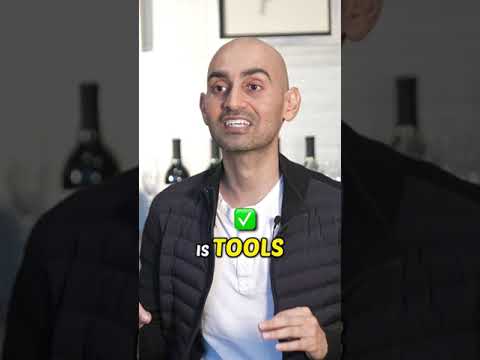 0:00:49
0:00:49
 0:19:38
0:19:38
 0:14:53
0:14:53
 0:09:29
0:09:29
 0:00:55
0:00:55
 0:06:31
0:06:31
 0:03:39
0:03:39
 0:12:21
0:12:21
 0:12:44
0:12:44
 0:00:41
0:00:41
 0:20:30
0:20:30
 0:06:12
0:06:12
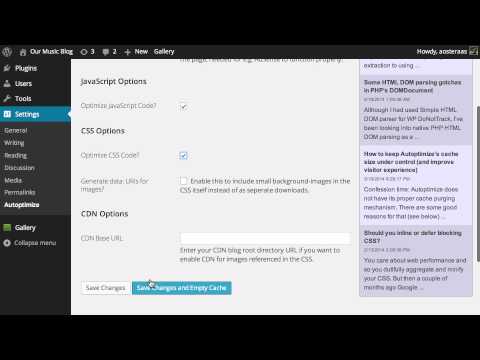 0:01:51
0:01:51
 0:03:17
0:03:17
 0:56:50
0:56:50