filmov
tv
BigTreeTech Octopus v1.1 Board Prep and Wiring
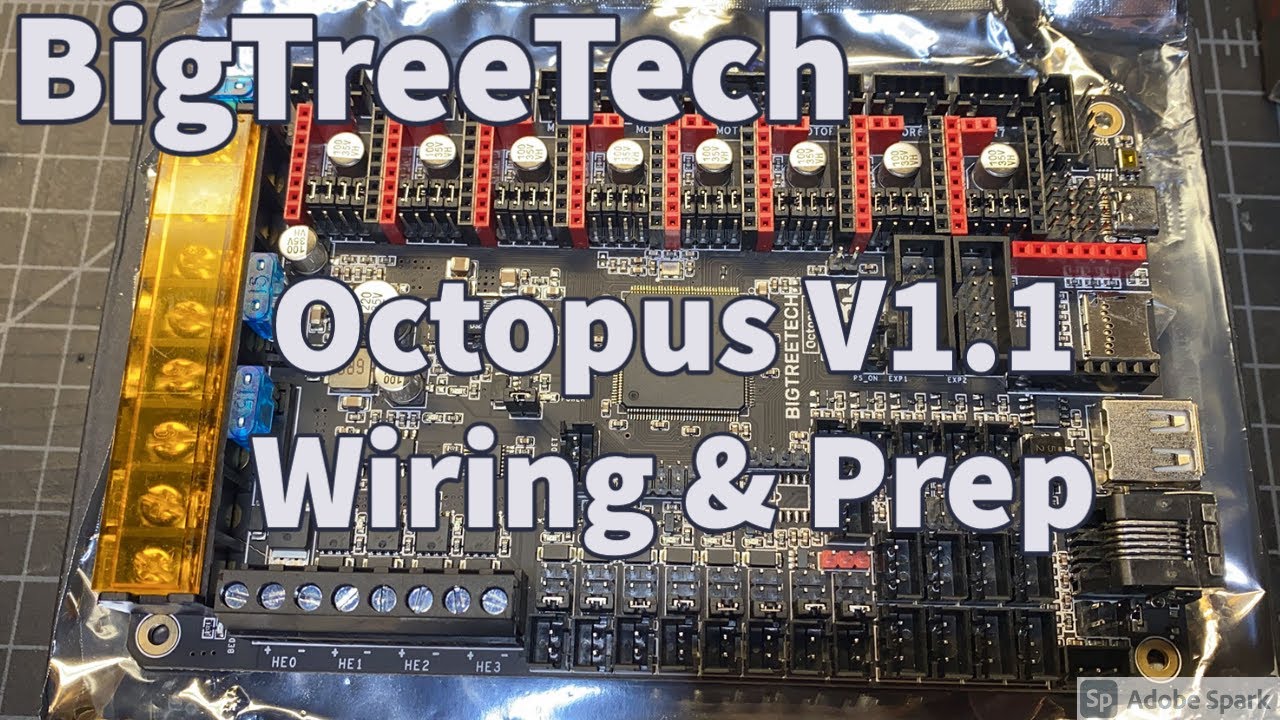
Показать описание
This is the second video in my series on the BigTreeTech Octopus V1.1. In this video I walk through the board connections, considerations and show some crimping for the power terminals and JST connectors for optical endstops.
Disclaimer: BTT sent this board to me "free" and asked me to help get the word out on my views, and I happily obliged. I still had to purchase the steppers and do all the work to configure and install it which took a good day or so especially since the documentation is very sparse.
Amazon Affiliate Links (please use these- it helps me out!). As an Amazon Associate I earn from qualifying purchases.
BTT Octopus Links:
Main Github Link:
Manual
Pinout:
Disclaimer: BTT sent this board to me "free" and asked me to help get the word out on my views, and I happily obliged. I still had to purchase the steppers and do all the work to configure and install it which took a good day or so especially since the documentation is very sparse.
Amazon Affiliate Links (please use these- it helps me out!). As an Amazon Associate I earn from qualifying purchases.
BTT Octopus Links:
Main Github Link:
Manual
Pinout:
The BigTreeTech 32-Bit Octopus Board Is A MONSTER!
OCTOPUS BTT Board - Full Analysis With All The Details & Features
BigTreeTech Octopus v1.1 Board Prep and Wiring
BTT Octopus - This Controller Has (almost) EVERYTHING
BTT Octopus V1.1 - Basics
BigTreeTech Octopus v1.1 Klipper Install & Printer Configuration
BIGTREETECH BTT OCTOPUS V1.1 32bit Control Board TMC2209 TMC220
REVIEW (2025): Octopus V1.1 Control Board. ESSENTIAL details.
#BIGTREETECH Octopus V1.1 Motherboard 32Bit Control Board TMC2209 TMC5160T 3D Printer Parts VS SK
BigTreeTech Octopus v1.1 First Impressions
BTT Octopus V1.1 - Klipper Configuration
BIQU BIGTREETECH Octopus V1.1
Bigtreetech Octopus v1.1 Unboxing
BIGTREETECH Octopus V1.0 és V1.1 - verziófrissítés
Best Controller For Your 3D Printer Build? (BTT Kraken)
Octopus Pro (429) with TMC5160’s
SecKit SK-Tank coreXY build pt 3 - Wiring and Klipper firmware on BTT Octopus
Octopus v1.1 microcontroller
BTT Octopus V1.1 - Additional Servos
REVIEW (2025): Octopus Pro V1.1 Control Board. ESSENTIAL details.
BTT Octopus Pro and 5160HV drivers review
BTT Octopus Pro - EEPROM Basics
Is This The Best Board For Klipper? BigTreeTech Manta & CB1
Bigtreetech Octopus PRO Unbox and first test
Комментарии
 0:10:32
0:10:32
 0:08:14
0:08:14
 0:08:52
0:08:52
 0:12:19
0:12:19
 0:16:52
0:16:52
 0:13:23
0:13:23
 0:00:43
0:00:43
 0:00:56
0:00:56
 0:00:52
0:00:52
 0:05:30
0:05:30
 0:40:47
0:40:47
 0:04:46
0:04:46
 0:02:11
0:02:11
 0:03:52
0:03:52
 0:08:02
0:08:02
 0:00:18
0:00:18
 0:13:25
0:13:25
 0:00:10
0:00:10
 0:14:42
0:14:42
 0:01:10
0:01:10
 0:14:34
0:14:34
 0:20:04
0:20:04
 0:06:12
0:06:12
 0:01:19
0:01:19