filmov
tv
Switch Function in #excel #ExcelSwitchFunction #shorts #short
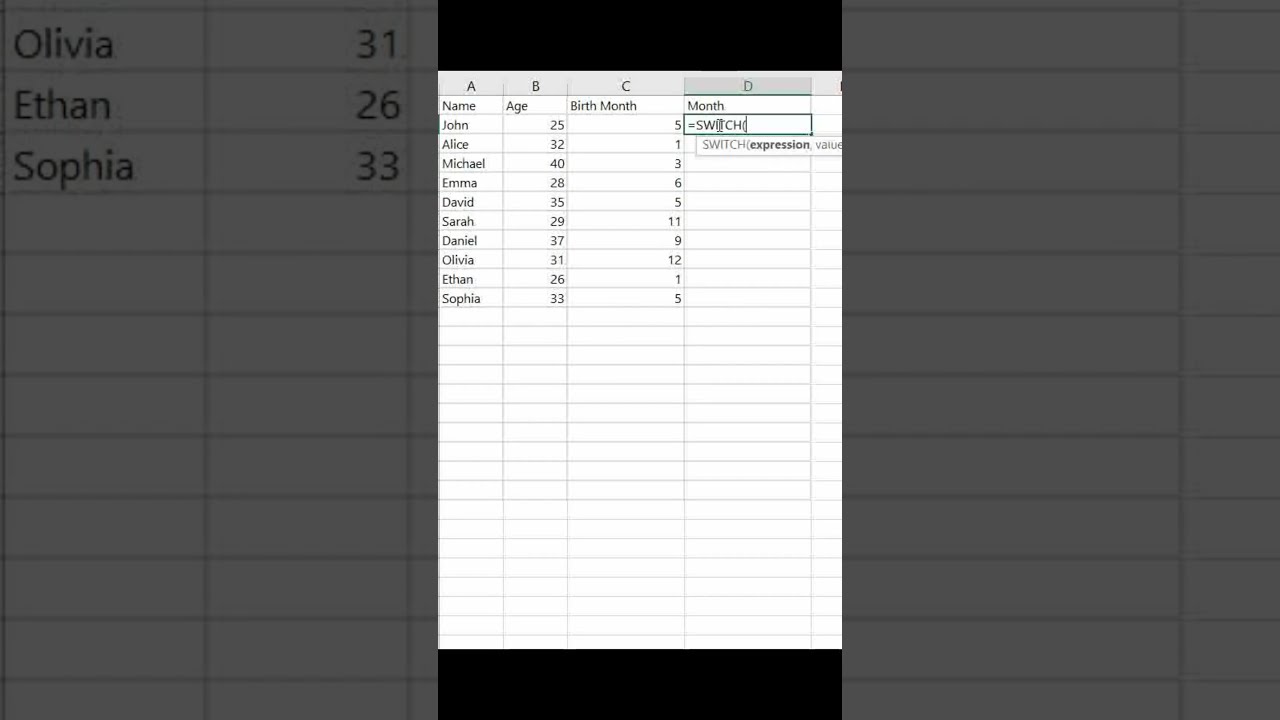
Показать описание
In Excel, the SWITCH function is used to evaluate an expression against a list of values and return the corresponding result for the first matching value. It is similar to the traditional SWITCH statement in programming languages.
Syntax :
=SWITCH(expression, value1, result1, [value2, result2], ..., [default])
=SWITCH(C2, 1, "Jan", 2, "Feb", 3, "Mar", 4, "Apr", 5, "May", 6, "Jun", 7, "Jul", 8, "Aug", 9, "Sept", 10, "Oct", 11, "Nov", 12, "Dec")
#ExcelSwitchFunction
#ExcelFunctions
#SpreadsheetTips
#DataAnalysis
#ExcelFormulas
#ExcelTutorial
#DataManipulation
#ExcelTipsAndTricks
#Spreadsheets101
#ExcelHelp
Syntax :
=SWITCH(expression, value1, result1, [value2, result2], ..., [default])
=SWITCH(C2, 1, "Jan", 2, "Feb", 3, "Mar", 4, "Apr", 5, "May", 6, "Jun", 7, "Jul", 8, "Aug", 9, "Sept", 10, "Oct", 11, "Nov", 12, "Dec")
#ExcelSwitchFunction
#ExcelFunctions
#SpreadsheetTips
#DataAnalysis
#ExcelFormulas
#ExcelTutorial
#DataManipulation
#ExcelTipsAndTricks
#Spreadsheets101
#ExcelHelp
 0:08:28
0:08:28
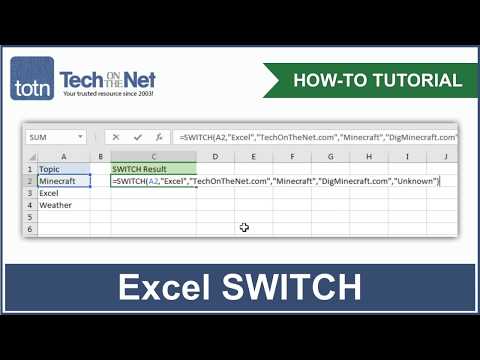 0:02:54
0:02:54
 0:01:01
0:01:01
 0:08:09
0:08:09
 0:03:07
0:03:07
 0:03:39
0:03:39
 0:11:29
0:11:29
 0:05:37
0:05:37
 0:37:50
0:37:50
 0:07:45
0:07:45
 0:00:37
0:00:37
 0:09:04
0:09:04
 0:01:12
0:01:12
 0:11:00
0:11:00
 0:04:34
0:04:34
 0:00:32
0:00:32
 0:11:44
0:11:44
 0:06:05
0:06:05
 0:03:34
0:03:34
 0:04:42
0:04:42
 0:01:19
0:01:19
 0:04:54
0:04:54
 0:07:38
0:07:38
 0:03:15
0:03:15