filmov
tv
Top 5 BEST FREE Video Editing Software 2022! (No Watermarks)

Показать описание
In this video, we highlight the top 5 best free video editors that don't have restrictions like no watermarks! These 5 video editors are fully-functional, available for both Mac & Windows, and comparable to paid video editors like Adobe Premiere Pro CC, Adobe After Effects CC, Final Cut Pro, and Filmora. These editors all meet the needs of video editing including the ability to splice clips, add music, add titles, apply video effects & transition, and color grade.
00:00 - Intro
02:43 - iMovie + Windows Video Editor | Pre-Installed
_
@Kapwing is an online collaborative video editor that is catered towards those who create videos for social media. They have an extensive library of templates consisting of popular memes, Instagram posts & stories, ads, and more. The free version of @Kapwing does not have any watermarks on videos under 5 minutes, allows you to upload files up to 250MB, export videos up to 30 minutes long, and get access to all their tools.
@FXhome HitFilm Express is the most comparable video editor to @AdobeCreativeCloud's Premiere Pro software. It is up to par with other paid video editing software, allowing you to get access to professional editing tools, a huge free VFX toolkit, 4K exports, no watermarks, motion tracking, and over 100 hours of free tutorials and masterclasses!
iMovie is a video editing software that is pre-installed on Apple Mac devices and offers very similar functionality to Final Cut Pro X. iMovie is also available on iPhone and iPad devices which helps if you are in the Apple ecosystem. It is however not available on Windows devices. iMovie meets all your basic video editing needs such as adding audio, splicing clips, adding text, and applying color filters.
Windows Video Editor is pre-installed onto Windows devices running Windows 10+, allowing you to do basic video editing tasks like adding text, music, video effects, and adding filters. This is the most stripped-down video editor on this list.
@BlenderOfficial is a very powerful open-source software that is typically used for animators, VFX, modelers, and game developers. It's comparable to the very expensive Maxon Cinema 4D software. Blender is a good option if you are planning to utilize its other tools such as creating 3D and 4D sequences.
@BlackmagicDesignOfficial DaVinci Resolve is the most powerful video editor on this list and is used in many Hollywood-level productions. DaVinci Resolve is often compared to the top paid video editors like @AdobeCreativeCloud's Premiere Pro and Final Cut Pro. It is known for its very helpful color grading tools, plugins, and for being an all-in-one solution for post-production.
#VideoEditing #Software #Review
🌐 JOIN THE COMMUNITY
🗣 CONNECT WITH US
📹 GEAR WE USE
💻 SOFTWARE / TOOLS / SERVICES WE USE
Disclaimer: When you purchase through links in my description, we may earn an affiliate commission.
00:00 - Intro
02:43 - iMovie + Windows Video Editor | Pre-Installed
_
@Kapwing is an online collaborative video editor that is catered towards those who create videos for social media. They have an extensive library of templates consisting of popular memes, Instagram posts & stories, ads, and more. The free version of @Kapwing does not have any watermarks on videos under 5 minutes, allows you to upload files up to 250MB, export videos up to 30 minutes long, and get access to all their tools.
@FXhome HitFilm Express is the most comparable video editor to @AdobeCreativeCloud's Premiere Pro software. It is up to par with other paid video editing software, allowing you to get access to professional editing tools, a huge free VFX toolkit, 4K exports, no watermarks, motion tracking, and over 100 hours of free tutorials and masterclasses!
iMovie is a video editing software that is pre-installed on Apple Mac devices and offers very similar functionality to Final Cut Pro X. iMovie is also available on iPhone and iPad devices which helps if you are in the Apple ecosystem. It is however not available on Windows devices. iMovie meets all your basic video editing needs such as adding audio, splicing clips, adding text, and applying color filters.
Windows Video Editor is pre-installed onto Windows devices running Windows 10+, allowing you to do basic video editing tasks like adding text, music, video effects, and adding filters. This is the most stripped-down video editor on this list.
@BlenderOfficial is a very powerful open-source software that is typically used for animators, VFX, modelers, and game developers. It's comparable to the very expensive Maxon Cinema 4D software. Blender is a good option if you are planning to utilize its other tools such as creating 3D and 4D sequences.
@BlackmagicDesignOfficial DaVinci Resolve is the most powerful video editor on this list and is used in many Hollywood-level productions. DaVinci Resolve is often compared to the top paid video editors like @AdobeCreativeCloud's Premiere Pro and Final Cut Pro. It is known for its very helpful color grading tools, plugins, and for being an all-in-one solution for post-production.
#VideoEditing #Software #Review
🌐 JOIN THE COMMUNITY
🗣 CONNECT WITH US
📹 GEAR WE USE
💻 SOFTWARE / TOOLS / SERVICES WE USE
Disclaimer: When you purchase through links in my description, we may earn an affiliate commission.
Комментарии
 0:09:58
0:09:58
 0:00:22
0:00:22
 0:00:17
0:00:17
 0:08:24
0:08:24
 0:00:48
0:00:48
 0:06:34
0:06:34
 0:09:45
0:09:45
 0:06:53
0:06:53
 0:00:17
0:00:17
 0:00:44
0:00:44
 0:02:01
0:02:01
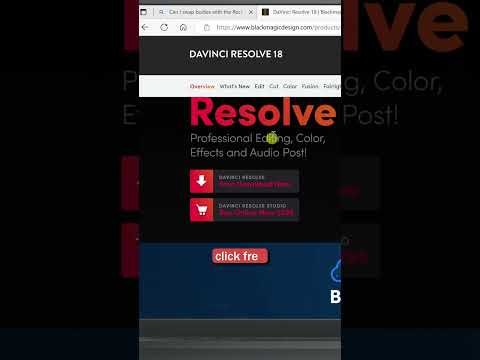 0:00:17
0:00:17
 0:00:55
0:00:55
 0:16:37
0:16:37
 0:00:23
0:00:23
 0:00:28
0:00:28
 0:12:23
0:12:23
 0:10:06
0:10:06
 0:00:25
0:00:25
 0:00:27
0:00:27
 0:00:22
0:00:22
 0:00:55
0:00:55
 0:01:17
0:01:17
 0:00:28
0:00:28