filmov
tv
Compress JPEG by 50% | Reduce JPEG File Size Online (Easy Guide)
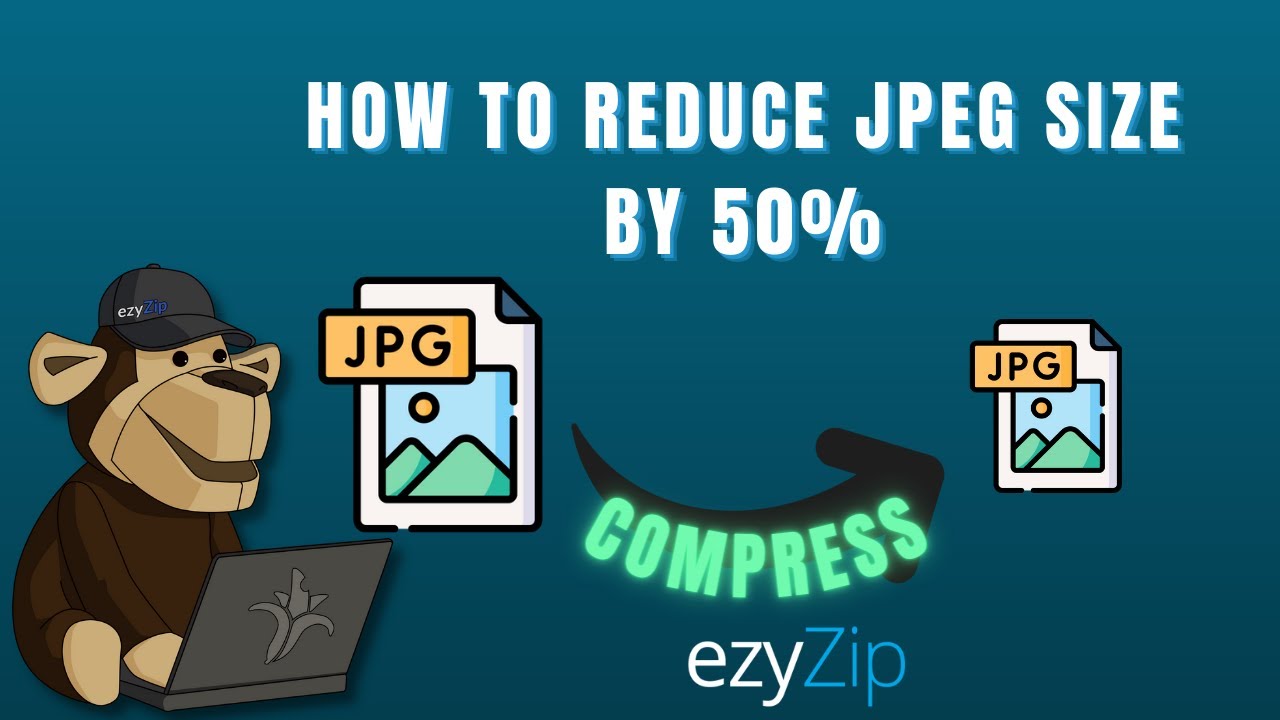
Показать описание
This video will show you how to compress JPEG by 50% online.
No software needed, works with your browser. Free!
1. Click on "Select jpeg to compress" to select the files you wish to reduce in size.
2. It will list out the files you selected. You can adjust the level of reduction (default is 50%) and resolution by clicking on the value and selecting a new value from the dropdown.
3. Click on the green "Compress" button at the bottom to start the compression process.
4. Once all files have been compressed, you will be presented with files again. Click on "Preview" to see the new images in browser. If you are happy with it, then click on "Save" to save the compressed files to your computer.
#compress #jpeg #50%
No software needed, works with your browser. Free!
1. Click on "Select jpeg to compress" to select the files you wish to reduce in size.
2. It will list out the files you selected. You can adjust the level of reduction (default is 50%) and resolution by clicking on the value and selecting a new value from the dropdown.
3. Click on the green "Compress" button at the bottom to start the compression process.
4. Once all files have been compressed, you will be presented with files again. Click on "Preview" to see the new images in browser. If you are happy with it, then click on "Save" to save the compressed files to your computer.
#compress #jpeg #50%
 0:01:01
0:01:01
 0:02:23
0:02:23
 0:04:57
0:04:57
 0:01:03
0:01:03
 0:01:05
0:01:05
 0:03:53
0:03:53
 0:03:12
0:03:12
 0:05:39
0:05:39
 0:00:25
0:00:25
 0:00:54
0:00:54
 0:00:37
0:00:37
 0:01:35
0:01:35
 0:01:01
0:01:01
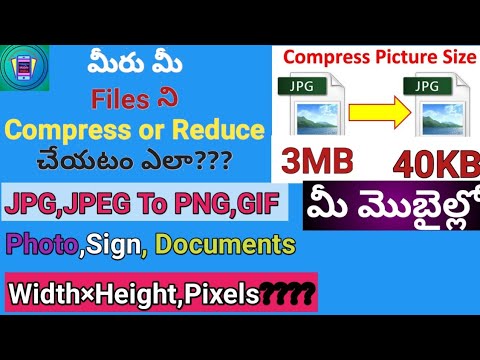 0:05:03
0:05:03
 0:02:34
0:02:34
 0:01:16
0:01:16
 0:02:52
0:02:52
 0:02:28
0:02:28
 0:01:10
0:01:10
 0:00:36
0:00:36
 0:01:52
0:01:52
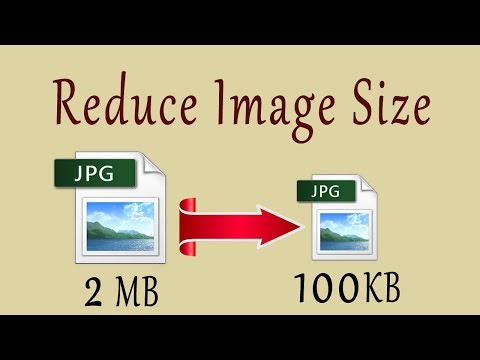 0:01:34
0:01:34
 0:02:33
0:02:33
 0:01:48
0:01:48