filmov
tv
Development of an EJB component // Enterprise Application Development

Показать описание
Developing an Enterprise JavaBeans (EJB) component involves several key steps, including defining the bean type, implementing business logic, configuring the EJB, and deploying it within a Java EE (now Jakarta EE) environment. Here’s a detailed guide on how to develop an EJB component, with examples included.
### Steps to Develop an EJB Component
#### 1. **Choose the Type of EJB**
Decide whether you need a **Stateless Session Bean**, **Stateful Session Bean**, or **Message-Driven Bean** based on the application requirements.
#### 2. **Set Up Your Development Environment**
- **IDE:** Use an Integrated Development Environment (IDE) like Eclipse, IntelliJ IDEA, or NetBeans that supports Java EE development.
- **Server:** Install an application server that supports EJB, such as Apache WildFly, Payara, or GlassFish.
#### 3. **Create the EJB Class**
- **Stateless Session Bean Example**
```java
@Stateless
public class CalculatorBean {
public int add(int a, int b) {
return a + b;
}
public int subtract(int a, int b) {
return a - b;
}
}
```
- **Stateful Session Bean Example**
```java
@Stateful
public class ShoppingCartBean {
private List Item items = new ArrayList ();
public void addItem(Item item) {
}
public List Item getItems() {
return items;
}
public void clearCart() {
}
}
```
#### 4. **Define the Local and/or Remote Interfaces**
While it's optional to define an interface for EJBs, it is good practice. This defines the business methods that the bean will expose.
- **Local Interface Example**
```java
@Local
public interface Calculator {
int add(int a, int b);
int subtract(int a, int b);
}
```
- **Remote Interface Example**
```java
@Remote
public interface ShoppingCart {
void addItem(Item item);
List Item getItems();
void clearCart();
}
```
#### 5. **Implement the Interface in the EJB Class**
Implement the business logic in the EJB class, using the interfaces you defined.
```java
@Stateless
public class CalculatorBean implements Calculator {
public int add(int a, int b) {
return a + b;
}
public int subtract(int a, int b) {
return a - b;
}
}
```
#### 6. **Configure the EJB (if necessary)**
While many configurations can be done using annotations, some might require XML deployment descriptors. However, annotations are generally preferred in modern applications.
#### 7. **Build the Application**
Use a build tool like Maven or Gradle to manage dependencies and package the application.
#### 8. **Deploy the EJB Component**
Deploy your EJB component to the application server. This can typically be done through the server's administration console or command line.
#### 9. **Testing the EJB Component**
- Create a client application (could be a Java application, a web application, etc.) to invoke the EJB methods.
- Use JUnit or another testing framework for unit tests.
- **Client Example**
```java
public class CalculatorClient {
public static void main(String[] args) {
try {
Context context = new InitialContext();
} catch (NamingException e) {
}
}
}
```
### Conclusion
Developing an EJB component involves defining the bean, implementing business logic, configuring the application, and deploying it within a Java EE environment. By following these steps, you can create robust and scalable enterprise applications that leverage the power of EJBs for business logic management. EJB components provide features like transaction management, security, and concurrency, which are essential for enterprise-level applications.
### Steps to Develop an EJB Component
#### 1. **Choose the Type of EJB**
Decide whether you need a **Stateless Session Bean**, **Stateful Session Bean**, or **Message-Driven Bean** based on the application requirements.
#### 2. **Set Up Your Development Environment**
- **IDE:** Use an Integrated Development Environment (IDE) like Eclipse, IntelliJ IDEA, or NetBeans that supports Java EE development.
- **Server:** Install an application server that supports EJB, such as Apache WildFly, Payara, or GlassFish.
#### 3. **Create the EJB Class**
- **Stateless Session Bean Example**
```java
@Stateless
public class CalculatorBean {
public int add(int a, int b) {
return a + b;
}
public int subtract(int a, int b) {
return a - b;
}
}
```
- **Stateful Session Bean Example**
```java
@Stateful
public class ShoppingCartBean {
private List Item items = new ArrayList ();
public void addItem(Item item) {
}
public List Item getItems() {
return items;
}
public void clearCart() {
}
}
```
#### 4. **Define the Local and/or Remote Interfaces**
While it's optional to define an interface for EJBs, it is good practice. This defines the business methods that the bean will expose.
- **Local Interface Example**
```java
@Local
public interface Calculator {
int add(int a, int b);
int subtract(int a, int b);
}
```
- **Remote Interface Example**
```java
@Remote
public interface ShoppingCart {
void addItem(Item item);
List Item getItems();
void clearCart();
}
```
#### 5. **Implement the Interface in the EJB Class**
Implement the business logic in the EJB class, using the interfaces you defined.
```java
@Stateless
public class CalculatorBean implements Calculator {
public int add(int a, int b) {
return a + b;
}
public int subtract(int a, int b) {
return a - b;
}
}
```
#### 6. **Configure the EJB (if necessary)**
While many configurations can be done using annotations, some might require XML deployment descriptors. However, annotations are generally preferred in modern applications.
#### 7. **Build the Application**
Use a build tool like Maven or Gradle to manage dependencies and package the application.
#### 8. **Deploy the EJB Component**
Deploy your EJB component to the application server. This can typically be done through the server's administration console or command line.
#### 9. **Testing the EJB Component**
- Create a client application (could be a Java application, a web application, etc.) to invoke the EJB methods.
- Use JUnit or another testing framework for unit tests.
- **Client Example**
```java
public class CalculatorClient {
public static void main(String[] args) {
try {
Context context = new InitialContext();
} catch (NamingException e) {
}
}
}
```
### Conclusion
Developing an EJB component involves defining the bean, implementing business logic, configuring the application, and deploying it within a Java EE environment. By following these steps, you can create robust and scalable enterprise applications that leverage the power of EJBs for business logic management. EJB components provide features like transaction management, security, and concurrency, which are essential for enterprise-level applications.
 0:11:23
0:11:23
 0:12:50
0:12:50
 0:05:05
0:05:05
 0:15:36
0:15:36
 0:01:01
0:01:01
 0:04:01
0:04:01
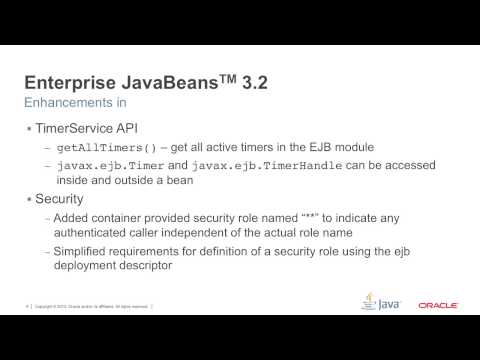 0:17:02
0:17:02
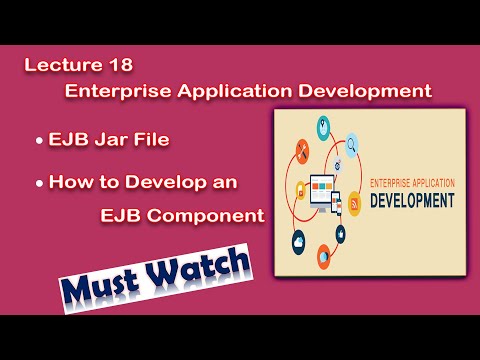 0:10:50
0:10:50
 0:15:01
0:15:01
 0:05:53
0:05:53
 0:13:40
0:13:40
 0:26:25
0:26:25
 0:19:09
0:19:09
 0:14:54
0:14:54
 0:46:39
0:46:39
 0:16:05
0:16:05
 0:06:23
0:06:23
 0:47:13
0:47:13
 0:50:27
0:50:27
 0:08:48
0:08:48
 0:10:24
0:10:24
 0:00:34
0:00:34
 0:12:49
0:12:49
 0:34:53
0:34:53