filmov
tv
How to Split Cells in Excel with Text to Columns - Excel Tutorial

Показать описание
Excel tutorial on how to split the contents of cells in Excel using Text to Columns.
Using Text to Columns, you have 2 options for how you can split the cell data. You can choose Delimited or Fixed Width.
Fixed Width adds splits in the same spot in all the cells selected and is ideal for separating content that has all the same number of characters.
When you use Delimited to separate cells, you can select 1 or more delimiters (spaces, comma, semicolon, etc) for which to separate your cells at. This is ideal for separating content that varies in length, like names, and in which all the cells in your selection share a common delimiter.
*FYI:
Thanks for watching this Microsoft Excel tutorial and, don’t forget, if you like this video, please “Like” and “Share” with your friends – it really helps us out 😊
Thanks!
*DISCLAIMER: This video description contains affiliate links, which means that if you click on one of the product links, I’ll receive a small commission. As an Amazon Associate I earn from qualifying purchases. This helps support the channel and allows us to continue to make tutorials like this. Thank you for your support!
#YAcostaTutorials
Using Text to Columns, you have 2 options for how you can split the cell data. You can choose Delimited or Fixed Width.
Fixed Width adds splits in the same spot in all the cells selected and is ideal for separating content that has all the same number of characters.
When you use Delimited to separate cells, you can select 1 or more delimiters (spaces, comma, semicolon, etc) for which to separate your cells at. This is ideal for separating content that varies in length, like names, and in which all the cells in your selection share a common delimiter.
*FYI:
Thanks for watching this Microsoft Excel tutorial and, don’t forget, if you like this video, please “Like” and “Share” with your friends – it really helps us out 😊
Thanks!
*DISCLAIMER: This video description contains affiliate links, which means that if you click on one of the product links, I’ll receive a small commission. As an Amazon Associate I earn from qualifying purchases. This helps support the channel and allows us to continue to make tutorials like this. Thank you for your support!
#YAcostaTutorials
Комментарии
 0:00:50
0:00:50
 0:00:26
0:00:26
 0:01:00
0:01:00
 0:00:52
0:00:52
 0:03:57
0:03:57
 0:01:15
0:01:15
 0:05:23
0:05:23
 0:00:34
0:00:34
 1:36:15
1:36:15
 0:01:32
0:01:32
 0:07:13
0:07:13
 0:00:50
0:00:50
 0:03:11
0:03:11
 0:04:02
0:04:02
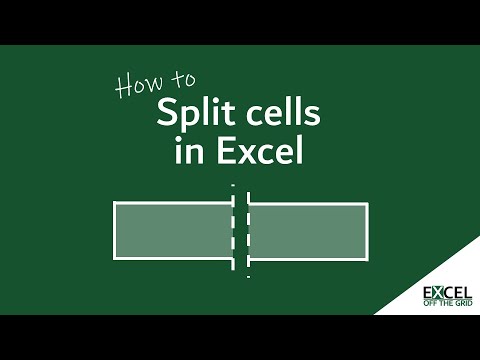 0:14:46
0:14:46
 0:00:10
0:00:10
 0:07:36
0:07:36
 0:00:31
0:00:31
 0:02:35
0:02:35
 0:11:54
0:11:54
 0:00:48
0:00:48
 0:01:00
0:01:00
 0:00:52
0:00:52
 0:02:31
0:02:31