filmov
tv
Turn a report into a flat file using Power Query

Показать описание
00:00 Make a flat file database where sub headings populate in a separate column
00:28 Import the table with gaps and sub headings into Power Query
00:46 Create a column which brings only the sub headings into it
01:00 IF row is a sub heading, show the sub heading otherwise null
01:39 Fill in gaps of the sub heading so it appears on every row
02:00 Remove the sub heading rows as we don't need them anymore
02:16 Fill in the other gaps so that you have a flat file
How to take a report (with important subheadings and gaps between data which needs to be dragged down) and convert it to a flat file where all the key data is in its own columns and on every row WITHOUT manually dragging down the cells. This uses Power Query
00:28 Import the table with gaps and sub headings into Power Query
00:46 Create a column which brings only the sub headings into it
01:00 IF row is a sub heading, show the sub heading otherwise null
01:39 Fill in gaps of the sub heading so it appears on every row
02:00 Remove the sub heading rows as we don't need them anymore
02:16 Fill in the other gaps so that you have a flat file
How to take a report (with important subheadings and gaps between data which needs to be dragged down) and convert it to a flat file where all the key data is in its own columns and on every row WITHOUT manually dragging down the cells. This uses Power Query
 0:03:05
0:03:05
 0:01:50
0:01:50
 0:04:29
0:04:29
 0:02:36
0:02:36
 0:13:35
0:13:35
 0:01:50
0:01:50
 0:00:37
0:00:37
 0:00:25
0:00:25
 0:05:44
0:05:44
 0:43:57
0:43:57
 0:25:34
0:25:34
 0:04:14
0:04:14
 0:00:35
0:00:35
 0:04:07
0:04:07
 0:15:46
0:15:46
 0:00:27
0:00:27
 0:00:26
0:00:26
 0:13:28
0:13:28
 0:06:52
0:06:52
 2:47:30
2:47:30
 0:02:47
0:02:47
 0:01:02
0:01:02
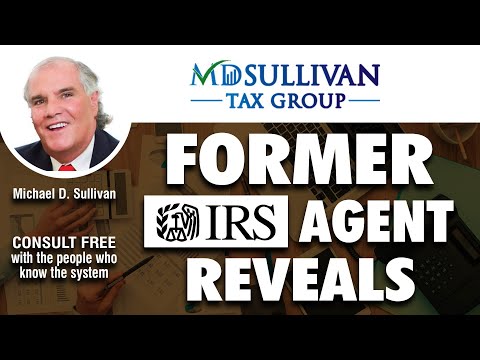 0:05:11
0:05:11
 0:05:57
0:05:57