filmov
tv
Android Car Stereo Firmware Upgrade : XYAuto

Показать описание
#carelectronics #android
💖amazon Products
💖Aliexpress
Android car stereo firmware upgrades are becoming increasingly popular as more people are using their phones for a variety of functions while they are driving. Android car stereo systems are designed to make driving more enjoyable and safer by providing a range of features that help the driver to stay connected and entertained. But in order to get the most out of your Android car stereo system, you’ll need to make sure that you’re running the latest firmware version.
Firmware is the software that runs on the car stereo system, and it is often updated with new features and bug fixes. The firmware can be updated either through the car stereo itself or via an app on your phone. Updating the car stereo firmware can be a bit of a hassle, but it’s important to make sure your car stereo is running the most recent version to get the best performance and features. To make the process easier, here’s a quick guide to help you upgrade your Android car stereo firmware.
By watching this video, you can upgrade your car head unit to new android version. This is about firmware upgrading XYAUTO car stereo head units.
User Name : xyauto
Password : 123456
---------------------- ABOUT SetNFix YOUTUBE CHANNEL-------------
This is SetNFix YouTube channel. If you are an #innovator, #DIY #lover or do not want to waste your time at home, this is the channel you should #watch. You can watch #Arduino Projects, #Electronic Projects, #Car repair #tips, #Computer Hardware and #software lessons, #iphone tips, #Android tips and much more.
Sign with this link and get 19 USD free
You can follow us on
If you have not SUBSCRIBED my channel, do not forget to subscribe, like and share my videos
STAY WITH SetNFix
––––––––––––––––––––––––––––––
Creative Commons — Attribution 3.0 Unported — CC BY 3.0
––––––––––––––––––––––––––––––
💖amazon Products
💖Aliexpress
Android car stereo firmware upgrades are becoming increasingly popular as more people are using their phones for a variety of functions while they are driving. Android car stereo systems are designed to make driving more enjoyable and safer by providing a range of features that help the driver to stay connected and entertained. But in order to get the most out of your Android car stereo system, you’ll need to make sure that you’re running the latest firmware version.
Firmware is the software that runs on the car stereo system, and it is often updated with new features and bug fixes. The firmware can be updated either through the car stereo itself or via an app on your phone. Updating the car stereo firmware can be a bit of a hassle, but it’s important to make sure your car stereo is running the most recent version to get the best performance and features. To make the process easier, here’s a quick guide to help you upgrade your Android car stereo firmware.
By watching this video, you can upgrade your car head unit to new android version. This is about firmware upgrading XYAUTO car stereo head units.
User Name : xyauto
Password : 123456
---------------------- ABOUT SetNFix YOUTUBE CHANNEL-------------
This is SetNFix YouTube channel. If you are an #innovator, #DIY #lover or do not want to waste your time at home, this is the channel you should #watch. You can watch #Arduino Projects, #Electronic Projects, #Car repair #tips, #Computer Hardware and #software lessons, #iphone tips, #Android tips and much more.
Sign with this link and get 19 USD free
You can follow us on
If you have not SUBSCRIBED my channel, do not forget to subscribe, like and share my videos
STAY WITH SetNFix
––––––––––––––––––––––––––––––
Creative Commons — Attribution 3.0 Unported — CC BY 3.0
––––––––––––––––––––––––––––––
Комментарии
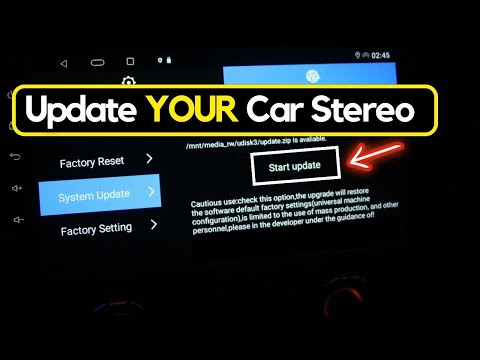 0:02:33
0:02:33
 0:15:01
0:15:01
 0:01:57
0:01:57
 0:06:11
0:06:11
 0:06:19
0:06:19
 0:01:21
0:01:21
 0:06:29
0:06:29
 0:06:44
0:06:44
 0:07:31
0:07:31
 0:04:35
0:04:35
 0:05:02
0:05:02
 0:04:58
0:04:58
 0:03:33
0:03:33
 0:05:19
0:05:19
 0:02:45
0:02:45
 0:03:17
0:03:17
 0:03:09
0:03:09
 0:02:26
0:02:26
 0:01:37
0:01:37
 0:01:54
0:01:54
 0:06:41
0:06:41
 0:13:31
0:13:31
 0:02:36
0:02:36
 0:20:00
0:20:00