filmov
tv
SQL to Azure Migrator Tool by SysTools | Migrate SQL Database to Azure | SQL to Azure Migration

Показать описание
Looking to migrate your SQL Server database to Azure SQL Database without hassle?
In this video, learn how to use the SysTools SQL to Azure Migrator Tool, a powerful solution to move your on-premise SQL databases to Azure Cloud with complete data integrity and zero downtime.
Whether you're a DBA, cloud engineer, or IT admin, this step-by-step tutorial will guide you through the entire SQL to Azure migration process easily and efficiently.
*💡 About the Tool – SysTools SQL to Azure Migrator*
The SysTools SQL to Azure Migrator Tool helps users directly export live SQL Server databases or .mdf files to Azure SQL Database, ensuring smooth transition of tables, triggers, indexes, stored procedures, views, and other objects with complete structure and data preservation.
*🌟 Key Features of SQL to Azure Migrator Tool:*
✅ Direct migration from SQL Server to Azure Database
✅ Supports both online (live server) and offline (.mdf file) migration
✅ Transfers all database components: Tables, Views, Triggers, Stored Procedures, Functions, etc.
✅ Offers two export modes: With Schema & Data or Schema Only
✅ Option to create a new database on Azure directly from the tool
✅ Advanced object selection and filtering for selective migration
✅ Maintains data integrity and relational structure
✅ Supports SQL Server 2019, 2017, 2016, 2014, and earlier
✅ Compatible with Azure SQL Single Database and Managed Instances
===========================================================
*🛠️ Working Steps to Migrate SQL to Azure Database:*
1️⃣ Download & Install SysTools SQL to Azure Migrator Tool
2️⃣ Launch the software and choose the SQL Server source (Online/Offline)
3️⃣ Provide SQL Server credentials or browse to the MDF file
4️⃣ Preview all available database components before migration
5️⃣ Select Azure SQL as the destination
6️⃣ Enter Azure SQL login credentials and target database info
7️⃣ Choose export type: Schema Only or Schema + Data
8️⃣ Click Export to initiate the migration process
9️⃣ Wait for confirmation – Your SQL data is now in Azure Database!
☁️ Simplify your cloud journey by using the best SQL to Azure Migration Tool trusted by professionals!
============================================================
*Quick Links:*
Visit our popular social media platforms to learn more about us & our products:
====================================================
SysTools® and its logos are trademarks or registered trademarks of SysTools Software. Any other trademarks appearing in this video are the property of their respective owners.
#SQLtoAzureMigration #SQLtoAzureMigrator #MigrateSQLDatabaseToAzureDatabase #SQLServerToAzure #AzureDatabaseMigration #SysTools #CloudMigration #SQLMigrationTool #AzureSQLDatabase
In this video, learn how to use the SysTools SQL to Azure Migrator Tool, a powerful solution to move your on-premise SQL databases to Azure Cloud with complete data integrity and zero downtime.
Whether you're a DBA, cloud engineer, or IT admin, this step-by-step tutorial will guide you through the entire SQL to Azure migration process easily and efficiently.
*💡 About the Tool – SysTools SQL to Azure Migrator*
The SysTools SQL to Azure Migrator Tool helps users directly export live SQL Server databases or .mdf files to Azure SQL Database, ensuring smooth transition of tables, triggers, indexes, stored procedures, views, and other objects with complete structure and data preservation.
*🌟 Key Features of SQL to Azure Migrator Tool:*
✅ Direct migration from SQL Server to Azure Database
✅ Supports both online (live server) and offline (.mdf file) migration
✅ Transfers all database components: Tables, Views, Triggers, Stored Procedures, Functions, etc.
✅ Offers two export modes: With Schema & Data or Schema Only
✅ Option to create a new database on Azure directly from the tool
✅ Advanced object selection and filtering for selective migration
✅ Maintains data integrity and relational structure
✅ Supports SQL Server 2019, 2017, 2016, 2014, and earlier
✅ Compatible with Azure SQL Single Database and Managed Instances
===========================================================
*🛠️ Working Steps to Migrate SQL to Azure Database:*
1️⃣ Download & Install SysTools SQL to Azure Migrator Tool
2️⃣ Launch the software and choose the SQL Server source (Online/Offline)
3️⃣ Provide SQL Server credentials or browse to the MDF file
4️⃣ Preview all available database components before migration
5️⃣ Select Azure SQL as the destination
6️⃣ Enter Azure SQL login credentials and target database info
7️⃣ Choose export type: Schema Only or Schema + Data
8️⃣ Click Export to initiate the migration process
9️⃣ Wait for confirmation – Your SQL data is now in Azure Database!
☁️ Simplify your cloud journey by using the best SQL to Azure Migration Tool trusted by professionals!
============================================================
*Quick Links:*
Visit our popular social media platforms to learn more about us & our products:
====================================================
SysTools® and its logos are trademarks or registered trademarks of SysTools Software. Any other trademarks appearing in this video are the property of their respective owners.
#SQLtoAzureMigration #SQLtoAzureMigrator #MigrateSQLDatabaseToAzureDatabase #SQLServerToAzure #AzureDatabaseMigration #SysTools #CloudMigration #SQLMigrationTool #AzureSQLDatabase
 0:13:31
0:13:31
 0:07:09
0:07:09
 0:10:16
0:10:16
 0:06:45
0:06:45
 0:04:40
0:04:40
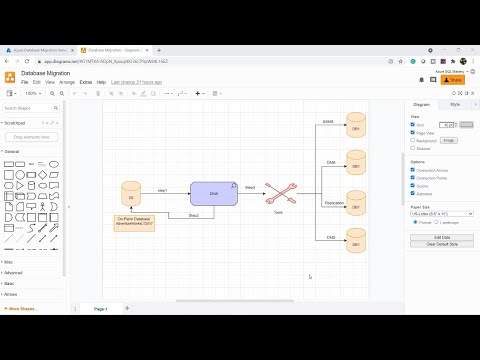 0:09:54
0:09:54
 0:14:55
0:14:55
 0:19:38
0:19:38
 0:58:14
0:58:14
 0:15:08
0:15:08
 0:05:46
0:05:46
 0:26:30
0:26:30
 0:45:36
0:45:36
 0:56:00
0:56:00
 0:33:36
0:33:36
 0:08:33
0:08:33
 0:00:58
0:00:58
 0:10:20
0:10:20
 0:16:40
0:16:40
 0:33:53
0:33:53
 0:02:46
0:02:46
 0:19:04
0:19:04
 0:05:36
0:05:36
 0:06:42
0:06:42