filmov
tv
Unity Basics - Waypoint Path system in Unity Part 1
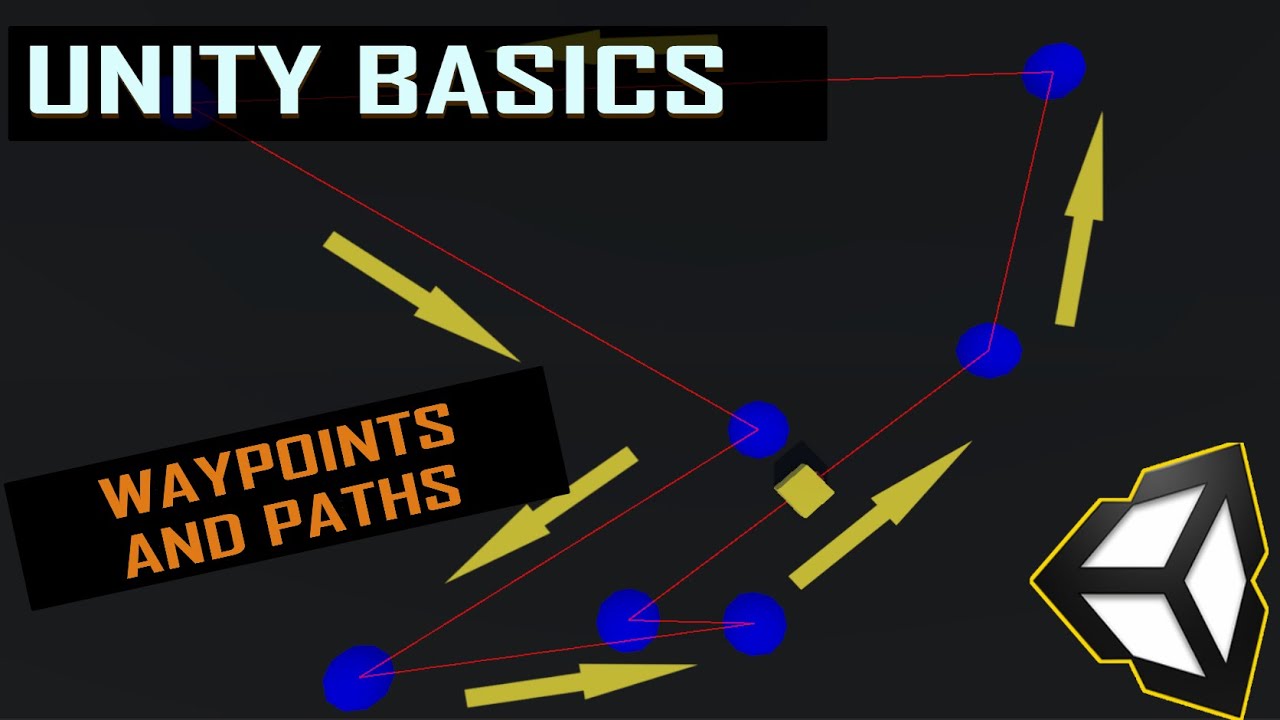
Показать описание
Unity Basics - Waypoint Path system in Unity Part 1
TimeStamps:
00:00 - Intro / What we will make
00:45 - Make Waypoints and Displaying Gizmos
14:35 - Create a Mover Script
25:39 - Working waypoint system demo
In this video I will show you how to create a Waypoint / Path system for objects to follow. You will see how to draw gizmos for each waypoint to see in the Scene view as well as how to draw paths between each point so that you can see the complete path while moving the waypoints.
This system can be dragged and dropped on to any objects in your scene that you want to follow a path or become a path.
With some extra modifications you can turn this in to a complete waypoint package that you import to any Unity project that you need it in.
Here are links to the Unity Scripting Reference for some of the methods that we use in this video.
#unity #unitytutorial #gamedev #indiedev #unity3d #unity2d #madewithunity
TimeStamps:
00:00 - Intro / What we will make
00:45 - Make Waypoints and Displaying Gizmos
14:35 - Create a Mover Script
25:39 - Working waypoint system demo
In this video I will show you how to create a Waypoint / Path system for objects to follow. You will see how to draw gizmos for each waypoint to see in the Scene view as well as how to draw paths between each point so that you can see the complete path while moving the waypoints.
This system can be dragged and dropped on to any objects in your scene that you want to follow a path or become a path.
With some extra modifications you can turn this in to a complete waypoint package that you import to any Unity project that you need it in.
Here are links to the Unity Scripting Reference for some of the methods that we use in this video.
#unity #unitytutorial #gamedev #indiedev #unity3d #unity2d #madewithunity
Unity Basics - Waypoint Path system in Unity Part 1
Unity Basics - Waypoint Path system in Unity
Unity Move Object On Waypoints | How to move a Gameobject on waypoints in Unity3D Step by Step
Unity Basics - Waypoint Path System Part 2
How to make Navmesh AI move between different waypoints - Unity 3D
Waypoint Marker | Unity
Unity 2D Tutorial How To Make Enemy Walk And Follow Along The Path Using Simple C# Script In a Game
Vector3.MoveTowards 30 second Unity tutorial
Unity Waypoint System Tutorial | Unity Anfänger Tutorial Deutsch
Unity Asset Store - Simple Waypoint System - Getting Started
Path Creator (free unity tool)
How to create Path Follow in Unity 2D? | Waypoint System | Unity Mobile Tutorials | Hindi
Unity Basic AI Tutorial - Waypoints
Unity Follow path or points
Unity Asset Store Pack - Simple Waypoint System (Pathfinding) (Download link in description)
Unity3D Waypoint Movement | Unity Waypoint System | Unity Waypoint Tutorial
Unity AI car - waypoints
New Unity 3d Waypoint System Tutorial
Unity 5 Tutorial: Path Follow System using Waypoints C#
Waypoint Indicators: Quick Start Basics
Waypoint path system preview for GTC update 2.3.6
Unity Basic NPC Interaction & Waypoint Walker
Setting up The Waypoint System - Tutorial #2
Waypoint AI Petrolling in 2d unity tutorial | Code and example project in description
Комментарии
 0:31:57
0:31:57
 0:03:20
0:03:20
 0:08:24
0:08:24
 0:32:48
0:32:48
 0:06:44
0:06:44
 0:07:20
0:07:20
 0:01:37
0:01:37
 0:00:28
0:00:28
 0:43:25
0:43:25
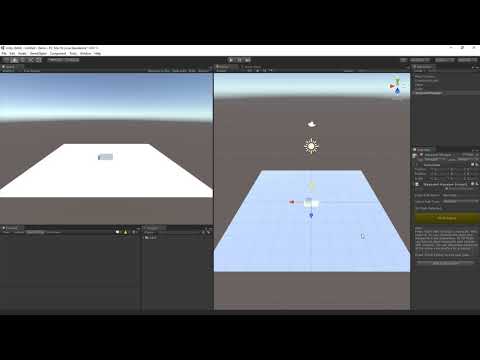 0:01:01
0:01:01
 0:10:29
0:10:29
 0:03:44
0:03:44
 0:19:25
0:19:25
 0:07:23
0:07:23
 0:01:01
0:01:01
 0:06:16
0:06:16
 0:04:53
0:04:53
 0:06:55
0:06:55
 0:44:16
0:44:16
 0:06:54
0:06:54
 0:05:42
0:05:42
 0:00:46
0:00:46
 0:42:46
0:42:46
 0:01:27
0:01:27