filmov
tv
Software updating demo for mirror link box iOS 9

Показать описание
1.Connect the mirrorlink interface to the monitor of the head unit.
2.Install the EZcast App from the APP store of iPhone
3.Connect the mirrorlink interface to the internet via WIFI
4.Click EcCast App as below updating process, it will take 2-3 minutes and will restart the mirrorlink interface after the updating. You will see the internet name show the screen after well updating.
5.Disconnected the Mirrorlink interface from the internet from below process.
Run the ECcast APP and go to this page and disconnect it from the internet.
6.Disconnect the power supply of the mirrorlink interface and power on it again. It will be updated successful and you will see the device ID on the screen as below.
Any question please feel free to let us know.
Thks for your always help and support!
2.Install the EZcast App from the APP store of iPhone
3.Connect the mirrorlink interface to the internet via WIFI
4.Click EcCast App as below updating process, it will take 2-3 minutes and will restart the mirrorlink interface after the updating. You will see the internet name show the screen after well updating.
5.Disconnected the Mirrorlink interface from the internet from below process.
Run the ECcast APP and go to this page and disconnect it from the internet.
6.Disconnect the power supply of the mirrorlink interface and power on it again. It will be updated successful and you will see the device ID on the screen as below.
Any question please feel free to let us know.
Thks for your always help and support!
Software updating demo for mirror link box iOS 9
Mirror link (ML-210) Online Upgrade Demo
Screen Mirroring to Tesla Demo
Screen Mirror for iPhone, iPad | Viewer Demo
iPhone Screen Mirroring - The Complete (UPDATED!) Guide
Smart mirror - demo of apps
BMW iDrive 9 Demo
My Smart Mirror Amazon Alexa Demo
Tesla FSD (Supervised) v13.2.2.1 Unpark Demo
Lowrance | How to Upgrade your Hook Software
Magic Mirror/Smart Mirror Demo - w/Optional Google Assistant
Magic Mirror for Sketch 3 Demo
InfoComm 2019: Vizetto Demo Updates to the Reactiv SUITE Collaboration Software
Demo: Hall of Mirrors
DroidBOX Share for Android TV Box demo video - Stream, cast, mirror your phone & TV and more
Demo of Blue Cloud Mirror
Screen Mirror for Android | Demo
My Smart Mirror - Alexa & Ring Doorbell Demo
Data Warehouse Connectors: Mirror Mode Demo
GARMIN Software Update Using The Active Captain App.
Gju wheebox software mock test full demo gju exam update 2022 gju latest update
MMM-RemoteCompliments Demo
43' touchscreen Smart mirror V3 demo
Figma product mockup
Комментарии
 0:07:04
0:07:04
 0:05:37
0:05:37
 0:00:17
0:00:17
 0:00:28
0:00:28
 0:08:52
0:08:52
 0:03:35
0:03:35
 0:00:18
0:00:18
 0:00:30
0:00:30
 0:00:16
0:00:16
 0:05:40
0:05:40
 0:00:22
0:00:22
 0:00:31
0:00:31
 0:03:13
0:03:13
 0:00:22
0:00:22
 0:06:13
0:06:13
 0:03:23
0:03:23
 0:01:44
0:01:44
 0:00:18
0:00:18
 0:09:48
0:09:48
 0:12:47
0:12:47
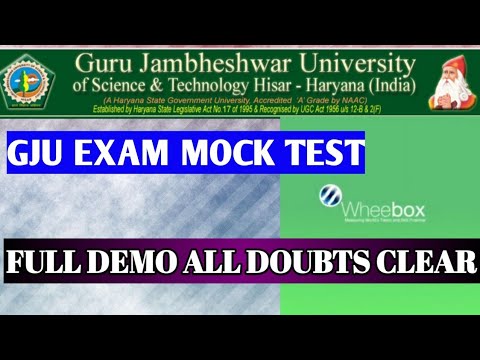 0:06:24
0:06:24
 0:02:24
0:02:24
 0:01:40
0:01:40
 0:00:59
0:00:59