filmov
tv
How to Manage Activity for Multi User with Dashboard | Advance Schedule Activity Management Odoo App
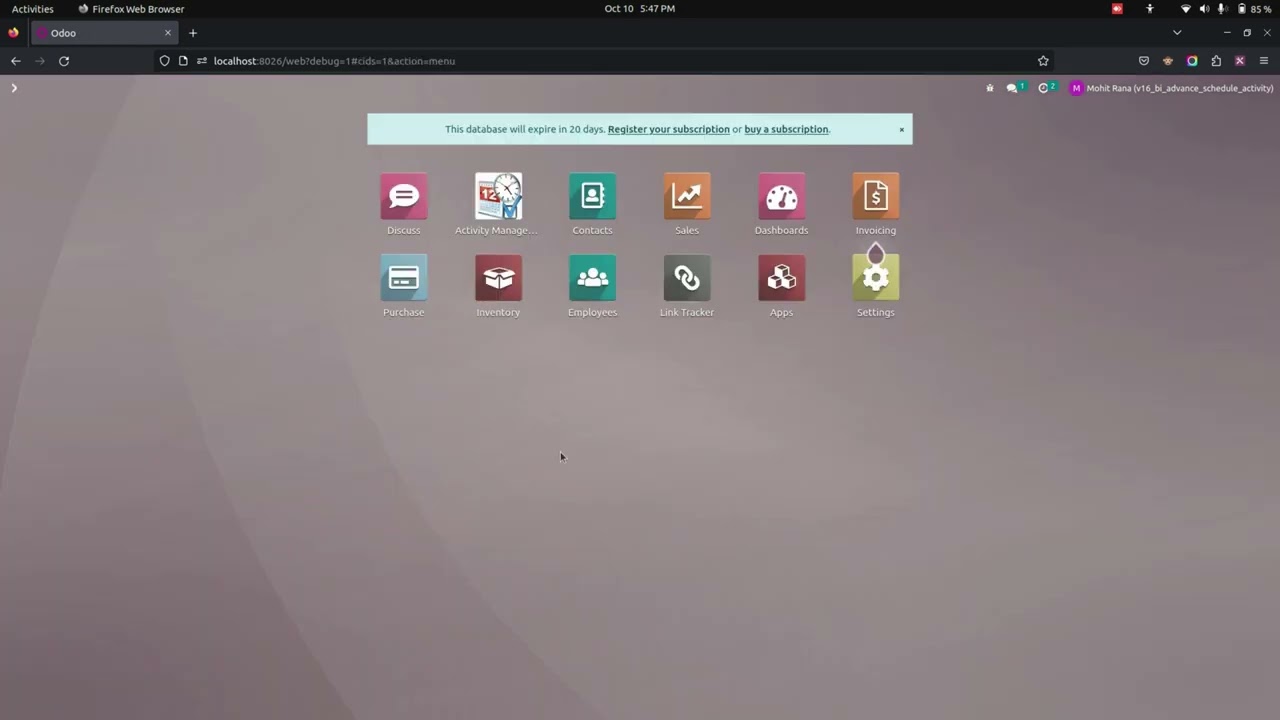
Показать описание
The Advance Schedule Activity Management Odoo App is designed to streamline and optimize activity scheduling in Odoo. Users have options like managing multiple users in activities, activity supervision, activity management, mass activity management, displaying all recurrent activities, and displaying their recurrent activities. Users can assign activity to multiple users at once across different activity types such as email, calls, and meetings. Activity supervisors have access to their own and their team's activities, while activity managers have access to their own and all activities. The activity dashboard facilitates easy identification of today's activities, overdue tasks, upcoming activities, and activity history through various filters. Additionally, users can view scheduled activities through reports like bar charts, line charts, and pie charts, as well as different views like list view, kanban view, and calendar view. Users can create mass activities by configuring models and groups, with options to create or remove actions. Recurrent activities can be generated by showing all or own recurrent activities, with the ability to repeat activities by day(s), week(s), month(s), or year(s). Users can view activity history and utilize scheduled activities across multiple companies. In short, this app is a powerful tool to optimize activity scheduling processes and enhance operational efficiency.
Feature of This Odoo Apps :
- Manage Multi Users in Activity
- Configured Activity Supervisor & Manager
- Activity Management Dashboard
- Due Activity Notification on Due Date
- Schedule Activities by Different filters
- Generate Recurring Activity
________________________________________________________________________
________________________________________________________________________
**Other Similar Odoo Applications:-
________________________________________________________________________
** Related videos
1. Send Email Notification for Scheduled Activity | Odoo:-
2. How to schedule and send mail on selected date | Odoo:-
3. Manage Multiple CRM Operation | All In One | Odoo:-
________________________________________________________________________
If you want to remain up-to-date with the latest odoo apps, subscribe to our channel for comprehensive coverage. If you have any inquiries about this video or any other Odoo applications, feel free to ask in the comments section
#odoo #activity #activitymanagement #odooapps
#scheduleactivity
Contact us:-
Apps Support/Inquiry on Whatsapp: +91-6351620270
Feature of This Odoo Apps :
- Manage Multi Users in Activity
- Configured Activity Supervisor & Manager
- Activity Management Dashboard
- Due Activity Notification on Due Date
- Schedule Activities by Different filters
- Generate Recurring Activity
________________________________________________________________________
________________________________________________________________________
**Other Similar Odoo Applications:-
________________________________________________________________________
** Related videos
1. Send Email Notification for Scheduled Activity | Odoo:-
2. How to schedule and send mail on selected date | Odoo:-
3. Manage Multiple CRM Operation | All In One | Odoo:-
________________________________________________________________________
If you want to remain up-to-date with the latest odoo apps, subscribe to our channel for comprehensive coverage. If you have any inquiries about this video or any other Odoo applications, feel free to ask in the comments section
#odoo #activity #activitymanagement #odooapps
#scheduleactivity
Contact us:-
Apps Support/Inquiry on Whatsapp: +91-6351620270
 0:03:45
0:03:45
 0:00:42
0:00:42
 0:01:05
0:01:05
 0:03:31
0:03:31
 0:11:12
0:11:12
 0:01:26
0:01:26
 0:01:25
0:01:25
 0:01:42
0:01:42
 0:00:32
0:00:32
 0:00:48
0:00:48
 0:11:54
0:11:54
 0:01:19
0:01:19
 0:04:24
0:04:24
 0:01:03
0:01:03
 0:07:20
0:07:20
 0:04:30
0:04:30
 0:02:17
0:02:17
 0:02:01
0:02:01
 0:03:55
0:03:55
 0:01:52
0:01:52
 0:00:20
0:00:20
 0:03:04
0:03:04
 0:03:00
0:03:00
 0:14:04
0:14:04